Kodak DUPLEX DL2100 User Manual
Page 25
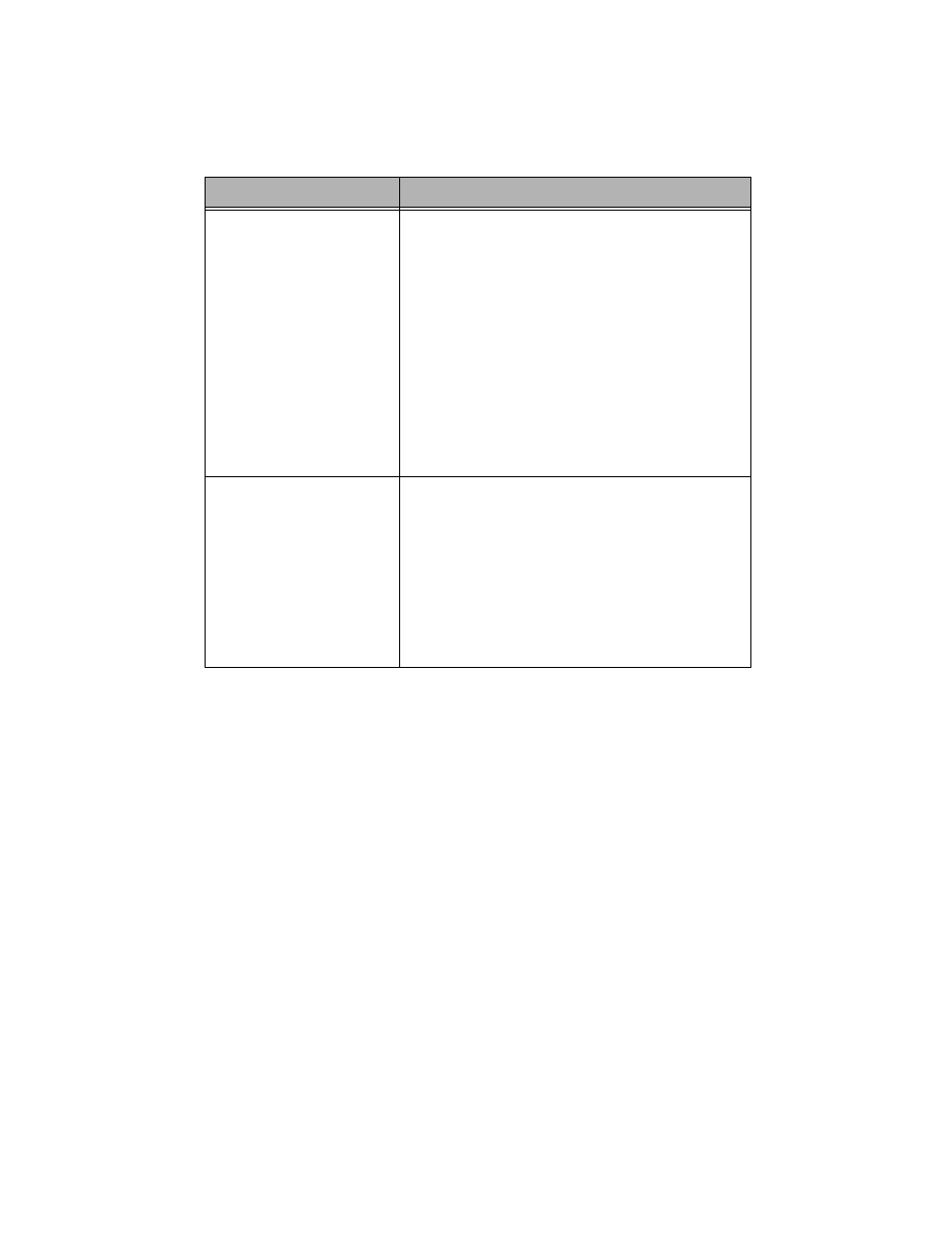
24
You are having
connectivity issues and
your site uses DHCP.
1. From the Kiosk, touch:
• [Setup]
• [Configure System Settings]
• [Configure Network]
2. Use the arrows to select:
ipconfig /renew.
3. Touch [Execute].
4. Check the Network Settings with your
system administrator.
5. If the problem persists, contact KODAK
Service and Support.
“Disconnected”
appears on the
Network Configuration
screen.
1. Check that the network cable is
connected at both ends.
2. Check that the network device that the
Kiosk is connected to is powered on.
3. Check the Network Settings with your
system administrator.
4. If the problem persists, contact KODAK
Service and Support.
Problem/Message
Possible Solution
See also other documents in the category Kodak Printers:
- Printer (67 pages)
- DryView 8900 (144 pages)
- ENDURA CIS-241 (2 pages)
- DS3700 (2 pages)
- NOVAJET 630 (192 pages)
- EasyShare 5500 (122 pages)
- CIS-201 (12 pages)
- ESP 5 (81 pages)
- ESP 5 (24 pages)
- ESP 5 (79 pages)
- ESP 5 (16 pages)
- FC2 (10 pages)
- CS300C (2 pages)
- EasyShare 5100 (86 pages)
- 3000 (36 pages)
- ESP 3.2s (123 pages)
- M700 (2 pages)
- ESP7200 (6 pages)
- CIS-221 (2 pages)
- 6B6640 (84 pages)
- 6000 (76 pages)
- 6000 (2 pages)
- ESP 1.2 (100 pages)
- ESP 1.2 (2 pages)
- ESP 3.2 (31 pages)
- ESP C315 (95 pages)
- ESP C315 (2 pages)
- ESP Office 2150 (7 pages)
- ESP C315 (20 pages)
- HERO 3.1 (100 pages)
- HERO 3.1 (34 pages)
- ESP 7250 (2 pages)
- 8800 (26 pages)
- ESP 9 (143 pages)
- ESP 9 (16 pages)
- E-4028 (8 pages)
- CP-48S (12 pages)
- 5300 (28 pages)
- RP 30 (235 pages)
- 5100 (28 pages)
- 5100 (80 pages)
- E-2411 (6 pages)
- ESP 5260 (62 pages)
- PROFESSIONAL ULTRA III Paper E-142 (8 pages)
- ESP Office 6150 (20 pages)
