Direct manual focus (dmf), Focus details – Konica Minolta RD 3000 User Manual
Page 45
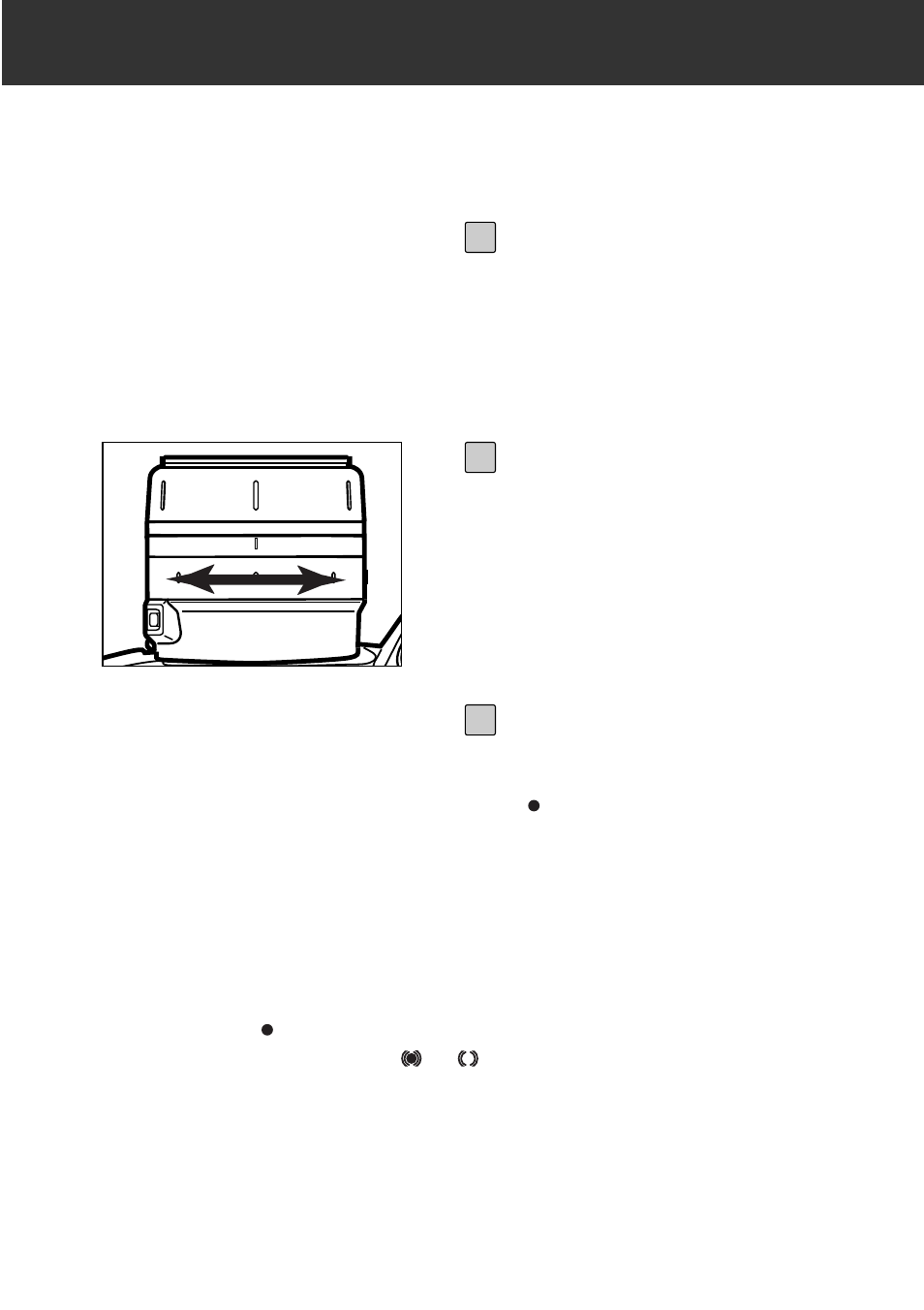
45
FOCUS DETAILS
• This function cannot be used on lenses without a focusing ring.
• Turning the focus ring will not change the focus unless the shutter button is pressed
lightly at the same time.
• The focus icon
is lit when the subject is in focus in the frame [ ].
• This function cannot be used if
or
are lit (i.e. when the subject it moving).
DIRECT MANUAL FOCUS (DMF)
DMF lets you adjust the focus manually without taking the camera out of autofocus
mode.
With the camera in the autofocus
mode, press the shutter-release
button partway down to activate
autofocus.
1
Without releasing the shutter-
release button adjust the focus
manually using the focusing ring
on the lens.
2
Press the shutter-release button
all-the-way down to take the pic-
ture.
•
will appear in the viewfinder to
indicate when the subject in the focus
frame is in focus.
3
- DiMAGE S404 (116 pages)
- 5D (150 pages)
- KD-510Z (131 pages)
- DiMAGE F200 (132 pages)
- KD-410Z (125 pages)
- Minolta RIVA ZOOM 70 (84 pages)
- DiMAGE Z3 (124 pages)
- DiMAGE A200 (7 pages)
- DiMAGE G400 (6 pages)
- DYNAX 3L (64 pages)
- Q-M200 (89 pages)
- DiMAGE Z1 (4 pages)
- DiMAGE Z1 (116 pages)
- E50 (75 pages)
- DIMAGE Z5 (66 pages)
- DIMAGE Z5 (132 pages)
- DiMAGE E323 (96 pages)
- DiMAGE A2 (180 pages)
- 7D (7 pages)
- E500 (76 pages)
- KD-220Z (2 pages)
- MM-A208 (156 pages)
- Dimage V (40 pages)
- REVIO KD-410Z (125 pages)
- 140 (41 pages)
- Konica LEXIO115 (33 pages)
- Z3 (124 pages)
- TC-X (22 pages)
- Z20 (124 pages)
- DiMAGE G500 (126 pages)
- Digital Revio KD-500Z (125 pages)
- G600 (104 pages)
- MAXXUM 4 (65 pages)
- pmn (131 pages)
- xg (132 pages)
- DiMAGE Xi (96 pages)
- DiMAGE 7Hi (7 pages)
- Revio KD310Z (113 pages)
- DiMAGE G600 (104 pages)
- Magicolor 2430DL (144 pages)
- DiMAGE X50 (5 pages)
- Maxxum 5 (8 pages)
- Konica Digital Revio KD-300Z (50 pages)
- Konica Digital Revio KD-400Z (117 pages)
