Kyocera 7135 User Manual
Page 72
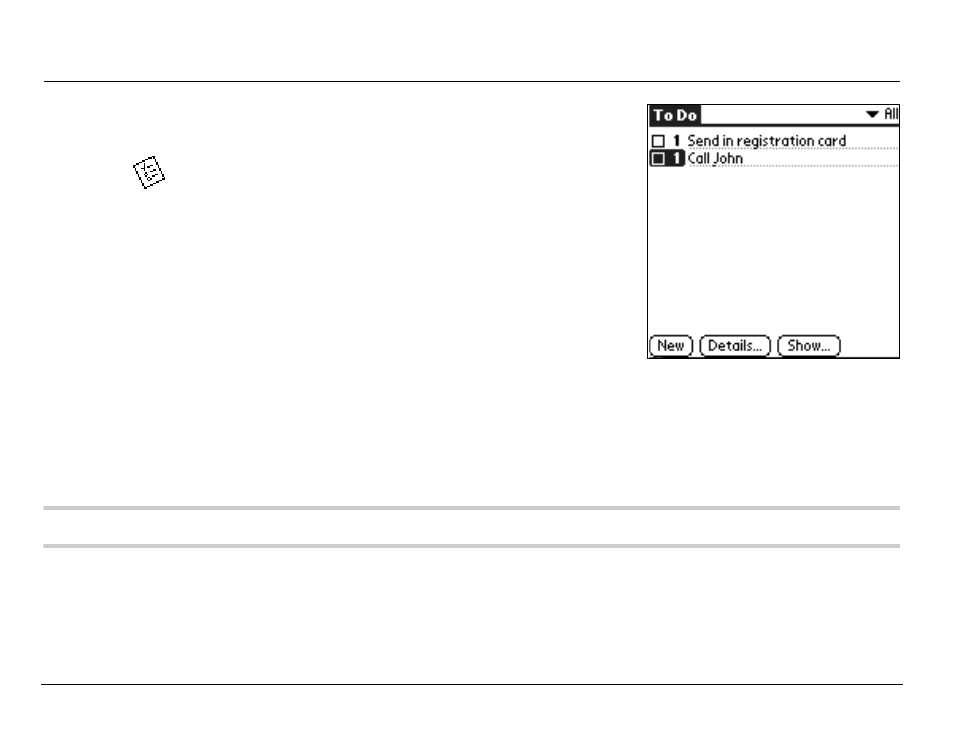
54
Using the To Do List
U
SING
THE
T
O
D
O
L
IST
Use the To Do List to keep track of things you need to
accomplish.
1. Tap
to open your To Do list.
2. Tap New to add an item to the list.
3. Enter the text for the item. The text can be longer
than one line.
4. Tap Details to set a priority, put the item in a
category, assign a due date, or mark the item as
private. You can also attach a note to it.
5. Tap Show to set your preferences for displaying the To Do List. For example,
you can sort items by priority, due date, or category.
6. Tap Done when you have finished.
Note: See Chapter 15, “To Do List,” in the Reference Guide on the CD-ROM.
This manual is related to the following products:
