Kyocera 7135 User Manual
Page 24
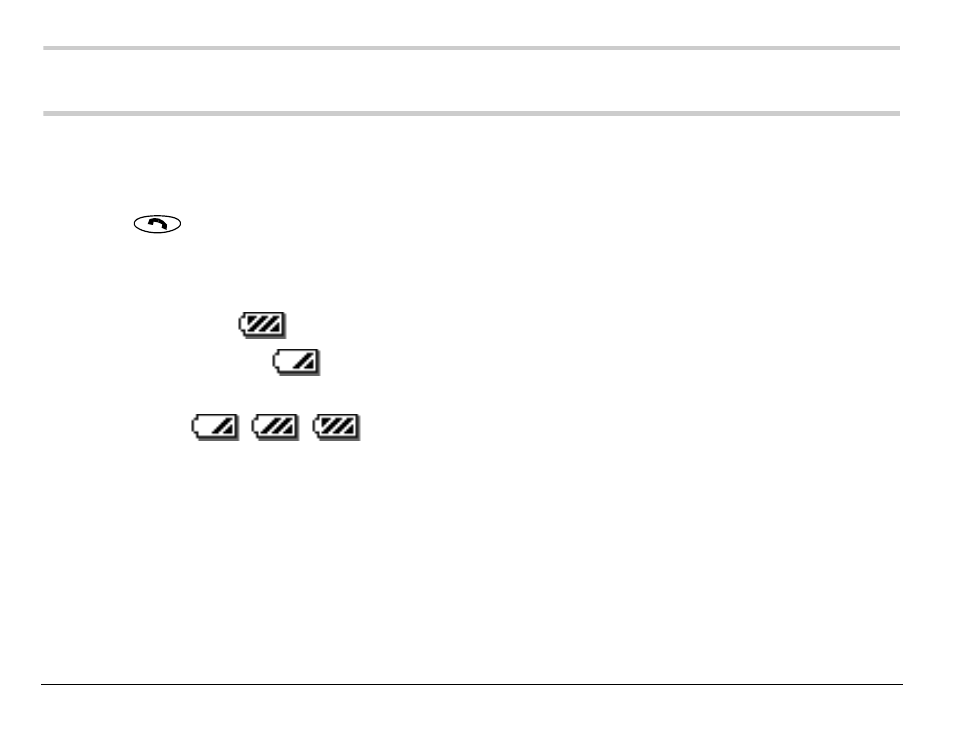
6
What To Do First
Note: The data cable has both a serial and USB connector. Only attach one
connector. Choose the type that is appropriate for your computer.
4. Turn on the computer.
5. Place the phone in the cradle and flip open (so the screen is visible).
6. Tap
to access the phone screen.
The battery icon in the upper-right corner of the phone screen tells you
whether the phone is:
•
Fully charged
. All black bars are displayed.
•
Partially charged
. Fewer black bars are displayed, indicating
partial charge.
•
Charging
. The battery icon is animated and scrolls,
indicating the battery is charging.
This manual is related to the following products:
