Kyocera 7135 User Manual
Page 30
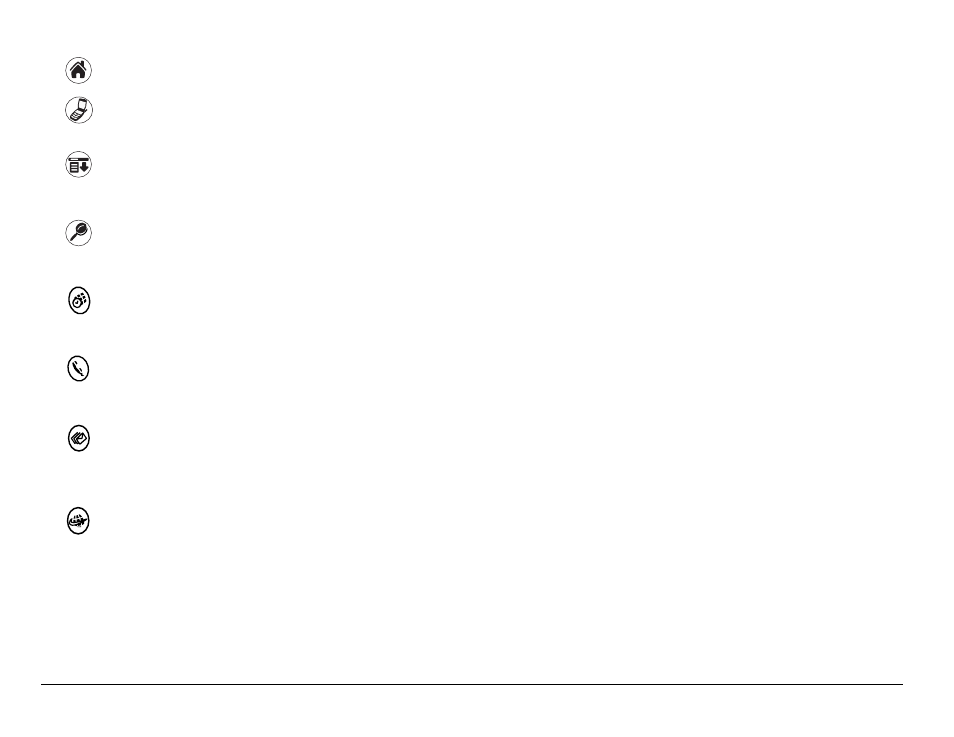
12
Introducing the Kyocera 7135 smartphone
PDA key shows the applications screen of the PDA.
Dialer key shows the main screen of the phone.
Dropdown menu key allows you to perform selected functions in the
application you are currently using.
Find key allows you to search all files and applications on your
smartphone for selected text.
Date book key opens the date book to schedule appointments and view
entries by hour, day, or month.
Address book key opens the address book where contacts names,
phone numbers, email addresses, and other information is stored.
Messages key opens your Messages In-box to view text messages and
access voice mail.
Web key opens the EIS Web application to browse the Internet.
View HTML Web pages with images, with support for downloads,
Javascript, and SSL.
