Setting position location, Erasing all contacts – Kyocera Rave K-7 User Manual
Page 42
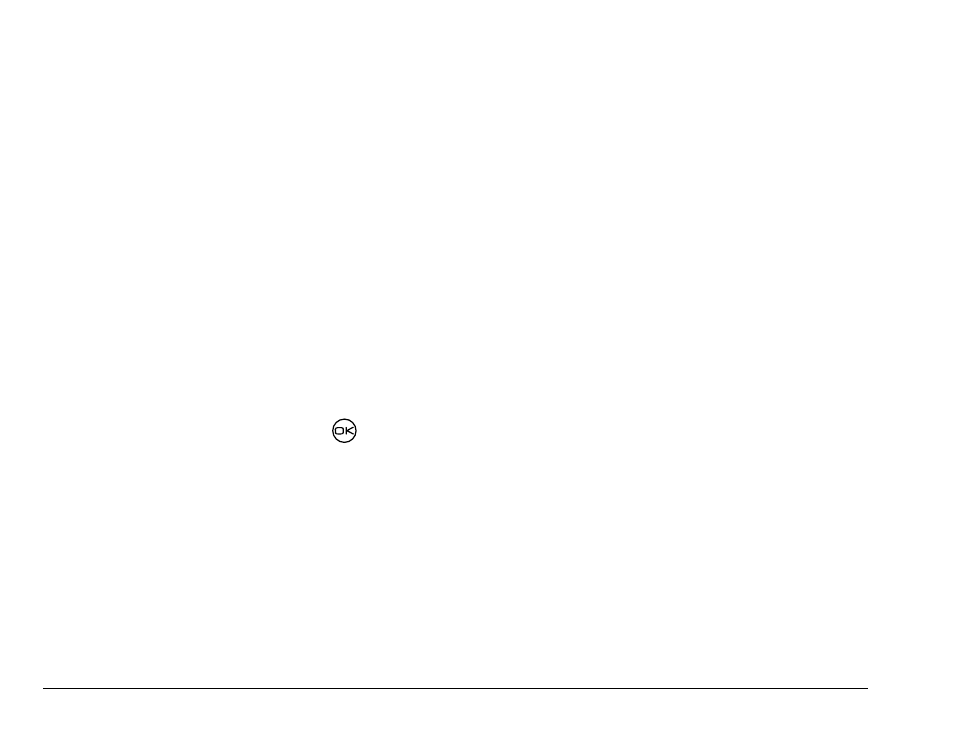
34
Customizing Your Phone
Erasing all contacts
1.
Select
Menu
→
Settings
→
Security
.
2.
Enter your four-digit lock code.
3.
Select
Erase Contacts
.
4.
Select
Yes
to erase all contacts. A message
appears: “
Erase ALL contacts?
”
5.
Select
Yes
to erase all contacts.
Setting position location
This setting allows you to share your location
information with network services other than
emergency services (911), in markets where service
is implemented.
1.
Select
Menu
→
Settings
→
Network
→
Location
.
2.
If you see a message prompt, press
to
continue.
3.
Select
911 Only
or
Location On
.
–
911 Only
(default) shares your position
information only with emergency services
when you call your 3-digit emergency
code (911).
–
Location On
shares your position information
with the Virgin Mobile network, in addition to
emergency services.
For information on emergency calls, see
“Calling
emergency services” on page 9
.
- 5100 Series (51 pages)
- KX444 (64 pages)
- Milan KX9B (64 pages)
- K126C (56 pages)
- X-tc M2000 (90 pages)
- Candid KX16 (64 pages)
- SLIDER JET KX18 (80 pages)
- S2410 (72 pages)
- TOMO S2410 (72 pages)
- 1135 (104 pages)
- OYSTR KX9 (64 pages)
- K112 (42 pages)
- TNT VMS200 (64 pages)
- Lingo M1000 (88 pages)
- Strobe K612 (72 pages)
- SS-66K (98 pages)
- Angel SE47 (148 pages)
- 2345 (120 pages)
- 7100 Series (112 pages)
- S14 (123 pages)
- Cyclops K325 (68 pages)
- Rio E3100 (88 pages)
- KX414 (130 pages)
- 7135 Smartphone (12 pages)
- 2100 Series (123 pages)
- VMKX5C (72 pages)
- Sanyo Zio ZioTM M6000 (102 pages)
- Deco E1000 (80 pages)
- K132 (64 pages)
- Xcursion KX160A (72 pages)
- Torino S2300 (86 pages)
- S1310 (68 pages)
- KX9 (50 pages)
- K352 (64 pages)
- K323 (2 pages)
- Cellular Phone (12 pages)
- K122 (48 pages)
- Phantom TXLCC10042B (60 pages)
- ENERGI K490 (135 pages)
- E4000 (73 pages)
- KX9e (64 pages)
- QCP 6035 (68 pages)
- 3245 (146 pages)
- Topaz 901 (40 pages)
