Text entry quick reference – Kyocera S1310 User Manual
Page 19
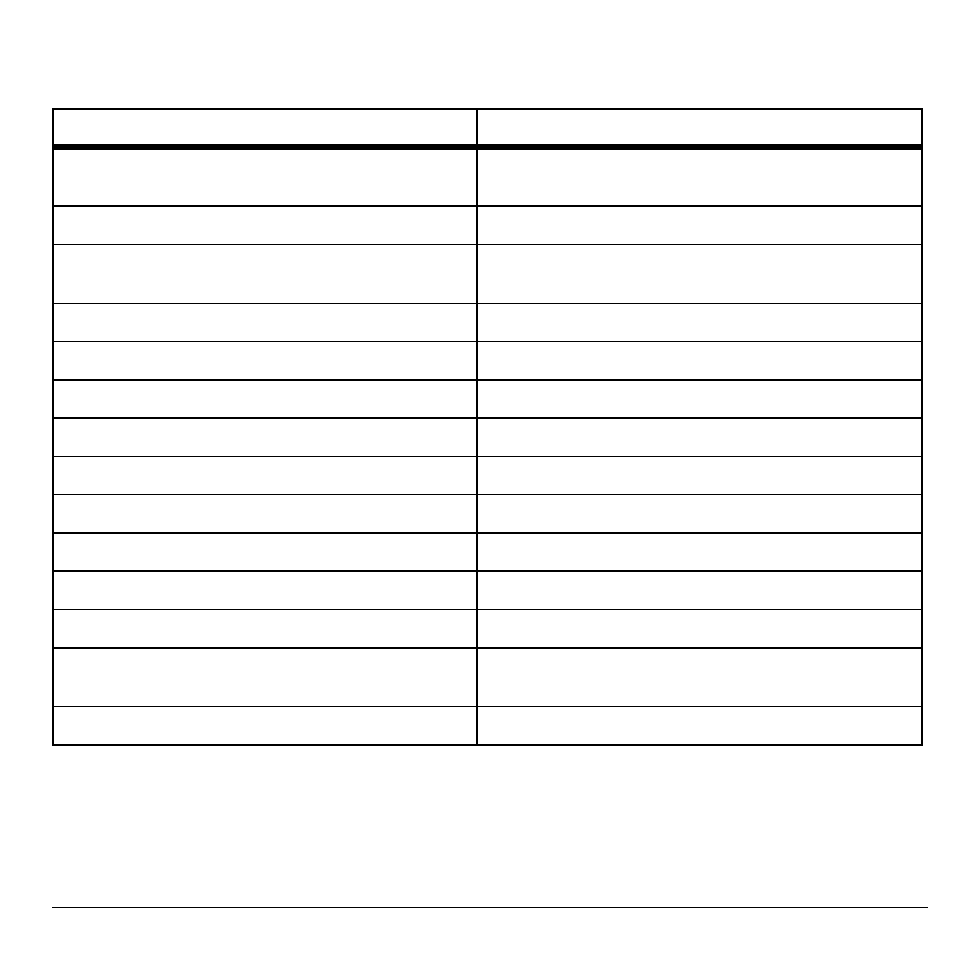
User Guide
19
Text Entry Quick Reference
This table gives instructions for entering letters, numbers, and symbols.
To...
Do this...
Enter a letter
Use Abc mode and press a key until you see the letter
your want.
Enter a number
Use 123 mode and press a key.
Enter a symbol
Use Abc mode and press the 1 key until you see the
symbol you want.
Enter a space
Press the # Space key.
Erase a character
Press the Back key.
Erase all characters
Press and hold the Back key.
Move the cursor right or left
Scroll left or right.
Move the cursor up or down
Scroll up or down.
Change input mode
Press and hold the * Shift key.
Change case mode
Press the * Shift key.
Capitalize any letter
In Abc mode, press the * Shift key. Choose uppercase.
Lowercase any letter
In Abc mode, press the * Shift key. Choose lowercase.
Initial caps
In Abc mode, press the * Shift key. Choose sentence
case.
Select options on the bottom of the screen
Press the appropriate left or right softkey.
