Kenwood DPX-MP3110 User Manual
Page 15
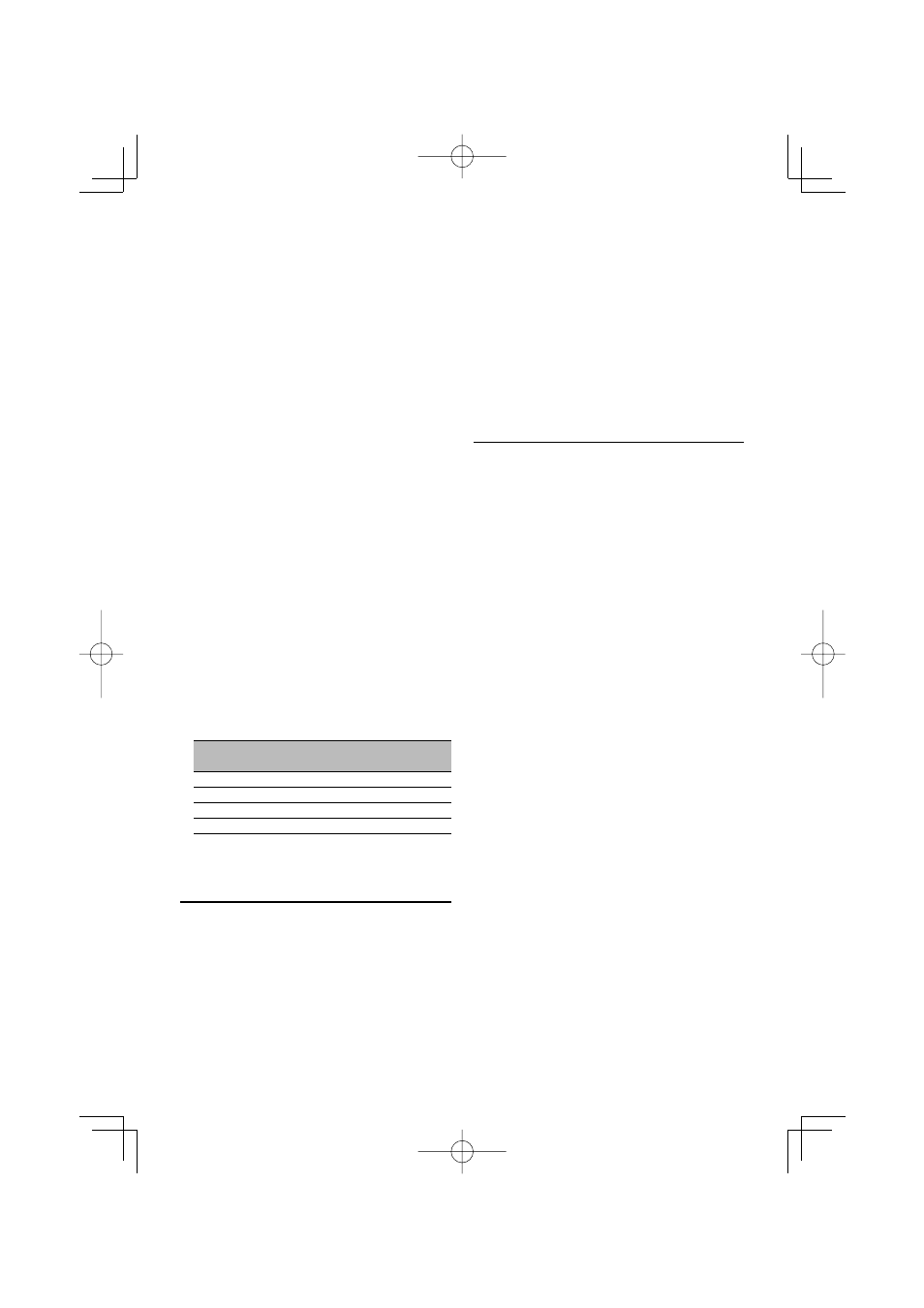
English
|
15
6
Confirm the Security Code
Press the Control knob for at least 3 seconds.
When “RE-Enter” is displayed, “Code” is also
displayed.
7
Do the step 3 through 6 step operation, and
reenter the security code.
“Approved” is displayed.
The Security Code function activates.
⁄
• If you enter a Code different from your Security Code,
you have to start over from step 3.
8
Exit Security Code mode
Press the [M.JOG] button.
Entering Security Code
The Security Code is required to use the audio unit
when the unit is first used after removed from the
battery power source or the Reset button is pressed.
1
Turn the power ON.
2
Do the step 3 through 6 step operation, and
reenter the security code.
“Approved” is displayed.
⁄
• If an incorrect code is entered, “Waiting” is displayed, and
the input prohibition periods shown in the table below
is generated.
After the input prohibition time lapses, “Code” is
displayed, and you can reenter the code.
Number of times the
incorrect code was input
Input prohibited time
1
—
2
5 minutes
3
1 hour
4
24 hours
Auxiliary Input Display Setting
Selecting the display below when changing to
Auxiliary input source;
• “AUX”
• “DVD”
• “PORTABLE”
• “GAME”
• “VIDEO”
• “TV”
1
Select Auxiliary input display setting item
during Menu mode
Select the “Name Set” display.
For how to select menu items, refer to
