Auto manual feeding – Kyocera FS-680 User Manual
Page 69
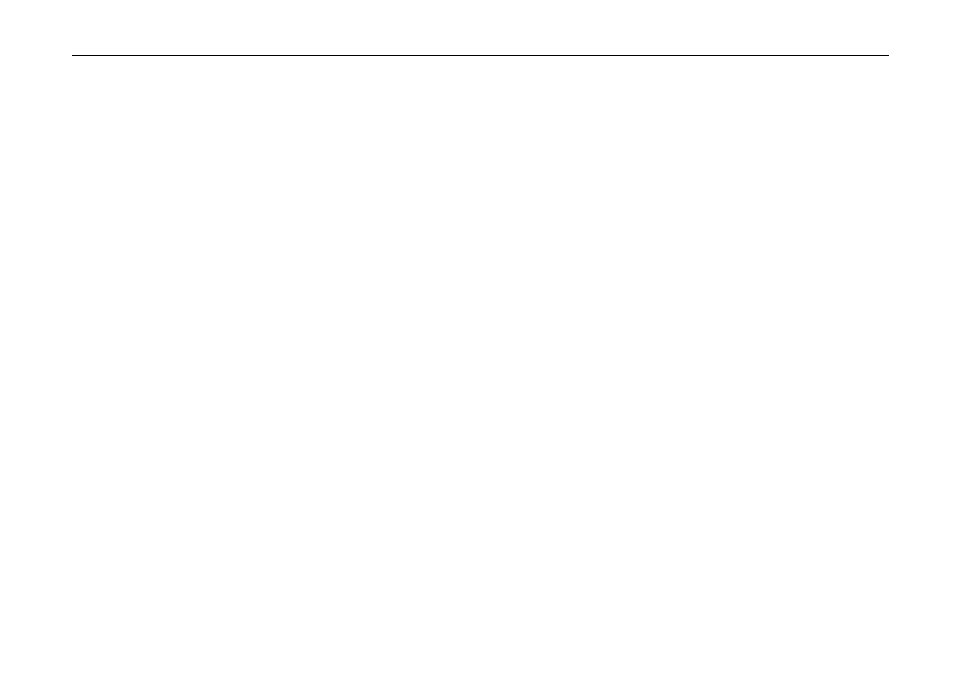
Chapter 2 Operating the Page Printer
2-11
Auto Manual Feeding
Feeding one sheet of paper at a time from the manual tray is possible even if the current paper feed
source is the cassette or the optional paper feeder (PF-16). This feature is useful when you want the
first page of a letter printed on a letterhead paper and remaining pages on the normal paper from the
paper cassette.
1. Making sure that the ON LINE/A4 indicator is lit, place a sheet of letterhead paper on the manual
feed tray in the same manner as when printing normally from the manual tray. (The ON LINE/A4
and MANUAL/LGL indicators begin flashing.)
2. Send data to the printer.
3. Press the ON LINE/STATUS key. (The ON LINE/A4 and MANUAL/LGL indicators stop flashing
and stay lit.)
4. The printer automatically prints the first page on the letterhead paper on the manual tray, and
subsequent pages on the remaining sheets in the paper cassette.
- FS-4000DN (8 pages)
- Jogger 4200 (42 pages)
- ECOSYS FS-9130DN (2 pages)
- copier (292 pages)
- KM-C830D (161 pages)
- 5230 (226 pages)
- FS-2000DN (2 pages)
- FS-920 (2 pages)
- FS-C2026MFP (2 pages)
- fs-6020 (2 pages)
- KM-P4845w (68 pages)
- EcoLAN 1000E (19 pages)
- TASKalfa 500ci Series (8 pages)
- FS-8000C (44 pages)
- FS-C1020MFP (477 pages)
- TASKALFA 300I (6 pages)
- FS-1116MFP (2 pages)
- Laser Printing ELP (26 pages)
- FS-C5300DN (2 pages)
- FS 3750 (124 pages)
- KM-C2030 (154 pages)
- ECOSYS FS-9120DN (115 pages)
- FS-1350DN (2 pages)
- FS 9530DN (2 pages)
- FS-1200 (119 pages)
- KM-C1530 (280 pages)
- FS-C5016N (44 pages)
- KM-2550 (1 page)
- EcoLAN 3000E (20 pages)
- FS-C8026N (2 pages)
- MONOCHROME MULTIFUNCTIONALS FOR A4 FORMAT FS-1128MFP (6 pages)
- KM-P4850w (68 pages)
- Monochrome Workgroup Printer For A4 Formats FS-3920DN (2 pages)
- KM-F1060 (16 pages)
- 1650 (140 pages)
- FS-C8100DN (2 pages)
- DESKTOP PRINTER FS-1370DN (2 pages)
- FS-6030MFP (2 pages)
- FS-C5100DN (92 pages)
- DISCOVER FS-3830N (2 pages)
- FS-3700 (116 pages)
- 2160 (20 pages)
- KM-C2230 (150 pages)
- FS-1920 (50 pages)
- ECOSYS FS-1016MFP (2 pages)
