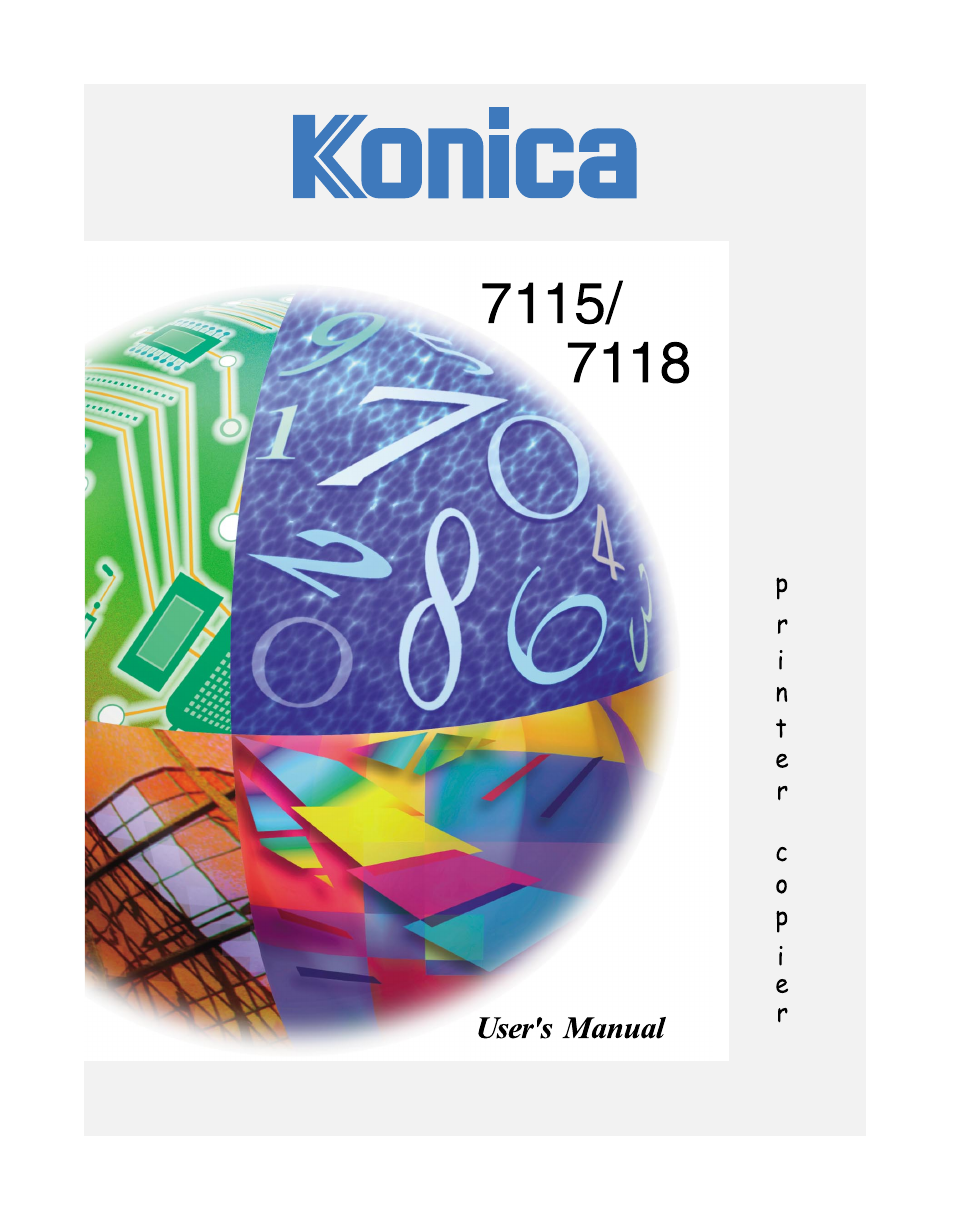Konica Minolta Printer Copier User Manual
Konica Minolta Printers
Table of contents
Document Outline
- Front Cover
- Table of Contents
- 1 Introduction
- 1.1 SAFETY INFORMATION
- Warning and Precaution Symbols
- Meaning of Symbols
- WARNING
- CAUTION
- Precautions for Routine Use
- USER INSTRUCTIONS FCC PART 15 - RADIO FREQUENCY DEVICES (For U.S.A. Users)
- INTERFERENCE-CAUSING EQUIPMENT STANDARD (ICES-003 ISSUE3) (For Canada Users)
- Laser Safety
- Internal Laser Radiation
- CDRH Regulation
- WARNING LABEL
- Ozone Release
- 1.2 About the User’s Manual
- 1.3 Explanation of Basic Concepts and Symbols
- 1.1 SAFETY INFORMATION
- 2 Precautions
- 3 Before Making Copies
- 4 Loading Originals
- 5 Making Copies
- 6 Advanced Copying
- 7 Using the Utility Mode
- 7.1 User’s Choice
- Mixed Orig.
- Paper Priority
- Copy Priority
- Density Priority
- Exposure Level Priority (Auto)
- Exposure Level Priority (Manual)
- Output Priority
- Crisscross Mode
- 4 in 1 Copy Order
- Book Binding Position
- IMAGE SHIFT Width Adjust
- Erase Setting (Left, Upper, and Frame)
- Auto Panel Reset
- Power Saver
- Auto Shut-OFF
- Density (ADF)
- Printer Density
- Paper Auto Detection
- Paper Size Detection
- Paper Type (1st Tray)
- Paper Type (Bypass Tray)
- Special Paper Setting
- Making the User’s Choice Settings
- 7.2 Drum Dehumidify
- 7.3 Toner Replenisher (Auxiliary Toner Replenishing)
- 7.4 Custom Size Input
- 7.5 Administrator Mode
- 7.6 Checking the Total Number of Copies/Prints Produced
- 7.7 Storing a Job
- 7.1 User’s Choice
- 8 Error Displays and Other Indicators
- 9 Troubleshooting Tips
- 10 Appendix
- Index
- Back Cover