Konica Minolta Printer Copier User Manual
Page 137
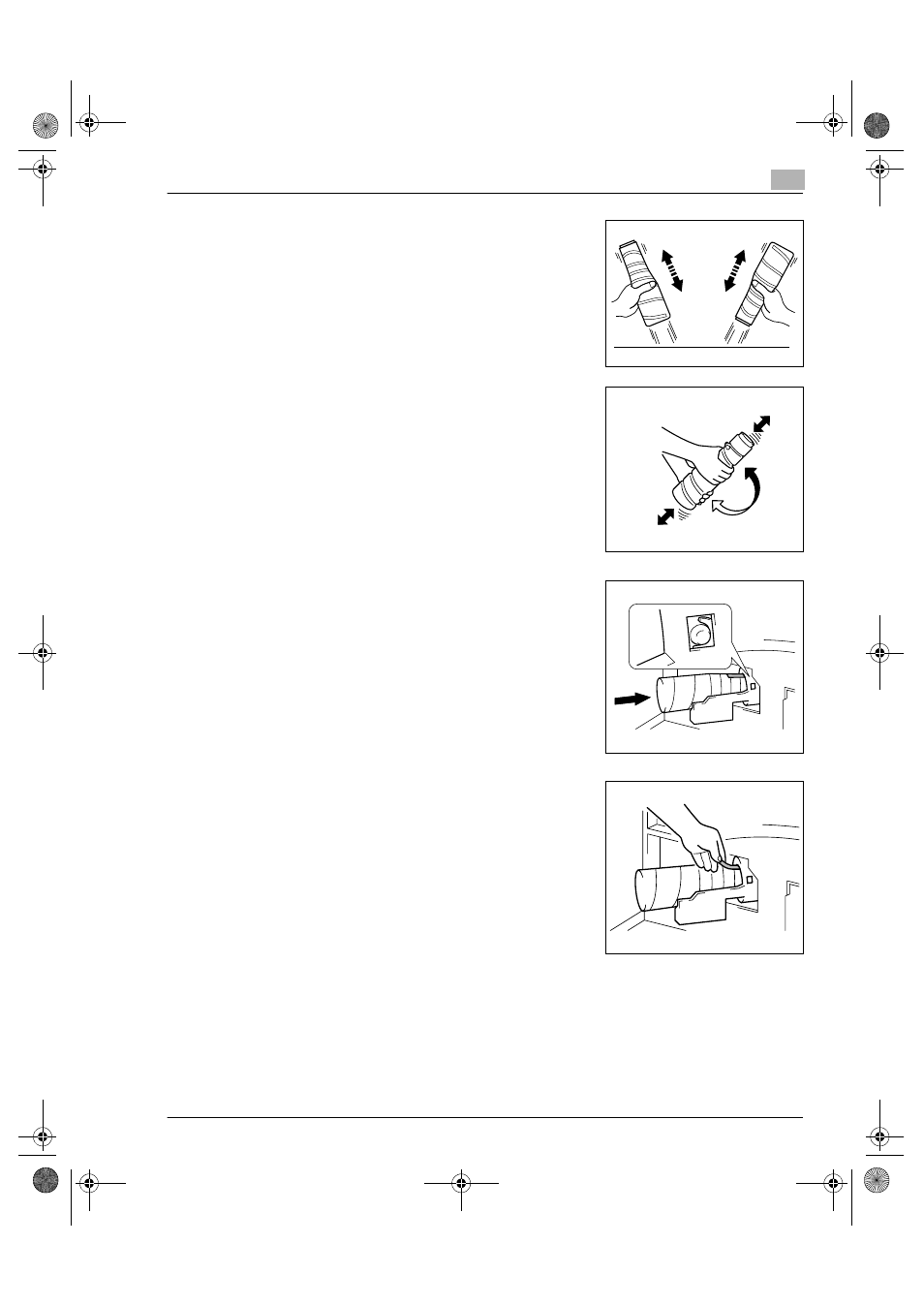
Error Displays and Other Indicators
8
Konica 7115/7118
8-9
3
Sharply tap the new Toner Bottle against a desk or other
hard surface four or five times. Then turn the Toner Bottle
upside down and tap it the same way again.
❍
Be sure to carry out this procedure, as toner can be
caked in the bottle.
4
Shake the new Toner Bottle well.
5
With the “UP” marking on top, insert and push the bottle
into position.
?
Do you know how much you need to insert the bottle?
➜
Fit the protrusion on the Toner Bottle all the way into
the recess in the holder as illustrated.
6
With the seal on the Toner Bottle facing up, slowly peel off
the seal as illustrated.
?
Do you know the special precautions to be used when
peeling off the seal?
➜
Slowly peel off the seal, as some toner may puff out
from the bottle.
Konica7115_7118.book Page 9 Friday, October 19, 2001 12:02 PM
- Magicolor 3100 (28 pages)
- Magicolor 3100 (42 pages)
- PAGEPRO 9100 (178 pages)
- 1300 Series (4 pages)
- bizhub PRO 920 (178 pages)
- bizhub PRO 1200 (31 pages)
- bizhub PRO 920 (76 pages)
- bizhub PRO 920 (8 pages)
- BIZHUB PRO bizhubPRO920 (410 pages)
- bizhub PRO C5500 (12 pages)
- C203 (45 pages)
- Magicolor 2480 MF (46 pages)
- SU3 (112 pages)
- IP-511 (122 pages)
- C652 (6 pages)
- bizhub 180 (256 pages)
- Image Controller IC-205 (106 pages)
- SU-502 (156 pages)
- FK-505 (190 pages)
- bizhub 162 (256 pages)
- Copier 2223 (123 pages)
- 920 (76 pages)
- 7075 (311 pages)
- MAGICOLOR 2300 (182 pages)
- Magicolor 2300DL (50 pages)
- MAGICOLOR 2300 (72 pages)
- MAGICOLOR 2300 (172 pages)
- MAGICOLOR 2300 (34 pages)
- MAGICOLOR 2300 (156 pages)
- FAX2900/FAX3900 (60 pages)
- magicolor 1690MF (49 pages)
- magicolor 4690MF (9 pages)
- magicolor 1690MF (285 pages)
- magicolor 1690MF (12 pages)
- magicolor 1690MF (325 pages)
- magicolor 1690MF (113 pages)
- magicolor 1690MF (2 pages)
- magicolor 2550DN A00V014 (67 pages)
- PagePro 1250E (2 pages)
- 7450 (9 pages)
- magicolor 2430 DL (4 pages)
- BIZHUB 250/350 (14 pages)
- PagePro 5650EN (46 pages)
- PagePro 5650EN (394 pages)
- magicolor 4650 (260 pages)
