Main" osd operation, Selecting the disc to be played, Osd operation – Kenwood DV-5700 User Manual
Page 31
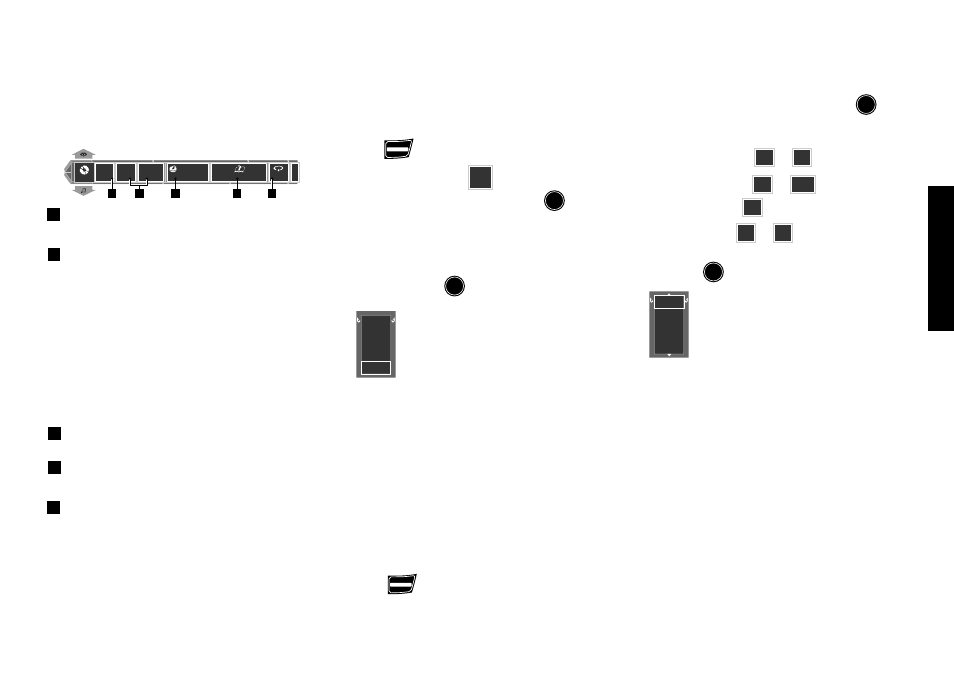
OSD Operation
31
Chapter 4: OSD Operation
Selecting the disc to be played
Use the following procedure to select a new disc to be
played using OSD. (The disc can also be selected directly
by pressing the DISC SKIP button or one of the DISC 1
to 5 buttons. ™)
1.
Press
ON SCREEN
to display the "MAIN" OSD.
2.
Move the cursor to the
Disc
5
(Disc icon) by tilting the
joystick to the left or right, then press
ENTER
.
¶ This operation is not available in the all random
and program mode.
3.
Select the disc number by tilting the joystick up or
down, then press
ENTER
to start playback.
1
2
3
4
5
Selecting a group, title, chapter, track,
folder or file
Use the following procedure to select a new group, title,
chapter or track to be played using OSD. (They can also
be selected directly by pressing the numeric buttons or a
4,¢ buttons. ™)
When performing this operation with a P.B.C.-
compatible VCD, set P.B.C. to off.¢
1.
Press
ON SCREEN
during playback to display the "MAIN"
OSD.
2.
Move the cursor to the "Group", "Title",
"Chapter","Track","Folder", or "File" icon by tilting
the joystick to the left or right, then press
ENTER
.
DVD AUDIO: Select
Group
3
or
Track
3
DVD VIDEO: Select
Title
3
or
Chapter
3
CD, VCD : Select
Track
3
MP3 disc: Select
Folder
3
or
File
3
3.
Select the number by tilting the joystick up or down,
then press
ENTER
to start playback.
1
2
3
4
5
¶ Only the title or group icon can be selected in stop
mode of DVD.
The cursor is displayed on the currently selected
disc number.
During playback, the cursor is located on the
current group, title, chapter, track, folder or file
number. (In this figure, the last number can be
displayed by tilting the joystick upward.)
The number can also1 be selected by setting the
mode switch of the joystick remote to the Orange
position and composing the number with
numeric buttons.
"MAIN" OSD Operation
This section describes the display contents and
controllable items of the "MAIN" OSD. (Note that certain
items may not be controllable depending on the played
disc and player status.)
2 8
-
: 4 0
P l a y
S e t
O f f
M A I N
T O TA L
Disc
5
Title
3
Chapter
3
EXIT
2
1
3
4
5
1
Disc icon: Shows the disc number. Select to change
the disc.⁄
2
Group icon: Shows the group number in DVD AU-
DIO disc.
Track icon: Shows the track number in DVD AU-
DIO, VCD or CD disc.
Folder icon: Shows the folder number in MP3 disc.
Title icon: Shows the title number in DVD VIDEO
disc.
Chapter icon: Shows the chapter number in DVD
VIDEO disc.
File icon: Shows the file number in MP3 disc.
Select an icon to change its content.⁄
3
Time display icon: Shows the disc time. Select to
perform time search or change the time display.¤
4
Memory Play/Memory Set icon: Select to register
or recall memory.‹
5
Repeat icon: Shows the repeat mode. Select to use
repeat play mode. ‹
