Status, error, and service messages 131 – Konica Minolta Magicolor 2450 User Manual
Page 145
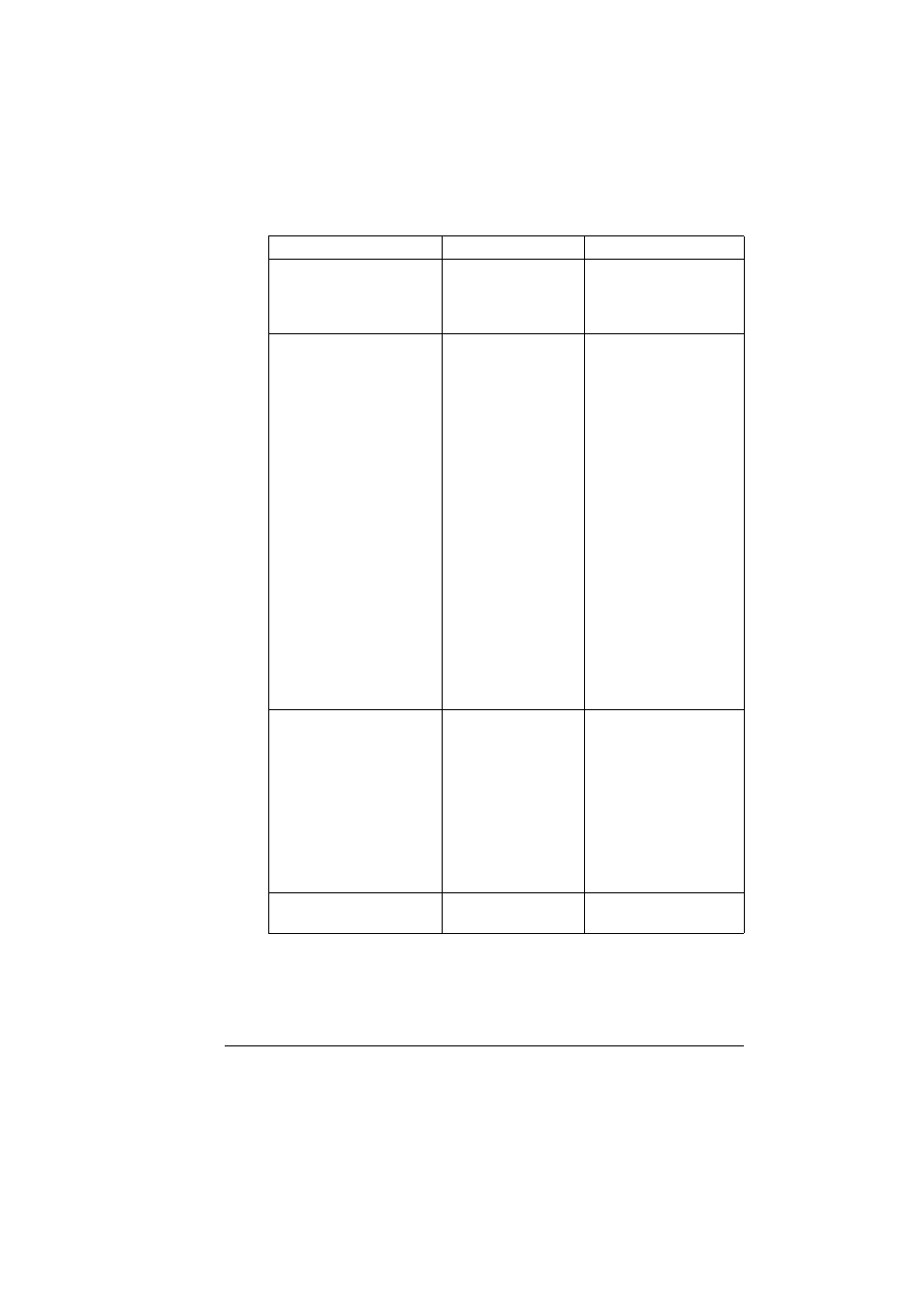
Status, Error, and Service Messages
131
PAPER JAM
TRAY X
Media has misfed
while being pulled
from the specified
tray (X).
Locate and remove the
misfeed.
PUT “SIZE” “TYPE”
IN TRAY 1
The paper size set
from the printer driver
is different from the
size of paper loaded
into Tray 1.
This message
appears when
PAPER MENU/
INPUT TRAY/
TRAY 1 MODE
is set
to
CASSETTE
.
When
PAPER MENU/
INPUT TRAY/AUTO
CONTINUE
is set to
ON
:
Printing continues with
paper of a different size,
even if this message
appeared.
To print using paper of
the desired size, load
paper of the correct size,
and then try printing
again.
When
PAPER MENU/
INPUT TRAY/AUTO
CONTINUE
is set to
OFF
: Load paper of the
correct size.
In addition, press the
Down key to be able to
print using the loaded
paper.
PUT “SIZE” “TYPE”
IN TRAY 2
The paper size set
from the printer driver
is different from the
size of paper loaded
into Tray 2. This mes-
sage appears when
PAPER MENU/
INPUT TRAY/
AUTO CONTINUE
is
set to
OFF
.
Load paper of the cor-
rect size.
In addition, press the
Down key to be able to
print using the loaded
paper.
REPLACE OPC DRUM
Waste toner bottle is
full.
Replace the drum car-
tridge.
This message...
means...
do this...
