Kodak DC5000 User Manual
Page 7
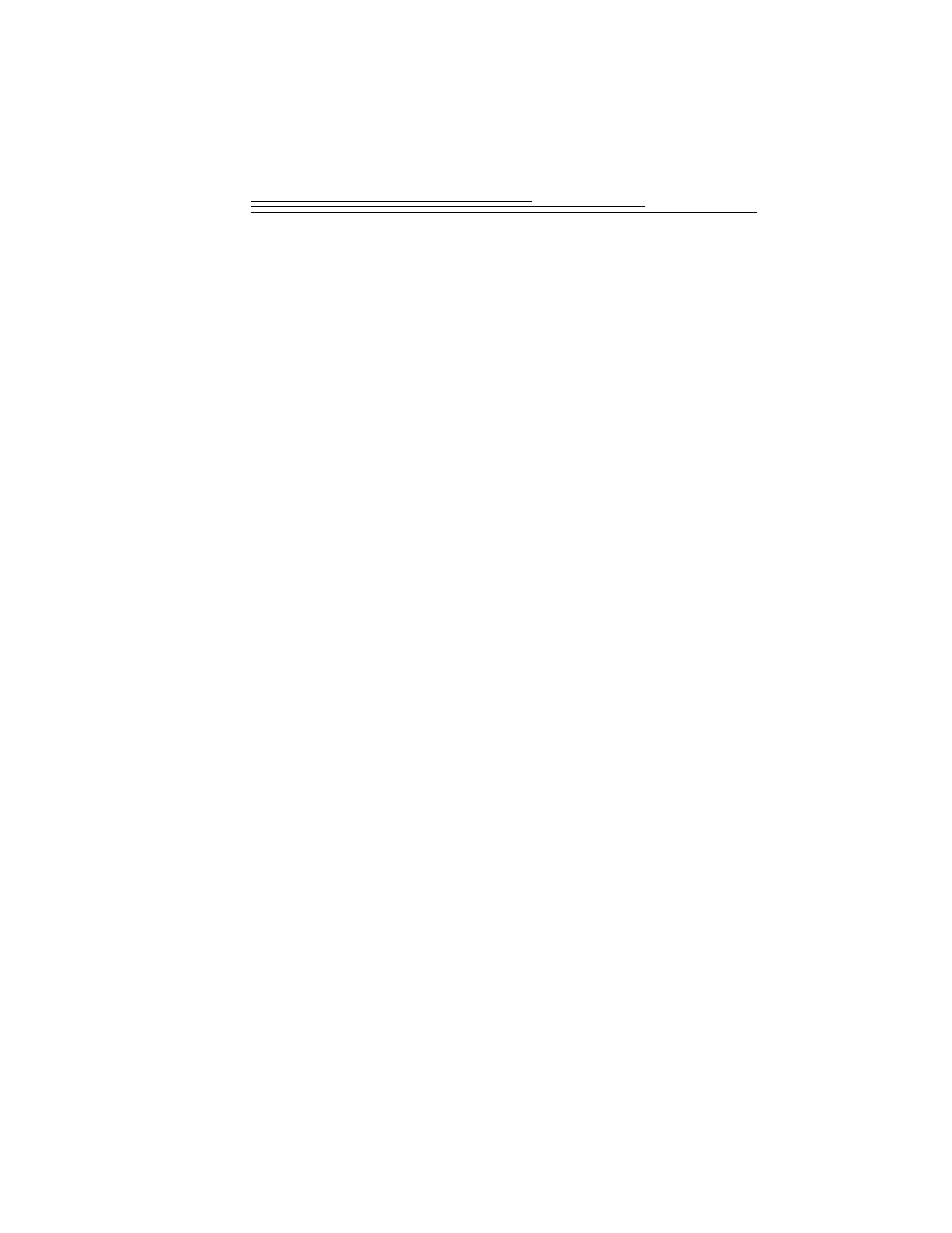
iii
Setting an Exposure Compensation Default . . . . . . . . . . . . . . . . . . 53
Setting an Effect Default . . . . . . . . . . . . . . . . . . . . . . . . . . . . . . . . . . .54
Setting an Auto ISO Default . . . . . . . . . . . . . . . . . . . . . . . . . . . . . . . .55
6 Installing Your Software . . . . . . . . . . . . . . . . . . . . . . . . . . . . . . 57
Windows-Based System Requirements . . . . . . . . . . . . . . . . . . . . . . . . . . . 57
Macintosh System Requirements . . . . . . . . . . . . . . . . . . . . . . . . . . . . . . . 57
KODAK Software for Windows-Based Computers . . . . . . . . . . . . . . . . . 58
Software Overview . . . . . . . . . . . . . . . . . . . . . . . . . . . . . . . . . . . . . . . . 58
KODAK Software for Macintosh Computers . . . . . . . . . . . . . . . . . . . . . 59
Software Overview . . . . . . . . . . . . . . . . . . . . . . . . . . . . . . . . . . . . . . . . 59
Installing the Software . . . . . . . . . . . . . . . . . . . . . . . . . . . . . . . . . . . . . . . 60
7 Connecting Your Camera . . . . . . . . . . . . . . . . . . . . . . . . . . . . . . 61
Using a Serial Cable Connection . . . . . . . . . . . . . . . . . . . . . . . . . . . . . . . . 62
Connecting to a Windows-Based Computer . . . . . . . . . . . . . . . . . . . 62
Connecting to a Macintosh Computer . . . . . . . . . . . . . . . . . . . . . . . . 63
Using a USB Cable Connection . . . . . . . . . . . . . . . . . . . . . . . . . . . . . . . . . 64
Starting KODAK Software for Windows-Based Computers . . . . . . . . . 65
Opening Mounter Software . . . . . . . . . . . . . . . . . . . . . . . . . . . . . . . . . 65
Opening Digital Access Software (TWAIN Acquire) . . . . . . . . . . . . . 65
Opening Camera Controls Software . . . . . . . . . . . . . . . . . . . . . . . . . . 65
Opening Border Transfer Software . . . . . . . . . . . . . . . . . . . . . . . . . . 65
Starting KODAK Software for Macintosh Computers . . . . . . . . . . . . . 66
Opening Picture Transfer Application . . . . . . . . . . . . . . . . . . . . . . . . 66
Opening Digital Access Software (Plug-In Acquire) . . . . . . . . . . . . 66
Opening Border Transfer Software . . . . . . . . . . . . . . . . . . . . . . . . . . 66
Navigating to Your Pictures . . . . . . . . . . . . . . . . . . . . . . . . . . . . . . . . . . . .67
8 Tips and Troubleshooting . . . . . . . . . . . . . . . . . . . . . . . . . . . . .69
Connecting with Your Camera . . . . . . . . . . . . . . . . . . . . . . . . . . . . . . . . . . 69
Communicating with the Computer . . . . . . . . . . . . . . . . . . . . . . . . . . . . . 69
Adjusting Your Monitor for Better Viewing . . . . . . . . . . . . . . . . . . . . . . . 69
