Kodak DC5000 User Manual
Page 11
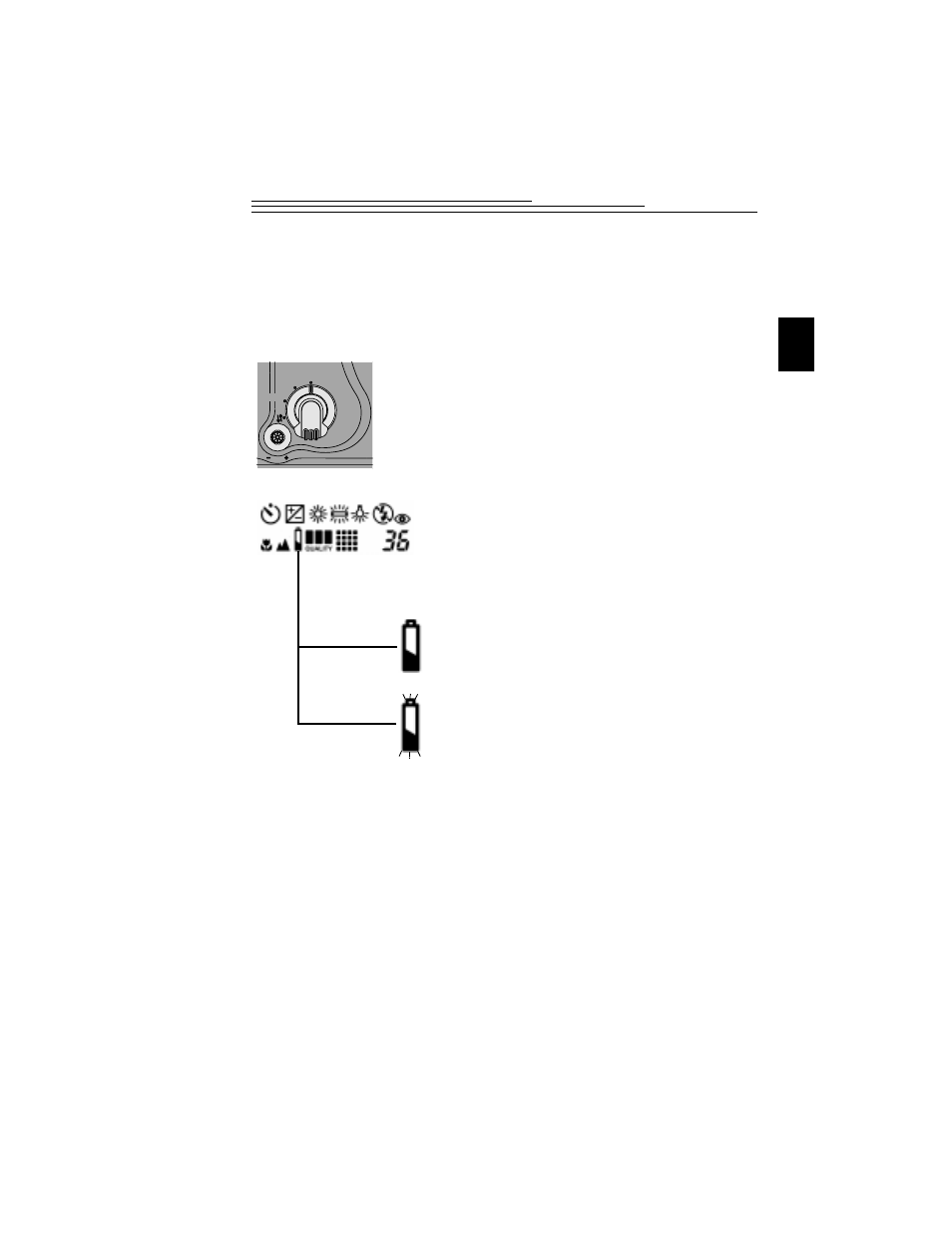
3
1
Checking Batteries
So that you are never caught with dead batteries, your camera indicates the power
level of the batteries, in the form of a battery status symbol, on the Status Display
when you turn on the camera.
For information on guidelines for battery usage, see page 91.
1
Set the Mode dial to Capture, Review, or
Camera Settings.
The battery status symbol is not visible if you
set the camera to Connect.
2
Slide the POWER switch to the right to turn on
the camera.
3
Check the battery status symbol that appears in
the Status Display.
q
Full (No Icon)—indicates that batteries are
charged and ready to use.
q
Low—indicates batteries are not fully
charged and will soon need to be replaced or
recharged.
q
Exhausted (blinking)—indicates batteries
are too weak to power the camera and need
to be replaced.
Capture
Setup
Review
- LS753 (73 pages)
- LS753 (64 pages)
- DX7590 (82 pages)
- CX7220 (72 pages)
- CX7220 (60 pages)
- C533 EN (67 pages)
- CX7330 (61 pages)
- LS443 (122 pages)
- Z760 (91 pages)
- Z760 (79 pages)
- DX3900 (105 pages)
- Z700 (78 pages)
- CD40 (79 pages)
- Z7590 (118 pages)
- Z7590 (104 pages)
- Z612 (101 pages)
- Z612 (90 pages)
- DC3400 (156 pages)
- CX4200 (106 pages)
- Z650 (94 pages)
- Z650 (77 pages)
- DX7440 (67 pages)
- LS755 (83 pages)
- LS755 (80 pages)
- V610 (106 pages)
- V610 (87 pages)
- Z740 (70 pages)
- CX7530 (83 pages)
- CX7530 (66 pages)
- CX7530 (67 pages)
- CX7525 (83 pages)
- CX7525 (66 pages)
- V530 (95 pages)
- V530 (73 pages)
- C643 (83 pages)
- EASYSHARE C603 (72 pages)
- C340 (74 pages)
- EasyShare C340 (74 pages)
- C340 (83 pages)
- V603 (91 pages)
- V603 (76 pages)
- DX3500 (92 pages)
- EasyShare C663 (74 pages)
- C663 (85 pages)
- Z730 (97 pages)
