Pressing the shutter button – Kodak DC5000 User Manual
Page 19
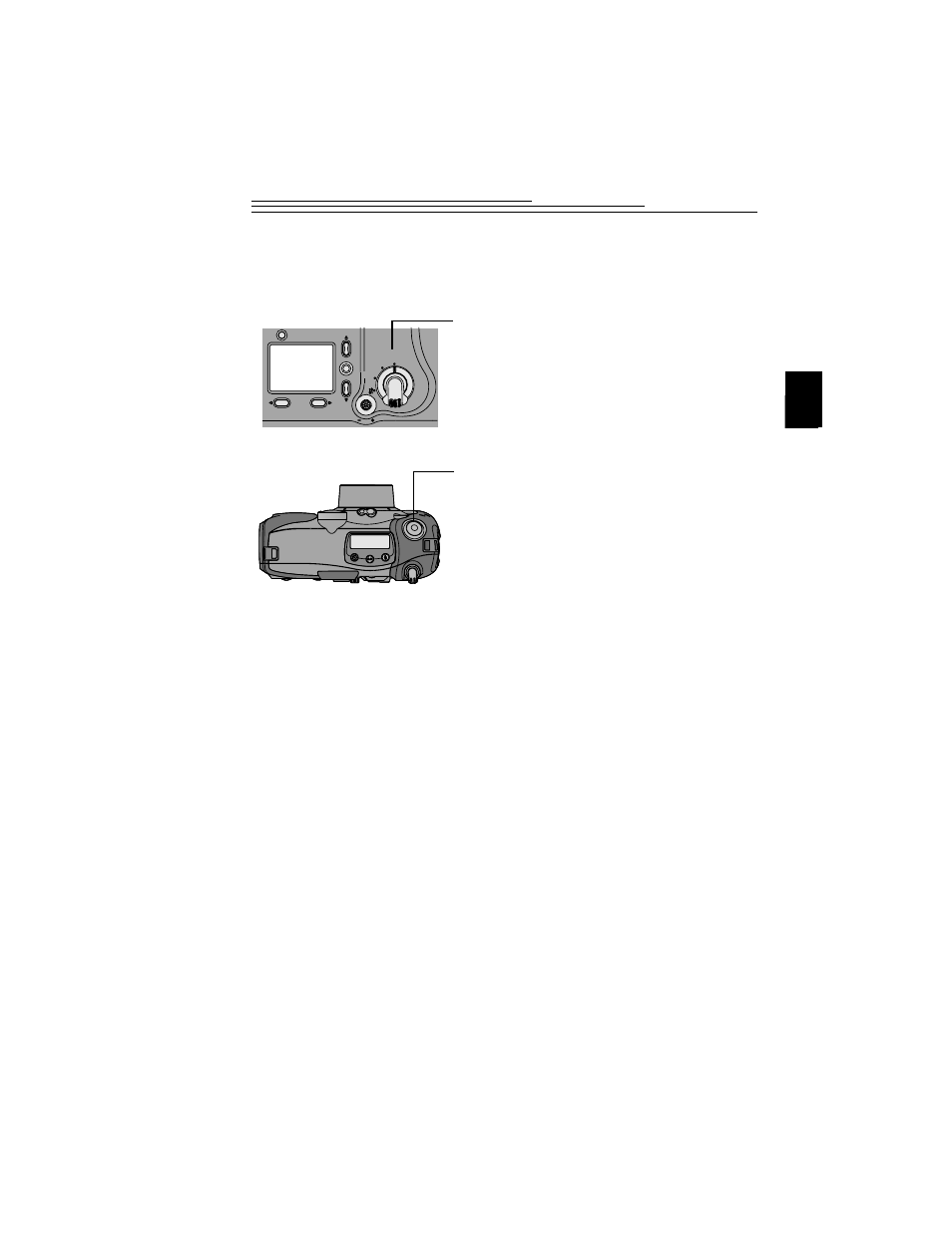
11
2
Pressing the Shutter Button
Taking pictures is a snap with your camera. The SHUTTER button on your
camera locks in the auto focus and takes the picture.
1
Set the Mode dial to Capture.
2
Slide the POWER switch to the right to
turn on the camera.
3
Center the subject using the guide marks in
the viewfinder, or turn on Preview (page
10) and use the LCD to frame your subject.
4
Press the SHUTTER button half-way down
to lock in the camera auto focus.
The camera beeps twice and the green
ready light comes on when the camera is
set to take a picture.
If the green ready light next to the
viewfinder blinks, then the auto focus is not
focused on the subject. Release the
SHUTTER button and recompose your
picture. Press the SHUTTER button half-
way down again to relock the auto focus on
the subject.
If the red flash indicator light next to the
viewfinder blinks, then the flash is not fully
charged. Wait for the flash to charge before
taking the picture.
5
Press the SHUTTER button completely
down to take the picture.
The camera beeps again to confirm that a
picture was taken and the camera memory
card light blinks as the picture is stored on
the card.
Menu
Capture
Setup
Review
