76 ● appendix – Kenwood TS-570D User Manual
Page 82
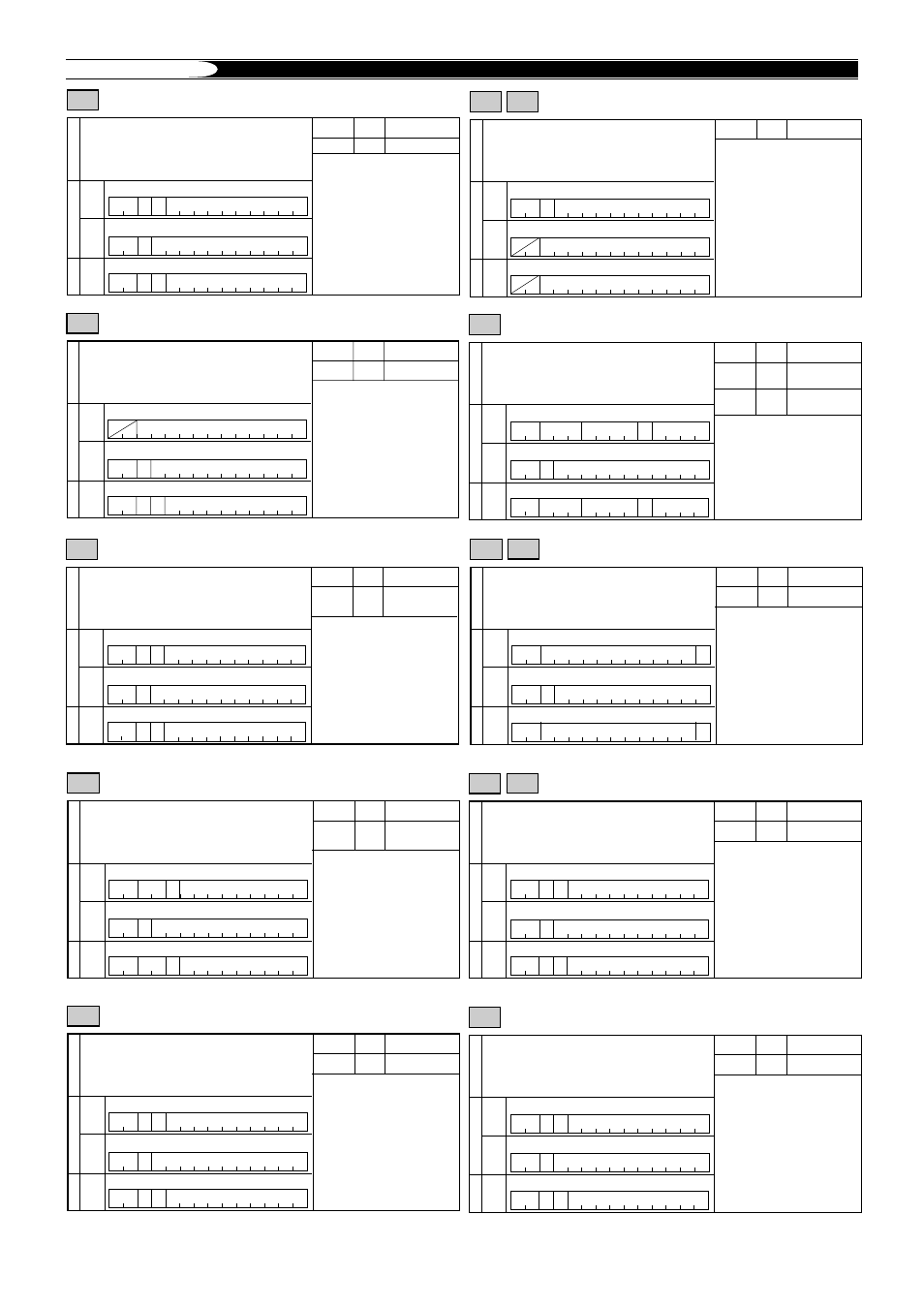
76
●
APPENDIX
P1
1
BUSY OFF/ON
1
2
Parameter Format Parameter function
3
4
5
6 7
8
9 10 11 12 13 14
Input
Function
Output
Set
Read
Answer
1
2
3
4
5
6 7
8
9 10 11 12 13 14
1
2
3
4
5
6 7
8
9 10 11 12 13 14
BY
Reads busy signals.
BUSY
B
Y
;
B
Y P1 ;
Parameter Format Parameter function
1
2
3
4
5
6 7
8
9 10 11 12 13 14
Input
Function
Output
Set
Read
Answer
1
2
3
4
5
6 7
8
9 10 11 12 13 14
1
2
3
4
5
6 7
8
9 10 11 12 13 14
Sets CW Auto Zero-Beat OFF/ON or reads status.
CA
CW AUTO ZERO-BEAT
P1
1
CW AUTO ZERO-
BEAT OFF/ON
C
A P1
C
A P1 ;
C
A
;
;
;
Parameter Format Parameter function
1
2
3
4
5
6 7
8
9 10 11 12 13 14
Input
Function
Output
Set
Read
Answer
1
2
3
4
5
6 7
8
9 10 11 12 13 14
1
2
3
4
5
6 7
8
9 10 11 12 13 14
Sets or reads CTCSS tone number(01~39).
CN
CTCSS TONE NUMBER
P1
14
CTCSS TONE
NUMBER
C N
P1
P1
C
N
C
N
;
;
Note:
Selecting No. 39 (1750 Hz)
switches OFF the CTCSS.
Parameter Format Parameter function
1
2
3
4
5
6 7
8
9 10 11 12 13 14
Input
Function
Output
Set
Read
Answer
1
2
3
4
5
6 7
8
9 10 11 12 13 14
1
2
3
4
5
6 7
8
9 10 11 12 13 14
Sets or reads CTCSS OFF/ON status.
CT
CTCSS FUNCTION
P1
1
CTCSS OFF/ON
C
T P1
C
T P1 ;
C
T
;
;
1
2
Parameter Format Parameter function
3
4
5
6 7
8
9 10 11 12 13 14
Input
Function
Output
Set
Read
Answer
1
2
3
4
5
6 7
8
9 10 11 12 13 14
1
2
3
4
5
6 7
8
9 10 11 12 13 14
DN
UP
DOWN/UP
Microphone DOWN/UP function.
DN/UP
;
;
1
2
Parameter Format Parameter function
3
4
5
6 7
8
9 10 11 12 13 14
Input
Function
Output
Set
Read
Answer
1
2
3
4
5
6 7
8
9 10 11 12 13 14
1
2
3
4
5
6 7
8
9 10 11 12 13 14
Sets or reads Menu.
EX
EXTENSION MENU
P1
35
MENU
NUMBER
P2
36
MENU
SELECTION
E X
P1
E
X
;
P1
E
X
;
P2
P2
1
2
Parameter Format Parameter function
3
4
5
6 7
8
9 10 11 12 13 14
Input
Function
Output
Set
Read
Answer
1
2
3
4
5
6 7
8
9 10 11 12 13 14
1
2
3
4
5
6 7
8
9 10 11 12 13 14
Sets or reads VFO A/ VFO B frequency.
FA
FREQUENCY VFO A/ VFO B
P1
4
FREQUENCY
F
P1
FB
;
A/B
F A/B
F A/B
P1
;
;
1
2
Parameter Format Parameter function
3
4
5
6 7
8
9 10 11 12 13 14
Input
Function
Output
Set
Read
Answer
1
2
3
4
5
6 7
8
9 10 11 12 13 14
1
2
3
4
5
6 7
8
9 10 11 12 13 14
Fine function OFF/ON
FS
FINE STEP
P1
1
FINE OFF/ON
F
S P1 ;
F
S P1 ;
F
S
;
1
2
Parameter Format Parameter function
3
4
5
6 7
8
9 10 11 12 13 14
Input
Function
Output
Set
Read
Answer
1
2
3
4
5
6 7
8
9 10 11 12 13 14
1
2
3
4
5
6 7
8
9 10 11 12 13 14
Sets RX/TX (VFO A/B, memory channel).
FR
P1
3
FUNCTION
F
P1 ;
F
P1 ;
F R/T ;
FT
FUNCTION RX, FUNCTION TX
R/T
R/T
Note:
Using FR command always places
the transceiver to simplex-
operation status.
P1
57
BEAT CANCEL
1
2
Parameter Format Parameter function
3
4
5
6 7
8
9 10 11 12 13 14
Input
Function
Output
Set
Read
Answer
1
2
3
4
5
6 7
8
9 10 11 12 13 14
1
2
3
4
5
6 7
8
9 10 11 12 13 14
BC
BEAT CANCEL
Sets or reads Beat Cancel.
B C P1
B
C P1 ;
B
C
;
;
