4 for windows 2000/nt 4.0, For windows 2000/nt 4.0 -12 – Konica Minolta BIZHUB C253 User Manual
Page 23
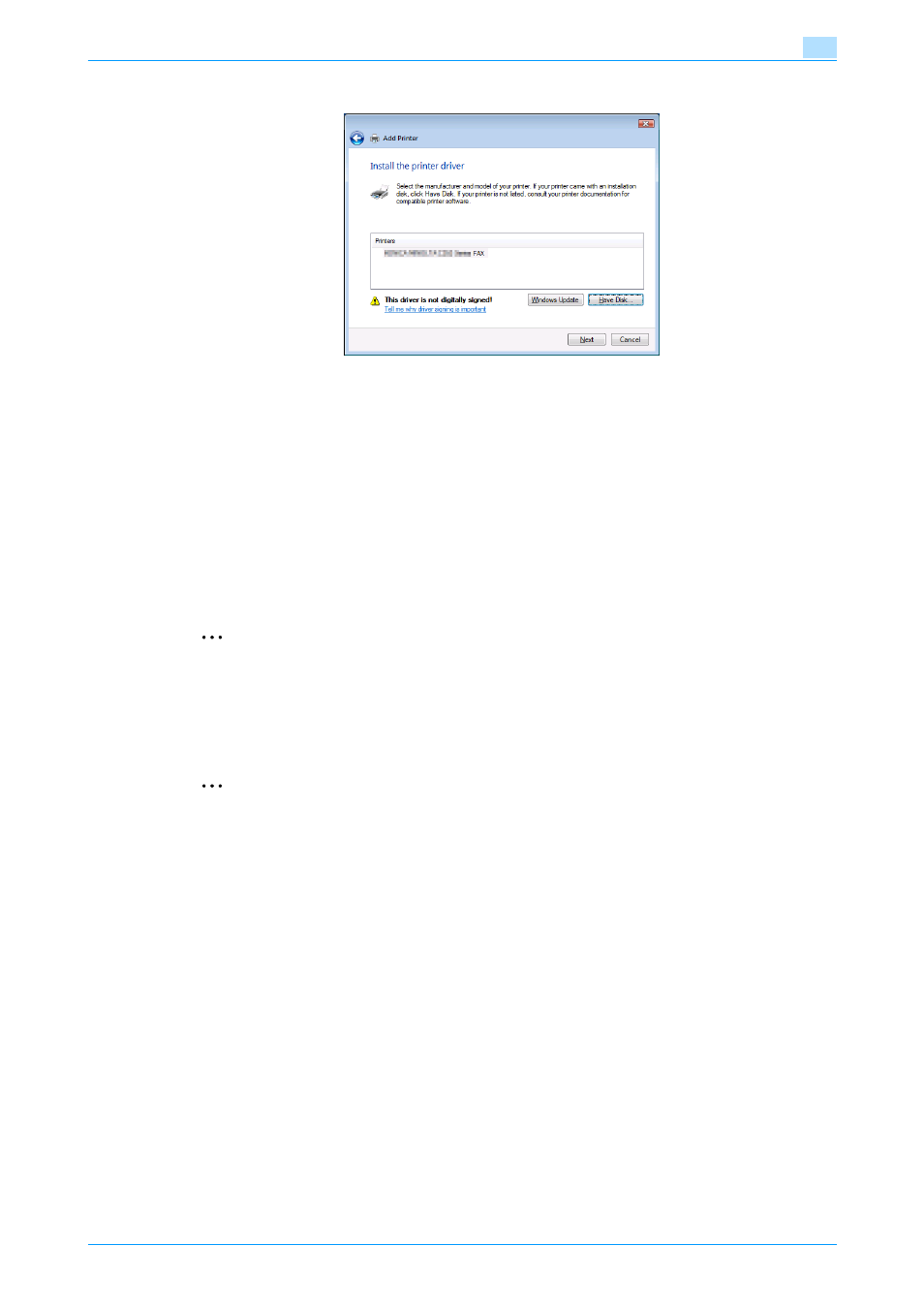
Fax Driver
2-12
Installing the fax driver
2
17
Click the [Next] button.
18
Follow the on-screen instructions.
–
If the User Account Control window appears, click the [Continue] button.
–
If the Verify the publisher dialog box of Windows Security appears, click "Install this driver software
anyway".
19
Click the [Finish] button.
20
When installation is completed, make sure that the icon of the installed printer appears in the Printers
and Faxes window.
21
Remove the CD-ROM from the CD-ROM drive.
This completes the fax driver installation.
2
Note
If both of "RAW Port Number" and "LPD Setting" are enabled in the network settings of this machine,
check the available printer ports and change the settings if necessary. For details, refer to the User’s
Guide [Print Operations].
2.3.4
For Windows 2000/NT 4.0
2
Reminder
When installing Windows NT/4.0, administrator permissions are required.
1
Insert the printer driver CD-ROM into the computer’s CD-ROM drive.
2
Click the [Start] button, point to "Settings", and then click "Printers".
3
Double-click the "Add Printer" icon.
The Add Printer Wizard starts up.
4
Follow the on-screen instructions.
