Appendix – Kenwood KDC-138 User Manual
Page 14
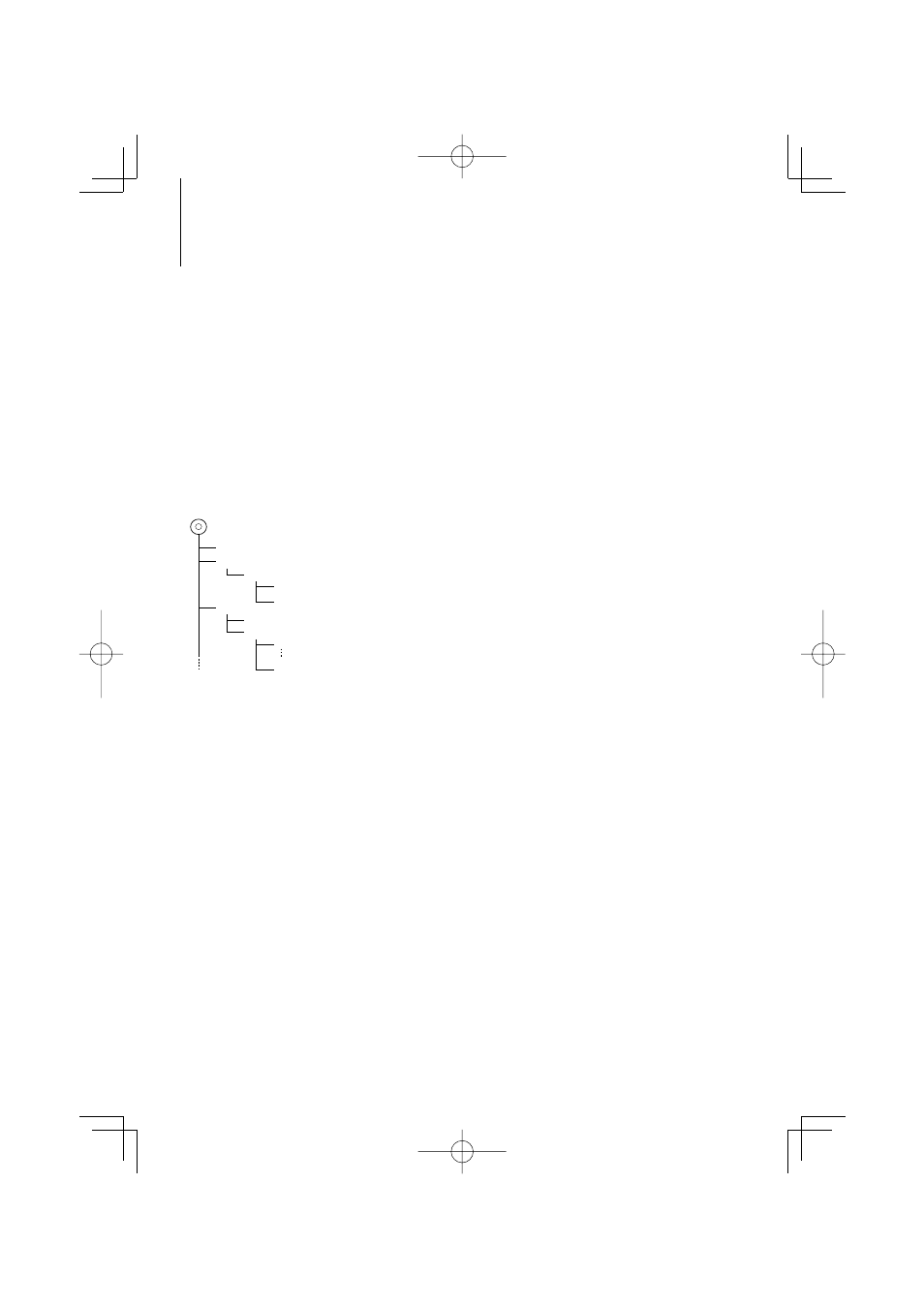
14
|
KDC-MP238/CR/KDC-MP208/KDC-138/CR
Appendix
About Audio file
• Playable
Model
KDC-MP238, KDC-MP238CR, KDC-MP208
• Playable Audio file
MP3 (.mp3), WMA (.wma)
• Playable disc media
CD-R/RW/ROM
• Playable disc file format
ISO 9660 Level 1/2, Joliet, Romeo, Long file name.
Although the audio files are complied with the
standards listed above, the play maybe impossible
depending on the types or conditions of media or
device.
• Playing order of the Audio file
In the example of folder/file tree shown below, the
files are played in the order from
to
.
CD
v
(
)
<
: Folder
v
: Audio fi
v
v
v.
v
Folder
Audio file
An online manual about audio files is put on the
site, www.kenwood.com/audiofile/. On this online
manual, detailed information and notes which are not
written in this manual are provided. Make sure to read
through the online manual as well.
About Satellite Radio tuner
This unit supports Satellite Radio tuners which are
released by SIRIUS and XM.
Refer to the instruction manual of Satellite radio tuner.
About HD Radio
When you connect an HD Radio, Tuner features of
the unit are disabled and changed to HD Radio tuner
features.
With the HD Radio tuner, you can use the similar
functions of Tuner features. Refer to Tuner features for
how to use the functions.
For operating KCA-BT100
To control KCA-BT100, operate as follows;
To make setting for
select
38] button for at least 1 second after selecting
the "D.MODE" item allows you to enter the dialing
method selection mode. To exit from dialing method
selection mode, press [B.BOOST] button.
To make
second.
Menu Glossary
• SWPRE
(Switching
Preout)
Switches the preout between rear output (“R”/
“REAR”) and subwoofer output (“SW”/ “SUB”).
• SPRM
(Supreme)
Technology to extrapolate and supplement with
proprietary algorithm, the high-frequency range
that is cut off when encoding at low bit rate.
Supplementing is optimized by compression
format (MP3 or WMA) and processed according to
bit rate.
The effect is negligible with music that is encoded
at high bit rate, variable bit rate or has minimal high
frequency range.
• CD
READ
Sets the method for reading CD.
When unable to play special format CD, set this
function to “2” to force playing. Note that some
music CD may be unplayable even when set to “2”.
In addition, audio files cannot be played when set
to “2”. Normally, keep this set to “1”.
1 : Automatically distinguishes between audio file
disc and music CD when playing disc.
2 : Forces playing as music CD.
• AUX
When this is set to ON, AUX source can be selected.
ON1: Outputs the sound of external unit connected
to the AUX terminal when switched to AUX
source.
ON2: Activates the attenuator function when
switched to AUX source.
Turn off the attenuator function when
listening to output from external unit. This
prevents the noise when no external unit is
connected to AUX terminal.
OFF: Disables the selection of AUX source.
Set to OFF when not using the AUX terminal.
