Camera holder components, Docking station components – Kodak INTRAORAL 1500 User Manual
Page 12
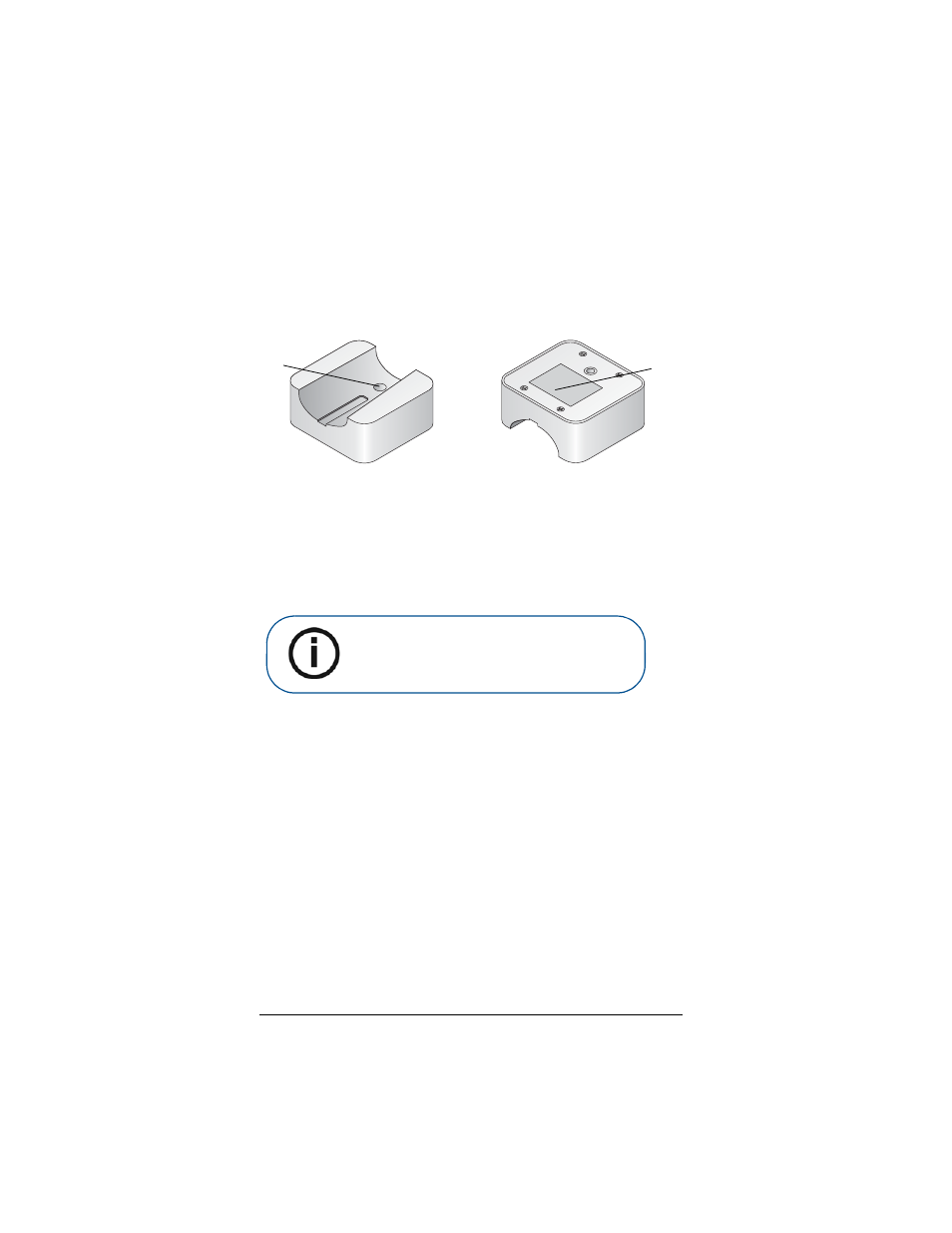
4
Chapter 1 KODAK 1500 Intraoral Camera Overview
Camera Holder Components
Place the camera in the holder when you are not using the
“Setting up the Camera Holder” on page 18.
Figure 3
Camera Holder Components
Docking Station Components
The docking station provides connectivity and power for the
camera. It lets you connect to a computer or a video monitor.
The docking station contains the SD card slot and all of the
connections for using the camera.
1
Opening to fasten the holder securely to the surface
2
Adhesive tape
1
2
Note: After the camera is idle for 1.5 minutes,
it goes into sleep mode. To use it again, pick it
up or press the Shutter Release button. After
the camera is idle for 1 hour, it shuts down.
See also other documents in the category Kodak Photo Accessories:
- 35 mm Camera (26 pages)
- K625 (1 page)
- HR 500 (118 pages)
- I1400 (162 pages)
- D830 (56 pages)
- D830 (57 pages)
- DSKHPSDHC052907 (1 page)
- GE1900C (21 pages)
- IMAGELITE IRF (8 pages)
- IMAGE SENSOR KAI-02150 (2 pages)
- 250D 7205 (4 pages)
- 3 (38 pages)
- DS KSDMI4GBCSCAD (1 page)
- KLIC-7003 (23 pages)
- GEN 5 GRD (6 pages)
- Leaf Aptus-II (4 pages)
- A-61514 (40 pages)
- Play Touch 1 (27 pages)
- P825 (29 pages)
- P825 (29 pages)
- KAA-P (7 pages)
- 2400DSV (131 pages)
- KB Zoom Film Camera Lens (2 pages)
- GE680C (21 pages)
- KLIC-7000 (24 pages)
- 2210 (4 pages)
- IMAGE SENSOR QUADRI-LINEAR CCD KLI-4104 (2 pages)
- EASY SHARE 6B8006 (2 pages)
- GS-07F-0115L (13 pages)
- KLIC-7001 (27 pages)
- RFS 3600 (2 pages)
- K640 (1 page)
- D-45 (6 pages)
- 2467 (6 pages)
- SCAN STATION 100 PLUS (129 pages)
- CIS-106 (2 pages)
- READYLOAD E-2549 (4 pages)
- IMAGE SENSOR KAF-4320 (2 pages)
- K6300 (2 pages)
- Scanners i800 Series (83 pages)
- Z1485 IS (78 pages)
- Z1485 IS (29 pages)
- 6B7198 (112 pages)
- KLIC-7006 (28 pages)
- K7700 (1 page)
