Kyocera QCP 2035 User Manual
Page 40
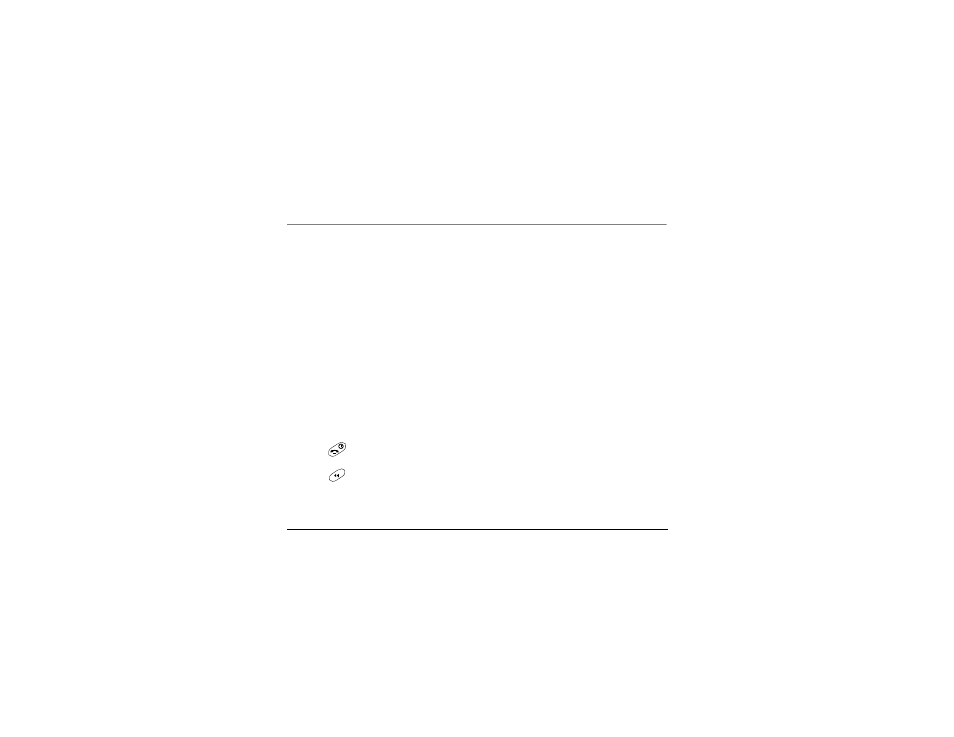
34
Web
Browser
7
W
EB
B
ROWSER
You can use your phone to browse the
Internet if you have obtained phone
Internet services from your service
provider and if over-the-air Internet
access is available in your area.
Using
the Web Browser
To learn how to enter text in the Web
Browser, see “Entering letters, numbers,
and symbols” on page 13.
Note—
You cannot receive incoming calls
while you are in the Web Browser and a
data call is in progress.
To
start the Web Browser
•
From the home screen, select
Menu
3
Web
Browser
.
To
exit the Web Browser
•
Press
.
-or-
Press
from the Web Browser
home screen.
Web
Browser options
The following options may appear on
your screen:
•
Home—
Return to the main Web
Browser window, or home page.
•
Mark
Site—
Save the current location
as a bookmark for easy access.
•
Bookmarks—
Display a list of your
saved web sites.
•
Setup
–
Show
URL—
Display the entire URL.
–
Phone.com™—
Display information
about your Web Browser version.
–
Encryption—
Do not use unless you
are instructed to do so by your
service provider.
–
Set
UP.Link—
Select a different
browser server. You can use this
option if you have more than one
Web Browser account, such as one
for business use and one for
personal use.
–
Restart—
Restart the Web Browser.
