Kyocera QCP 2035 User Manual
Page 25
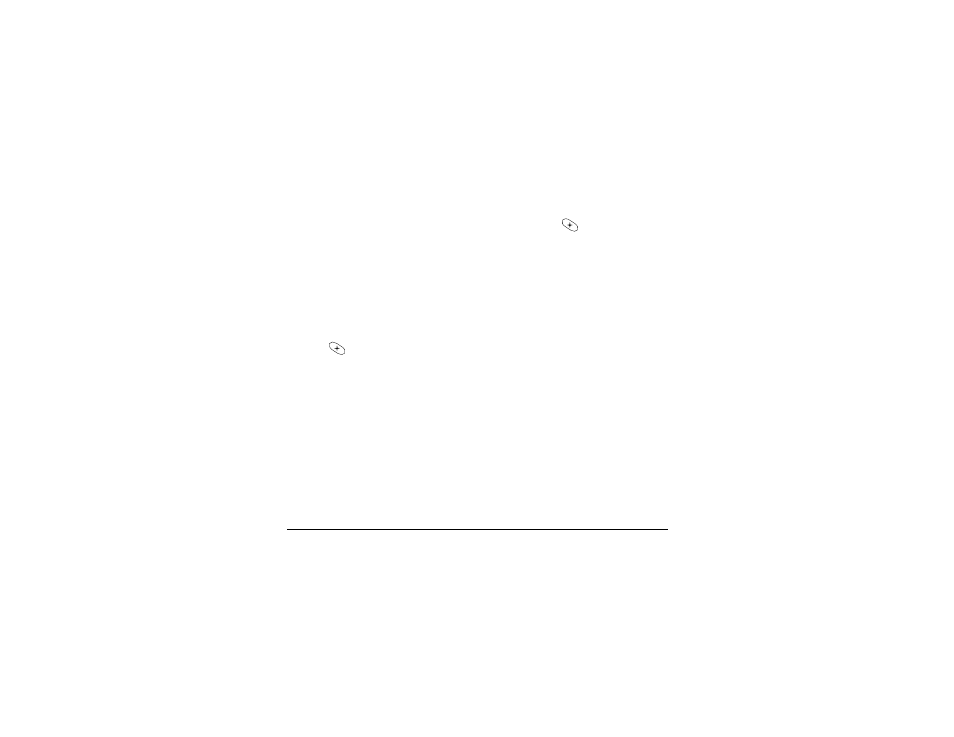
User’s
Guide for the QCP 2035 Phone
19
set up as an emergency number, a service
provider number, or a priority number.
You can still receive incoming calls.
To
lock the phone
1.
Select
Menu
3
Settings
3
Security
3
Lock
Phone Use
.
2.
Select an option:
•
Never—
Do not lock the phone.
•
On
power up—
Lock the phone every
time you turn it on.
•
Now—
Lock the phone immediately.
3.
Press
.
To
unlock the phone
•
Select
Unlock
and enter your four-digit
lock code.
To
limit calls out
•
Select
Menu
3
Settings
3
Security
3
Limit
Calls Out
. Select
No
for unlimited
calls, or select
Yes,
to Contacts
to allow
calls to contacts only.
To
change your lock code
1.
Select
Menu
3
Settings
3
Security
3
Change
Lock Code
.
2.
A message appears: “Change Lock
Code?”
• Select
Yes
and enter a new code,
then press
. Enter your new
lock code again to verify it.
• Select
Exit
to leave your lock code
unchanged.
To
erase all contacts
•
Select
Menu
3
Settings
3
Security
3
Erase
All Contacts
.
– Select
No
to leave contacts
unchanged.
– Select
Yes
to erase all contacts. A
message appears: “Erase ALL
contacts?” Select
No
to cancel or
Yes
to erase all contacts.
To
erase recent calls
•
Select
Menu
3
Settings
3
Security
3
Erase
Recent Calls
.
– Select
No
to leave the Recent Calls
list unchanged.
– Select
Yes
to erase all recent calls. A
message appears: “Erase ALL recent
calls list entries?” Select
No
to
cancel or
Yes
to erase all recent
calls.
