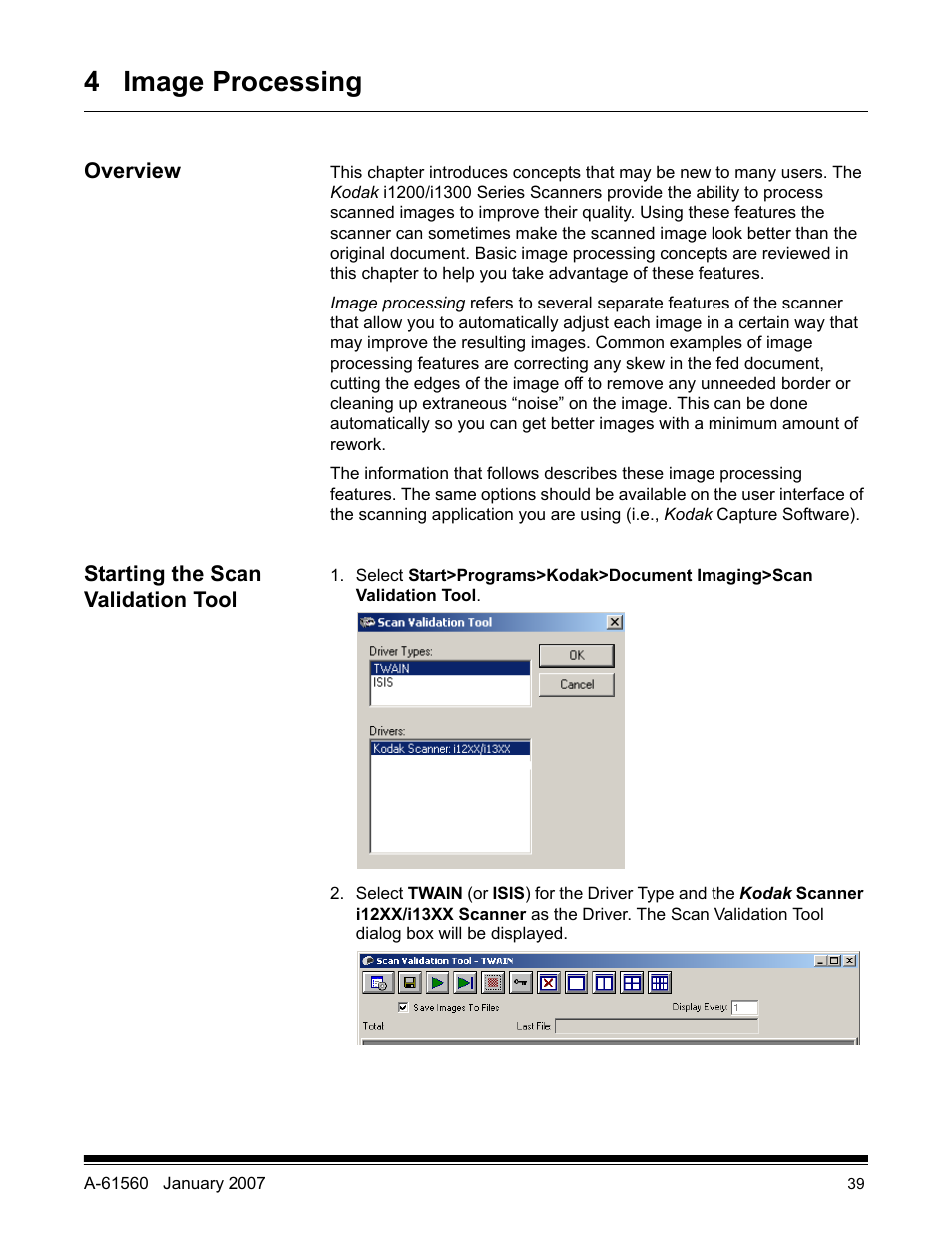Kodak i1200 User Manual
4 image processing
Table of contents
Document Outline
- 4 Image Processing
- Overview
- Starting the Scan Validation Tool
- Scan Validation Tool dialog box
- Using the TWAIN datasource
- Terminology and features
- How do I begin?
- Selecting Image settings
- Selecting Device settings
- The main Kodak Scanner window
- The Image Settings window
- Preview area
- General tab
- Size tab
- Adjustments tab: black and white
- Adjustments tab: color or grayscale
- Enhancements tab
- Advanced Image Setup
- The Advanced tab
- Content Settings tab
- Creating color/grayscale or black and white images based on the content of your documents, Example 1
- Creating multiple images for each side of a document, Example 2
- Creating different settings for each side of a document, Example 3
- Creating a new Setting Shortcut
- Changing Image Settings
- The Device Settings window
- The Diagnostics window