User settings – Kenwood KNA-DV2200 User Manual
Page 43
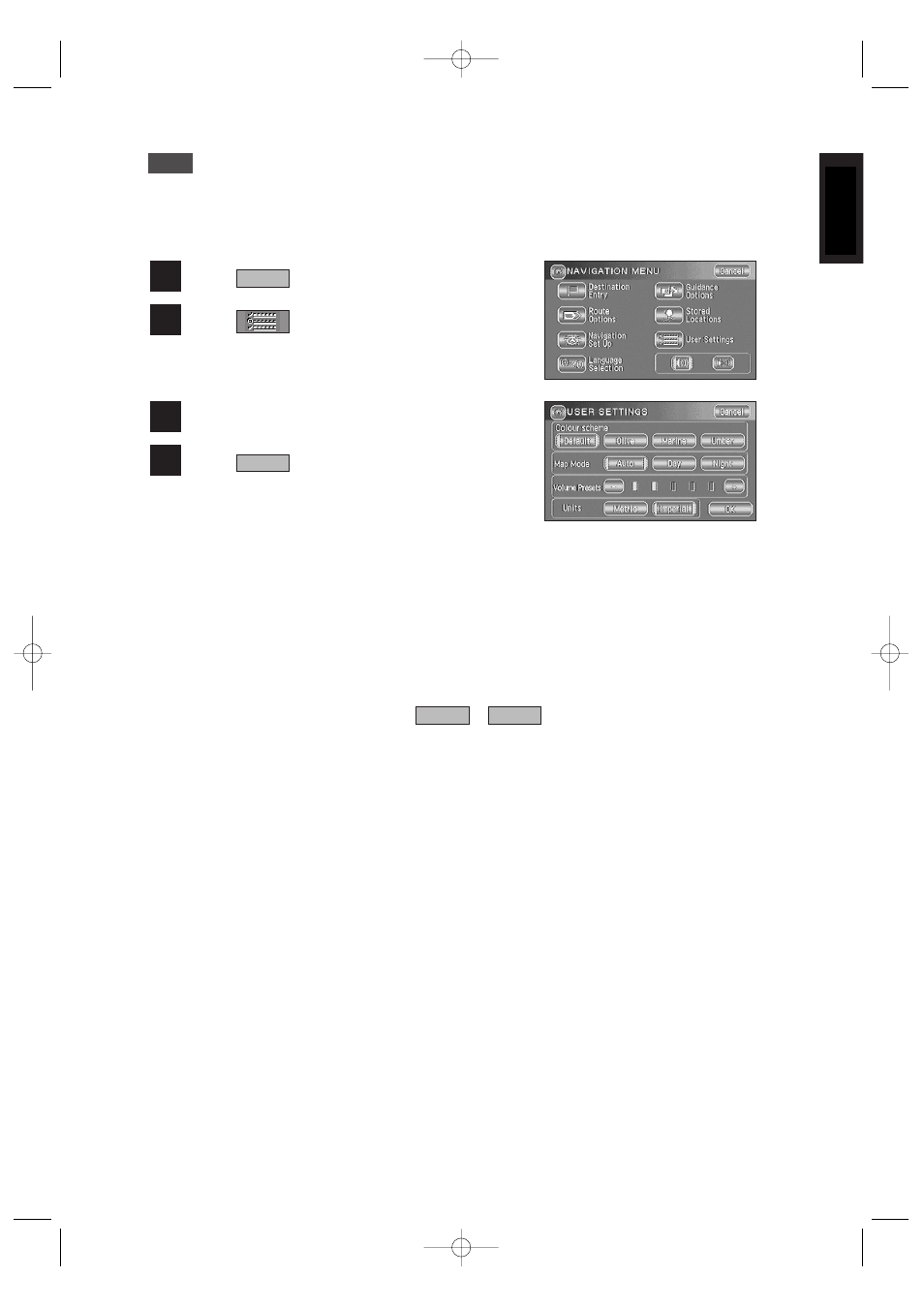
41
ENGLISH
User Settings
These are the settings for the screen display and sound.
Select .
Select (User
Settings).
2
Menu
1
Select the required item.
Select .
OK
4
3
Colour scheme ············You can set one of the four screen colours, Default, Olive, Marine or
Umber.
Map Mode ···················You can set the display to the Day screen or Night screen.
• Auto ···························The display will automatically switch between the Day and Night screens
when you operate the car lights switch.
• Day·····························The Day screen will be displayed regardless of whether the car lights are
on or off.
• Night ·························The Night screen will be displayed regardless of whether the car lights
are on or off.
Volume Presets ···········You can select
or
to adjust the volume of the voice
guidance.
Units····························· This sets the map to display metric or imperial units.
+
−
KNA-DV2200_(E)_ENG_MMC 03.4.8 0:58 PM Page 41
- DNX7160 (124 pages)
- DNR-1000U (68 pages)
- DNX7360BT (112 pages)
- DNX7360BT (12 pages)
- DNX9980HD (96 pages)
- KNA-G431 (120 pages)
- DDX8054BT (100 pages)
- DNX9240BT (100 pages)
- DNX7000EX (32 pages)
- DDX7034BTM (96 pages)
- ECOROUTE B59-1990-00 (24 pages)
- DNX710EX (100 pages)
- DNX6960 (100 pages)
- DNX SERIES DNX5160 (100 pages)
- DNX5220 (72 pages)
- DNX5220 (12 pages)
- DNX5220 (96 pages)
- DNX5220 (96 pages)
- DDX516 (32 pages)
- DNX5180 (32 pages)
- DNX6980 (111 pages)
- DDX5036M (11 pages)
- DDX8034BT (96 pages)
- U8590 00000 (6 pages)
- DNX9980HD (92 pages)
- DNX5360M (96 pages)
- DNX8220BT (12 pages)
- DNX8220BT (108 pages)
- DNX5240BT (96 pages)
- DNX5240BT (12 pages)
- DNX5240 (28 pages)
- DDX5034BT (32 pages)
- DNX6480BT (111 pages)
- Excelon DDX8032BT (32 pages)
- TH-D72A (92 pages)
- DNX7240BT (24 pages)
- DNX9260BT (116 pages)
- DNX7340BT (20 pages)
- KCA-BT200 (27 pages)
- KCA-BT200 (80 pages)
- DVD NAVIGATION SYSTEM KNA-DV3200 (60 pages)
- DNX7220 (100 pages)
- KAC-521 (4 pages)
- DNX6000EX (32 pages)
