Kenwood KNA-DV2200 User Manual
Page 40
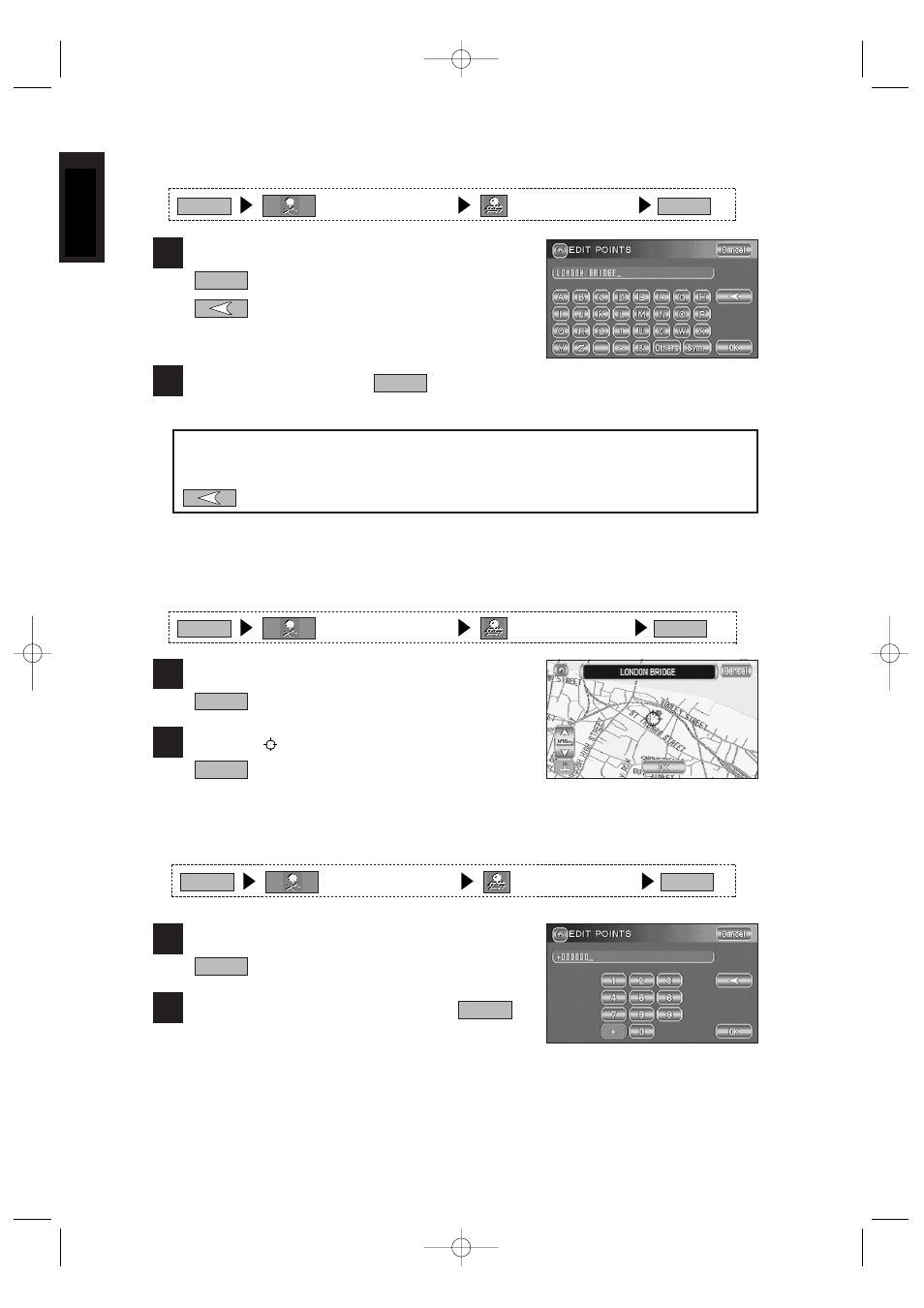
38
ENGLISH
Edit Name
Edit Name
Select the location you want to edit and then
.
Name
1
Select the location you want to edit and then
.
Move the
to the required position and select
.
OK
2
Position
1
Select the location you want to edit and then
(Telephone).
Enter the telephone number and select
.
OK
2
Tel.
1
Edit Position
Edit Position
Edit T
Edit T
elephone Number
elephone Number
(Stored Locations)
(Memory Points)
List
Menu
(Stored Locations)
(Memory Points)
List
Menu
(Stored Locations)
(Memory Points)
List
Menu
Enter the name and select
.
OK
2
··········Selecting this deletes the character that
was last entered. Selecting it
continuously deletes all the characters
that have been entered.
NOTE :
It may be necessary to delete information before entering new details. Use the
switch.
KNA-DV2200_(E)_ENG_MMC 03.4.8 0:58 PM Page 38
- DNX7160 (124 pages)
- DNR-1000U (68 pages)
- DNX7360BT (112 pages)
- DNX7360BT (12 pages)
- DNX9980HD (96 pages)
- KNA-G431 (120 pages)
- DDX8054BT (100 pages)
- DNX9240BT (100 pages)
- DNX7000EX (32 pages)
- DDX7034BTM (96 pages)
- ECOROUTE B59-1990-00 (24 pages)
- DNX710EX (100 pages)
- DNX6960 (100 pages)
- DNX SERIES DNX5160 (100 pages)
- DNX5220 (96 pages)
- DNX5220 (96 pages)
- DNX5220 (72 pages)
- DNX5220 (12 pages)
- DDX516 (32 pages)
- DNX5180 (32 pages)
- DNX6980 (111 pages)
- DDX5036M (11 pages)
- DDX8034BT (96 pages)
- U8590 00000 (6 pages)
- DNX9980HD (92 pages)
- DNX5360M (96 pages)
- DNX8220BT (12 pages)
- DNX8220BT (108 pages)
- DNX5240 (28 pages)
- DNX5240BT (96 pages)
- DNX5240BT (12 pages)
- DDX5034BT (32 pages)
- DNX6480BT (111 pages)
- Excelon DDX8032BT (32 pages)
- TH-D72A (92 pages)
- DNX7240BT (24 pages)
- DNX9260BT (116 pages)
- DNX7340BT (20 pages)
- KCA-BT200 (80 pages)
- KCA-BT200 (27 pages)
- DVD NAVIGATION SYSTEM KNA-DV3200 (60 pages)
- DNX7220 (100 pages)
- KAC-521 (4 pages)
- DNX6000EX (32 pages)
