Sirius features – Kenwood EZ900HDS User Manual
Page 11
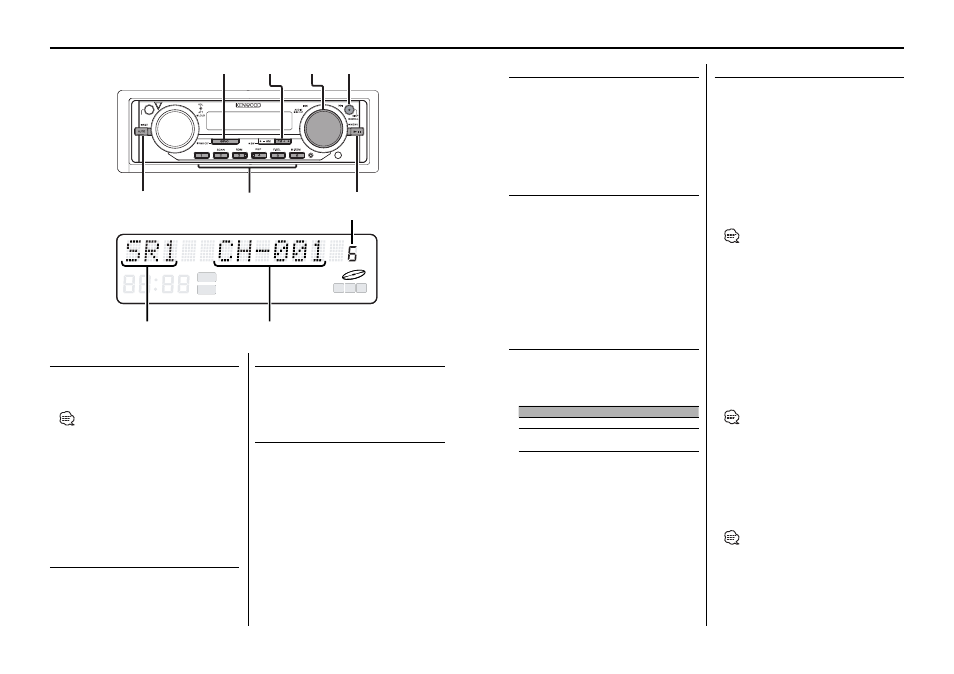
20
|
English
English
|
21
SIRIUS features
Channel Preset Memory
Putting the channels in the memory.
1
Select the band
Press the [FM] button.
2
Select the channel to put in the memory
Turn the [
4] / [¢] knob.
3
Put the channel in the memory
Press the desired [1] — [6] button for at least
2 seconds.
The preset number display blinks 1 time.
On each band, 1 channel can be put in the
memory on each [1] — [6] button.
Preset Tuning
Calling up the channels in the memory.
1
Select the band
Press the [FM] button.
2
Call up the channel
Press the desired [1] — [6] button.
Selecting SIRIUS source
Selecting SIRIUS source
Press the [SRC] button.
Select the "SIRIUS" display.
• You need to subscribe to SIRIUS receive the service by
SIRIUS Satellite Radio. Consult SIRIUS if "CALL 888-539
SIRIUS TO SUBSCRIBE" appears. Refer to your SIRIUS subscription> (page6). • It may take a little time to start receiving after you selected the SIRIUS source. • If you cannot receive any signal in the input Channel due to a bad condition on radio wave or another Switching Seek Mode Sets the seeking mode. Press the [AUTO] button. Display Operation "Channel" Normal manual seeking control. "Preset" Search in order of the channels in the Preset Tuning Selecting the channel. Turn the [ 4] / [¢] knob. Selecting the Preset Band Press the [FM] button. Channel Scan Every receivable Channel is checked for 10 1 Start Channel Scan 2 Release it when the song you want to listen Channel Skip/ Lock function You can Skip and Lock unwanted channels while Channel Skip: With hundreds over of Channel available, you Channel Lock: You can LOCK particular channels so that can • You can choose the skip and lock channels with • Refer to and Listen to Channel Lock content When you choose the Lock Channels directory 1 Select the digits to enter Press the [AUDIO] knob. • This function can be used the [FM] / [AM] button. 2 Select the Lock Code numbers Turn the [ 4] / [¢] knob. 3 Repeat steps 1 and 2, and complete the Lock Code. 4 Confirm the Lock Code Press the [AUDIO] knob for at least 1 second. • When the wrong code is entered, this function is canceled. c.s. OPEN 38 FM SRC 1 - 6 AUTO SCROLL AUDIO/ 4/ ¢ ATT M P S ST TI DAB NEWS MP3 WMA DIGITAL ANALOG RDS PTY ATT M P S ST TI DAB NEWS MP3 WMA DIGITAL ANALOG RDS PTY Preset channel number Band display Channel display
problem, "Acquiring Signal" appears.
Each time the button is pressed the Seek mode
switches as shown below.
memory.
Each time the button is pressed the preset band
switches between the SR1, SR2, SR3 and SR4.
seconds.
Press the [AUTO] button for at least 1 second.
The channel number display blinks.
to is received
Press the [AUTO] button for at least 1 second.
tuning and prohibit access particular channels.
may wish to limit the accessible listed only those
you like.
be accessed only with Lock Code (4 digit code)
that you define. Channel Lock function useful
for preventing their children access to specific
content.
with
Channel, "CODE ----" is appeared on display. You
can listen the channel when input Lock Code (4
digit) is correctly.
"APPROVED" is displayed.
