Digital subject programs – Konica Minolta Z20 User Manual
Page 29
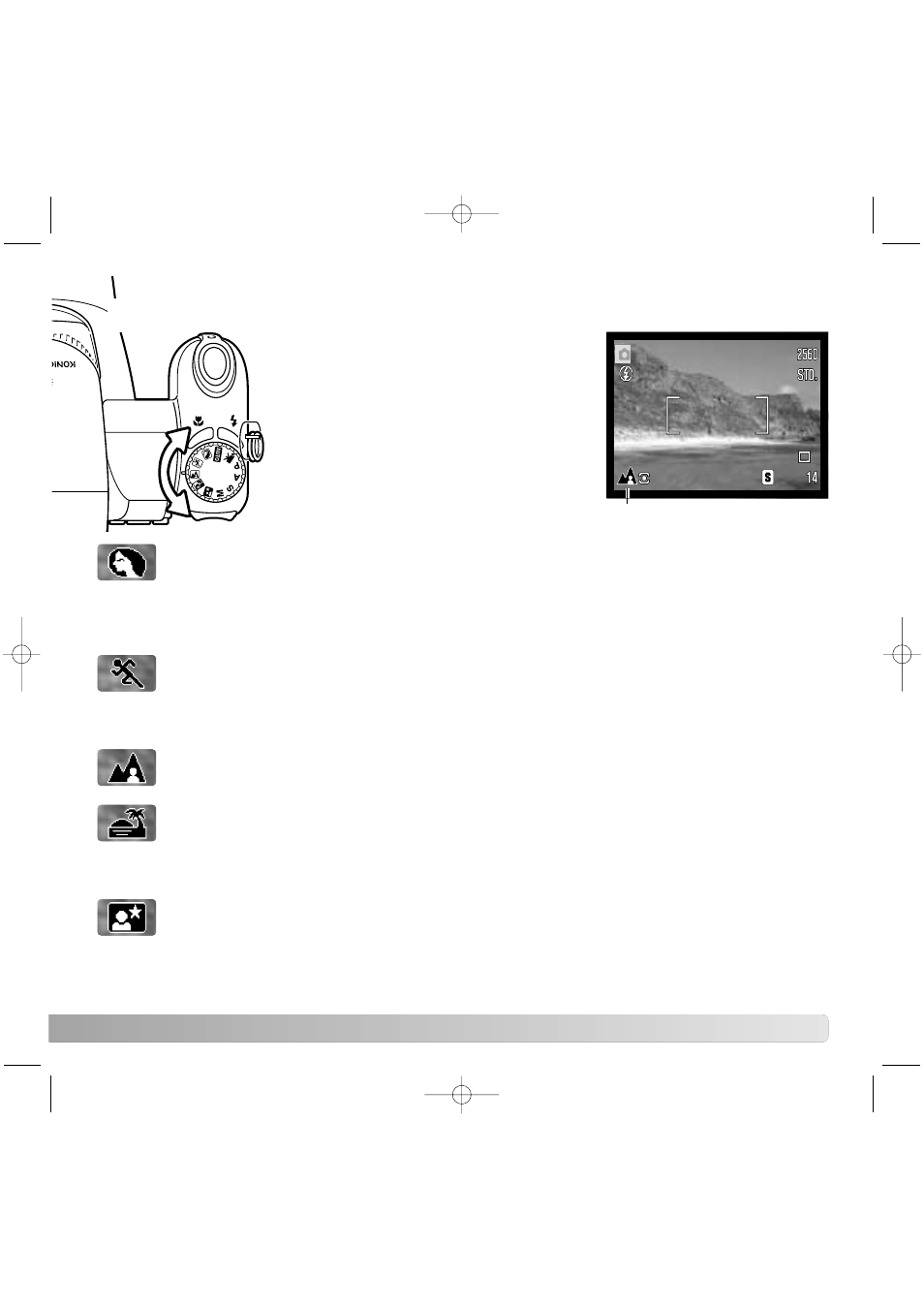
29
DIGITAL SUBJECT PROGRAMS
Sports action - used to capture action by maximizing shutter speeds. The AF
system continuously focuses; see page 21. When using flash, the subject must
be within the flash range (p. 27). A monopod is more flexible and compact than a
tripod when shooting events.
Sunset - optimized to reproduce rich, warm sunsets. When the sun is above the
horizon, do not point the camera toward the sun for prolonged periods of time.
The intensity of the sun could damage the CCD. Between exposures, turn off the
camera or cover the lens.
Night portrait - for deep, subtle night scenes. The use of a tripod is
recommended. When used with flash, the subject and background exposures are
balanced. The flash can only be used with close subjects such as with a portrait
of a person. When using the flash, ask your subjects not to move after the burst;
the shutter will still be open for the background exposure.
Landscape - optimized to produce sharp, colorful landscapes. Used with bright
outdoor scenery.
Digital subject programs optimize the
camera’s exposure, white-balance, and
image-processing systems for specific
conditions and subjects. Simply turn
the exposure mode dial to select the
appropriate subject program; the active
subject program is displayed in the
bottom left corner of the monitor
Portrait - optimized to reproduce warm, soft skin tones and a slight defocusing
of the background. Most portraits look best at a telephoto setting; the longer focal
length does not exaggerate facial features and the shallower depth of field
softens the background. Use the built-in flash with strong direct sunlight or
backlight to reduce harsh shadows.
Subject program indicator
DiMAGE_Z20_English_B412.qxd 04.12.27 16:52 Page 29
