Recording 2 – Kodak DRHD-120 User Manual
Page 27
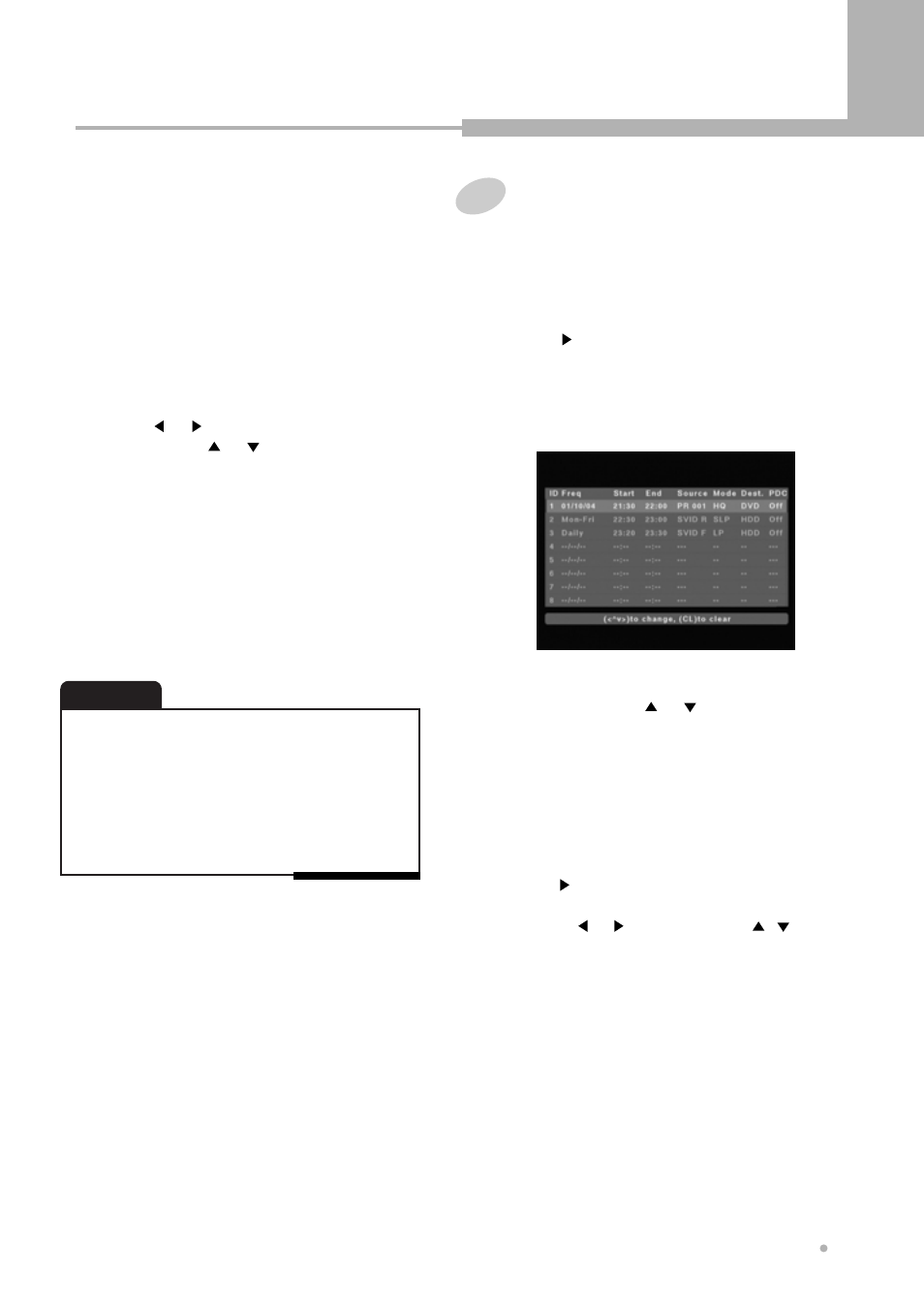
Recording
27
Recording
2
Press button after choosing “Timer
Record” in the RECORD menu.
You can see the timer recording screen.
This screen shows all the timer programs
currently set.
3
Select the program you want to change or
erase by pressing or button.
Timer review - changing and
erasing record settings
1
Press SETUP button.
4
Erasing a setting
Press CL button to erase. It asks for
confirmation again.
Press ENTER button after selecting “Yes”.
5
Changing a setting
Press button to change a setting.
Select the details you want to change by
pressing or button, then use , or
the number buttons 0 to 9 to change the
settings.
When you have made all the changes, press
ENTER button after selecting “Save”.
6
Press SETUP button to exit.
VPS/PDC
The VPS/PDC system automatically adjusts
the recording time so that even if a program
is not running to schedule you won’t miss it.
For VPS/PDC to work properly, you must
input the correct announced time and date
of the program you want to record.
Note that VPS/PDC may not work with
every station.
If you want to change any of the details,
move to the details you want to change by
using or button. Then change the
setting using or 0 to 9 button.
5
Press ENTER button after selecting “Save” if
all the settings are correct.
6
Press SETUP button to exit the timer
recording screen.
7
Switch off your DVD Recorder by pressing
STANDBY/ON button.
• You can switch on your DVD Recorder again if you
want to set the timer to record another program.
Remember to switch off the DVD Recorder when you
have finished.
• To stop a recording which has already started, press
STOP button.
• You can pre-program the timer recording up to 8
programs.
NOTE
