Advanced playback – Kodak DRHD-120 User Manual
Page 24
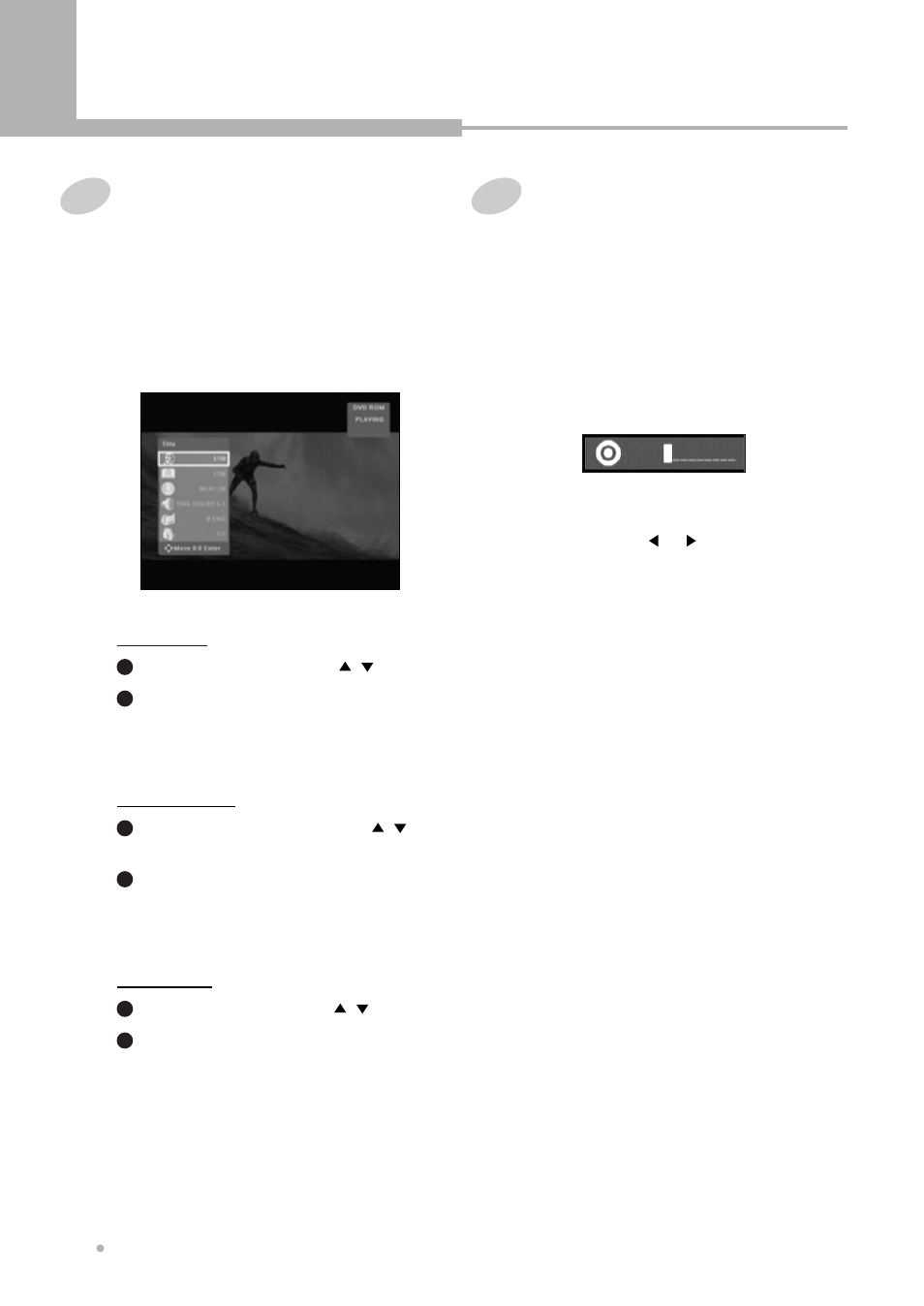
Advanced Playback
Advanced Playback
24
Direct Search (DVD only)
You can select a specific chapter or title to play.
Also you can move to a specific time in a track or
title.
1
Press DISPLAY button during playback.
The playback information appears on TV
screen.
2
You can find the desired scene of movie easily.
Bookmark
1
Press BOOKMARK button at the point of
where you want to see later during
playback.
The bookmark information is displayed on
the top of screen.
You can create up to 9 numerical
bookmarks.
2
Select a bookmark to see the desired
scene by using or button, then press
ENTER button.
It starts to play back from the specified
bookmark.
3
To cancel a bookmark, press CL button after
selecting it.
Title Search
Select “TITLE” by pressing , button
1
Enter the title number by using numeric 0
to 9 button.
It starts to play back from the specified
title.
2
Chapter Search
Select “CHAPTER” by pressing ,
button.
1
Enter the chapter number by using
numeric 0 to 9 button.
It starts to play back from the specified
chapter.
2
Time Search
Select “TIME” by pressing , button.
1
Enter the time by using numeric 0 to 9
button.
For example, if you want to go to
00:31:25, press the numeric buttons in
this order (0, 0, 3, 1, 2, 5).
It starts to play back from the specified
time.
2
