Controls & display, Remote controller unit – Kodak DRHD-120 User Manual
Page 10
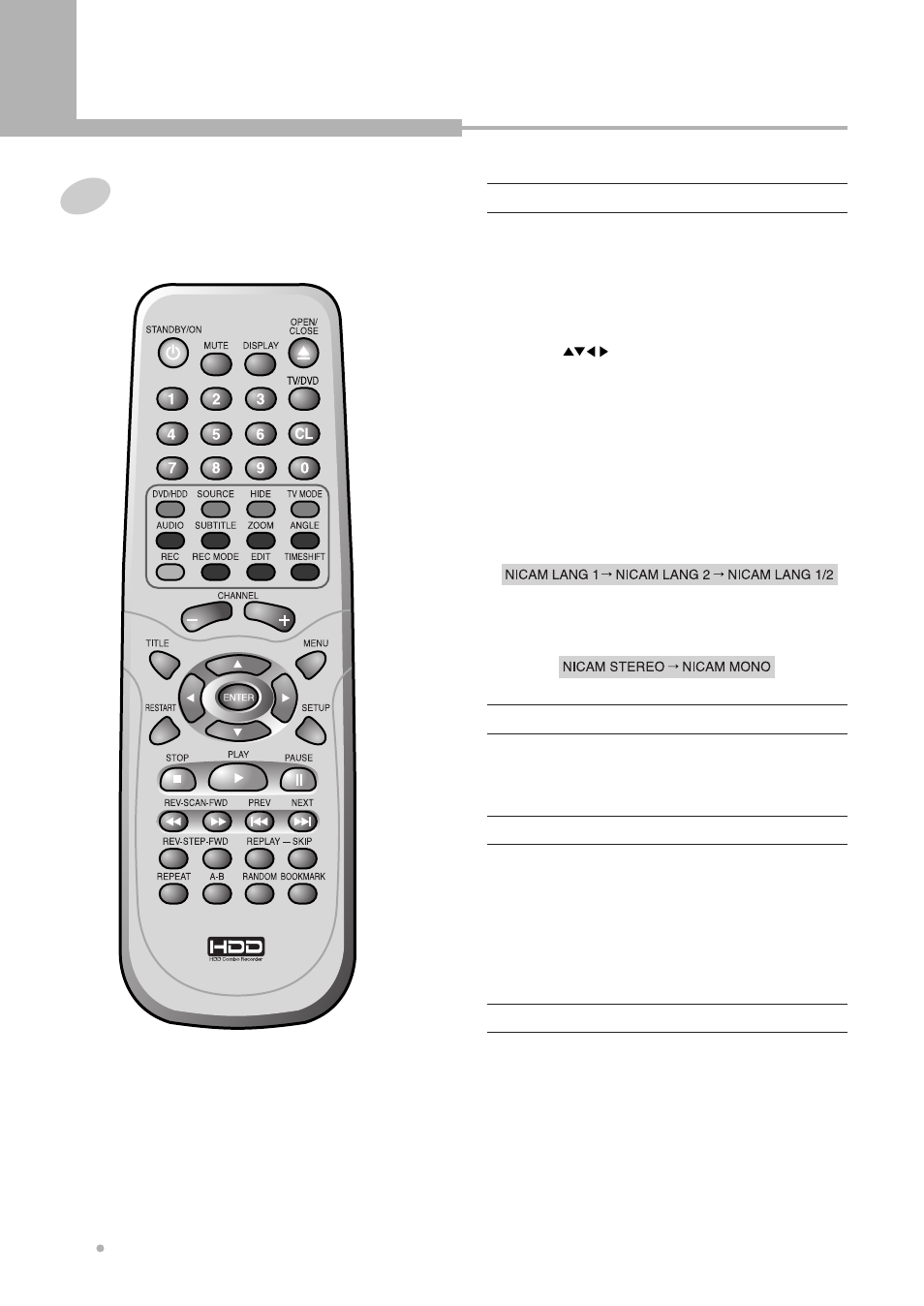
Controls & Display
Controls & Display
10
A
Remote Controller Unit
A-B
To repeat a certain section.
ANGLE
To view with a different frame angle.
ARROW ( )
To select an item of menu.
AUDIO
To select the audio language or audio channel
when playing a DVD disc.
You can also change the audio channel of the
broadcast.
• If the NICAM broadcast is bilingual, you can
select the language.
• If the NICAM broadcast is stereo, you can switch
between NICAM stereo and Mono audio.
DVD/HDD
To switch between DVD mode and HDD mode.
C
CHANNEL DOWN/UP
Used to select the preset TV channels.
CL(CLEAR)
Used to remove the preset program on the timer
recording list.
B
BOOK MARK
To create 9 numerical bookmarks.
D
DISPLAY
To view the Title, Chapter, Track information or
Subtitle Language, Audio Language.
