Listening to music by genre (music type mode), Registration of music type files, Listening to music by genre – Kenwood DPF-J9010 User Manual
Page 24
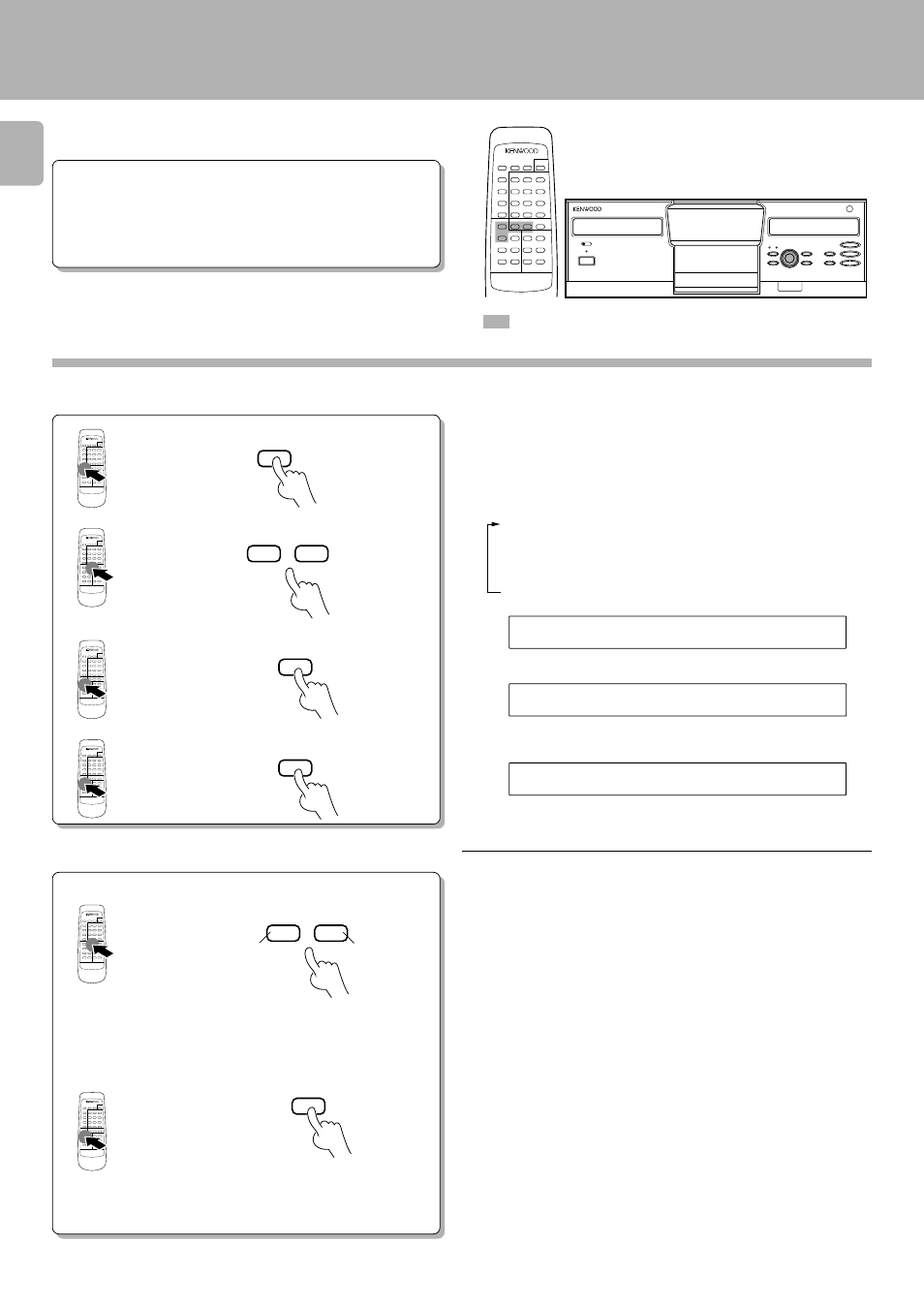
24
CD-2280M/DPF-J9010 (En)
: Keys and controls used in the operations described on this page.
Listening to music by genre (MUSIC TYPE mode)
U
M
I
S
I
C
Y
T
E
P
N
T
O
D
M
MODE
SET
SET
∞ DISC SKIP 5
SET
∞ DISC SKIP 5
U
M
I
S
I
C
Y
T
E
P
S
T
T
E
M
E
S
E
L
T
C
D
T
S
I
S
C
T
E
M
Discs can be registered separately by 26 types of music
genres.
1Press the MODE key.
÷ When the MODE key is pressed during MUSIC TYPE mode, the MUSIC
TYPE mode is cancelled.
Preparation
÷ Load discs into the carousel.
0
÷ Close the door panel.
0
÷ Check that the Mechanism-A is in the normal
play TRACK mode.
#
÷ Set the Mechanism-A to stop mode.
Registration of music type files
1
Activate the music type mode.
2Select “MUSIC TYPE”.
3Set the input.
4Set to registration mode.
Select the desired disc.
2
1Select the disc number.
2Set the input.
Previous disc
Next disc
Each press switches the modes as follows:
1 MUSIC TYPE
2 TITLE INPUT
3 ALL DATA READ
4 ALL INFORMATION
5 DTS ANALOG MUTE
÷ The disc number can be selected directly by using the numeric keys in
place of the DISC SKIP keys.
Listening to music by genre
(MUSIC TYPE mode)
DISPLAY-A : The display flashes.
DISPLAY-A : The display flashes.
