Balancing the speaker volumes, Re mote setup – Kenwood Sovereign VR-5700 User Manual
Page 43
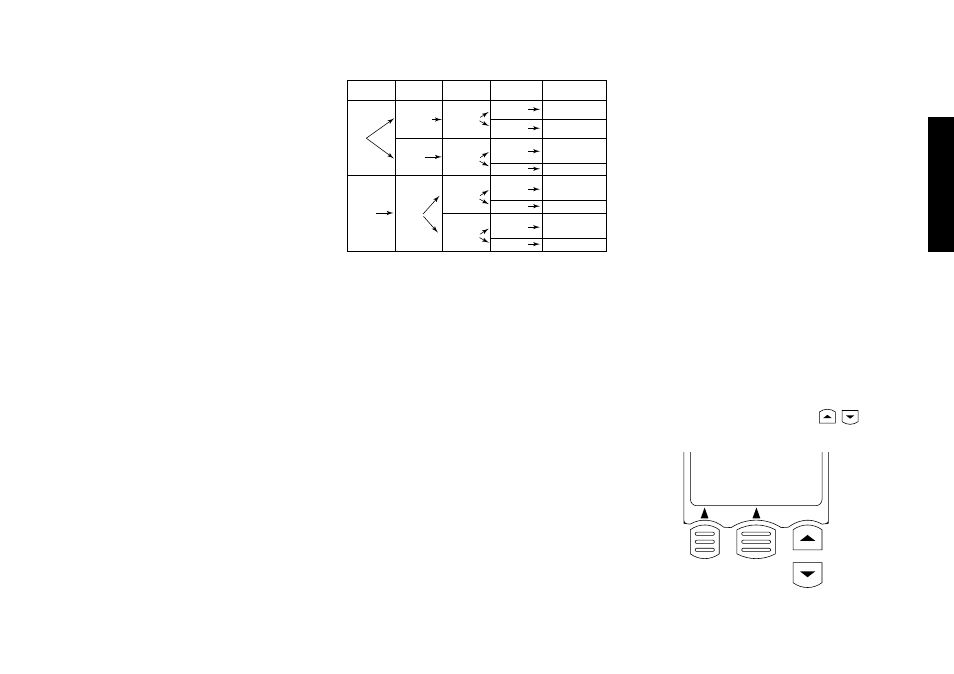
37
R
e
mote Setup
Chapter Two : Setting Up the Remote Control Unit
8. When the center speaker setting menu appears, select
Center Nml/THX, Large or Off in the same way as step
6, then press the Next button. Select Off when no cen-
ter speaker is connected. (If you select Nml/THX in step
7. “Large” cannot be selected here.)
9. When the surround (left and right) speaker setting menu
(Surround) appears, select Surround Nml/THX, Large
or Off in the same way as step 6, then press the Next
button. Select Off when no surround speaker is con-
nected. (If you select Nml/THX in step 7. “Large” can-
not be selected here)
10. When the surround back (left and right) speaker set-
ting menu (Sur. Back) appears, select Sur. Back Nml/
THX, Large or Off in the same way as step 6, then press
the Next button. Select Off when no surround back
speaker is connected. (If you select Nml/THX in step 7.
“Large” cannot be selected here. If you select the sur-
round to Off in step 9, skip this step and surround back
speakers select Off automatically.)
• Select Nml/THX if the speaker is not capable of pro-
ducing clean, deep bass energy at output levels that
match those produced by a typical powered
subwoofer. All bass below 80Hz in that channel is
removed from that speaker and is sent to the sub-
woofer (or sent to the front speakers if subwoofer is
set to off) in all listening modes. Most speakers should
be considered Nml/THX.
If you have THX certified speakers, select the Nml setting.
• Select Large if the speaker is capable of producing
clean, deep bass energy at output levels that match
those produced by a typical powered subwoofer. All
bass below 80Hz in that channel is left in that speaker
in all listening modes.
NOTE : If you set the front or center speaker to Large, the
subwoofer may not output audio depending on the
setups of the input signal, speakers and listen mode.
11. If you have a subwoofer as part of your home theater speaker
system and have set your left & right front speakers to Large,
SW Re-Mix mode gives you the flexibility to choose how
bass information is distributed to your speakers. (As men-
tioned above, most speakers will perform best when set to
Nml/THX.)
If the Re-Mix Off-THX option is selected, bass from the
front left and front right channels will go ONLY to the front
left and front right speakers. The subwoofer will only re-
ceive a bass signal from the LFE channel of Dolby Digital
and DTS programs, and from any channels with speakers
that you have designated as Nml/THX. This selection is pre-
ferred by THX.
If the Re-Mix On option is selected, you will send the bass
from the front left and right channels to the front left &
right speakers AND the subwoofer simultaneously. While
this setting keeps your subwoofer active in all listening
modes, it can also cause the bass to sound indistinct (or
"muddy") because it is now coming from up to 3 different
speakers at once.
If your home theater speaker system includes a subwoofer
and you have set your front left & right speakers to 'Large',
we suggest that you initially use the Re-Mix Off-THX set-
ting. If this produces weak-sounding bass in your room,
change to the Re-Mix On setting.
12. Press the Next button to proceed to the “Balancing the
Speaker Volumes” setting below.
To quit setting and return to the normal operation screen,
press the Home button.
Large
Large
Nml/THX
Front
speakers
Nml/THX
Large
Off
Nml/THX
Large
Off
Nml/THX
Large
Off
Nml/THX
Off
Center
speaker
Off
Nml/THX
Off
Nml/THX
Off
Nml/THX
Off
Nml/THX
Surround
speakers
Off
Nml/THX
Large
Off
Off
Nml/THX
Large
Off
Off
Nml/THX
Large
Off
Off
Nml/THX
Off
Surround back
speakers
Off
On
Subwoofer
Large
Large
Large
Speaker combinations that can be selected with custom setup
When setting the speaker levels, be careful against the
high-level test tone that is produced.
1. Minimize external noise in the listening room.
2. Position yourself in a place where you usually listen to
music or view video.
3. In step 12 of the “Selecting the Speakers” setting proce-
dure above, press the Next button (LCD function but-
ton 2)
4. “Test Tone = Off” appears on the display.
5. Press the LCD cursor up/down button (
,
) to se-
lect On, then press the Next button (LCD function but-
ton 2)
REC
Surround SetUp
Test Tone = L
-10dB
Home Next
NOTE: When activating the THX operation, it is recom-
mended to set SW Re-Mix Off-THX so that the THX
operation can match correctly the human sense of
audition.
Balancing the Speaker Volumes
In this step you will balance the volume levels of all the
system’s speakers except the subwoofer for your room and
listening position. (To set the subwoofer level, see “Setting
the Subwoofer Level” on page 38.) When all the speakers are
set at the same volume level, your system will create a more
realistic, spacious surround sound environment.
You can balance the speakers by ear, or you can use a sound
level meter. Using a meter lets you balance your system more
accurately, and lets you set the reference playback level. (See
“Balancing the Speaker Levels with a Sound Level Meter”
on page 42)
