Camera care, Quicktime system requirements, Videoimpression system requirements – Konica Minolta DiMAGE Z1 User Manual
Page 109: Care and storage
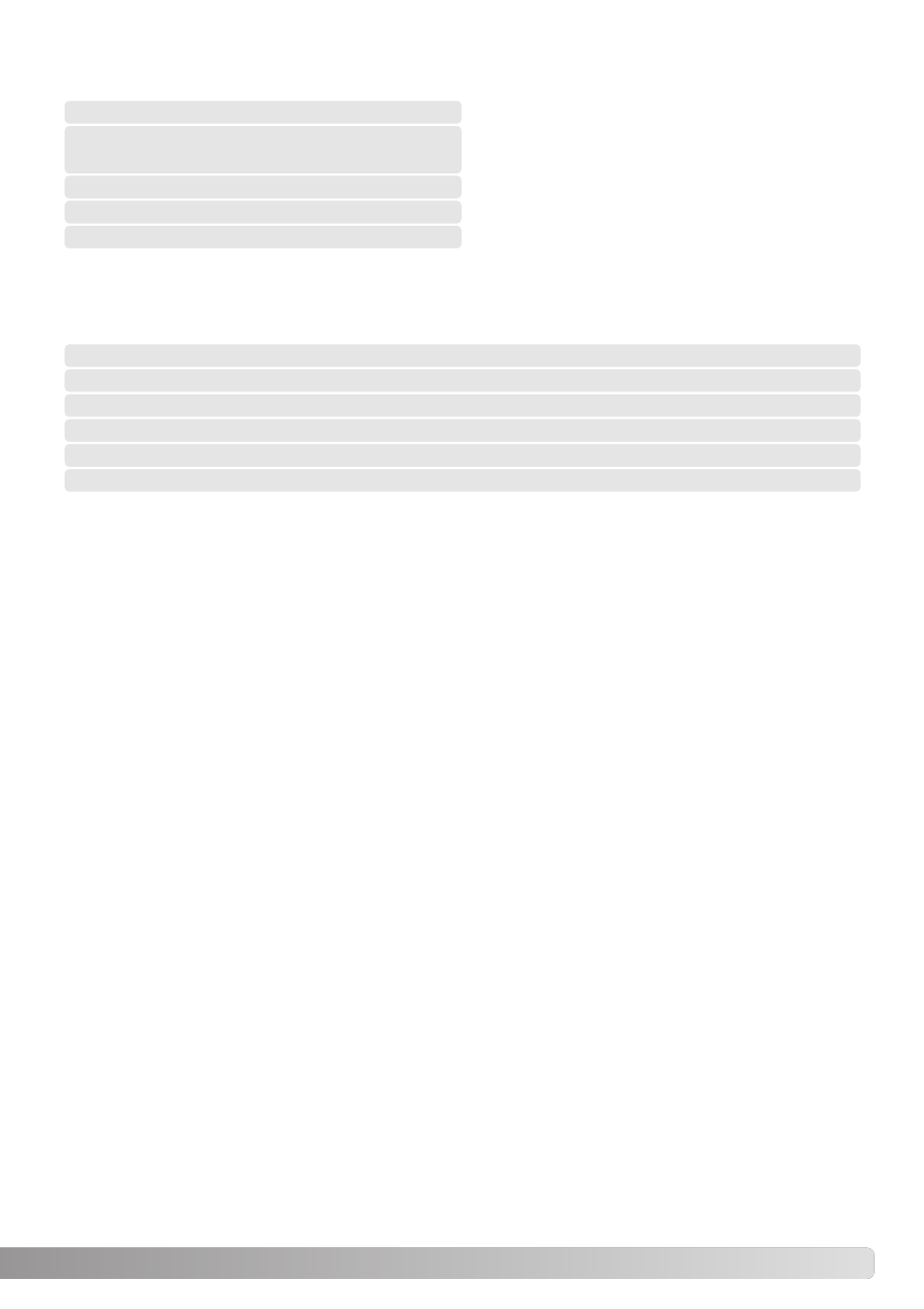
109
QuickTime system requirements
Pentium-based computer
Windows 95, 98, 98SE, NT, Me,
2000 Professional, or XP.
32MB or more of RAM
Sound Blaster or compatible sound card
DirectX 3.0 or later recommended
To install QuickTime, follow the instructions in
the installer. Macintosh users can download the
latest version of QuickTime free of charge from
the Apple Computer web site:
http://www.apple.com.
Videoimpression system requirements
Pentium III 450 processor or equivalent. Pentium III 700 recommended
Windows 98, Me, 2000, or XP.
32MB of RAM. 128MB recommended.
16-bit or higher color display at 800 x 600.
DirectX 8.1 or above. Apple QuickTime recommended.
To install ArcSoft VideoImpression, follow the instructions in the installer.
200MB of hard disk space, 1GB recommended.
Read this section in its entirety to get the best results from your camera. With proper care, your cam-
era will provide years of service.
Camera care
• Do not subject the camera to shock or impact.
• Turn off the camera when transporting.
• This camera is neither waterproof nor splashproof. Inserting or removing batteries or the memory
card, or operating the camera with wet hands may damage the camera.
• When at the beach or near water, take care not to expose the camera to water or sand. Water,
sand, dust, or salt can damage the camera.
• Do not leave the camera under direct sunlight. Do not point the lens directly at the sun; the CCD
may be damaged.
Care and storage
