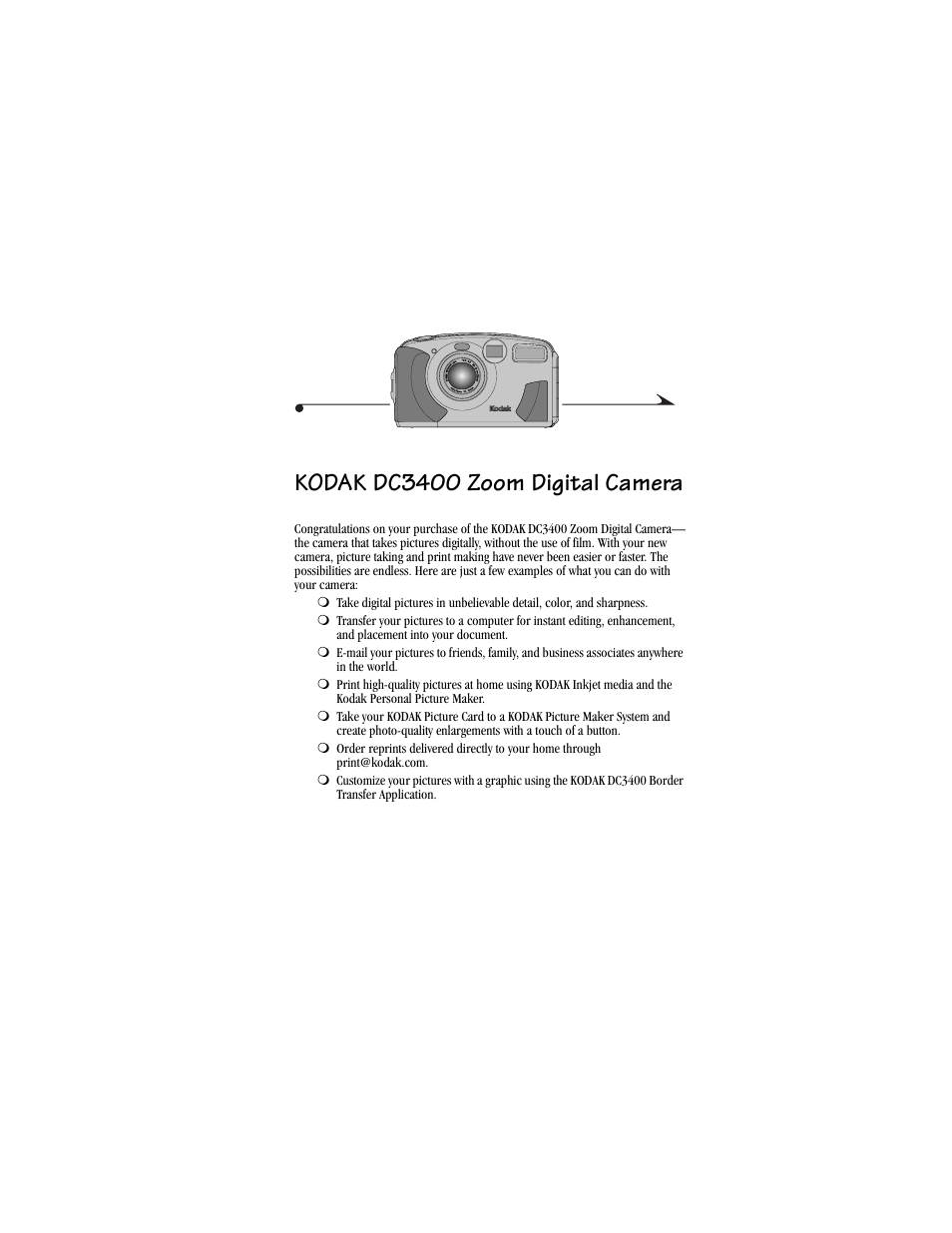Kodak DC3400 User Manual
Kodak dc3400 zoom digital camera
Table of contents
Document Outline
- 1 Getting Started
- 2 Taking Pictures
- Previewing a Picture Before it is Taken
- Pressing the Shutter Button
- Zooming in on Your Subject
- Zooming in Even Closer
- Viewing the Picture Just Taken
- Setting a Quickview for Each Picture
- Setting the Flash
- Photographing Distant Subjects
- Photographing Close-Ups
- Putting Yourself in the Picture
- Adding the Date to Your Pictures
- Deleting the Picture Just Taken
- 3 Customizing Your Pictures
- Adjusting the Camera Exposure
- Adding a Border to Your Picture
- Capturing in Black-and-White, Sepia Tone, or Document
- Adjusting the Picture Quality
- Adjusting the Picture Resolution
- Selecting a White Balance for Indoor Pictures
- Choosing a Metering System
- Selecting the ISO Setting
- Sharpening and Softening a Picture
- Locking in an Exposure Setting
- 4 Reviewing Your Pictures
- 5 Personalizing Your Camera
- 6 Installing Your Software
- 7 Connecting Your Camera
- 8 Tips and Troubleshooting
- 9 Where to Get Help
- 10 Service and Limited Warranty Information
- 11 Appendix