Setting the flash – Kodak DC3400 User Manual
Page 27
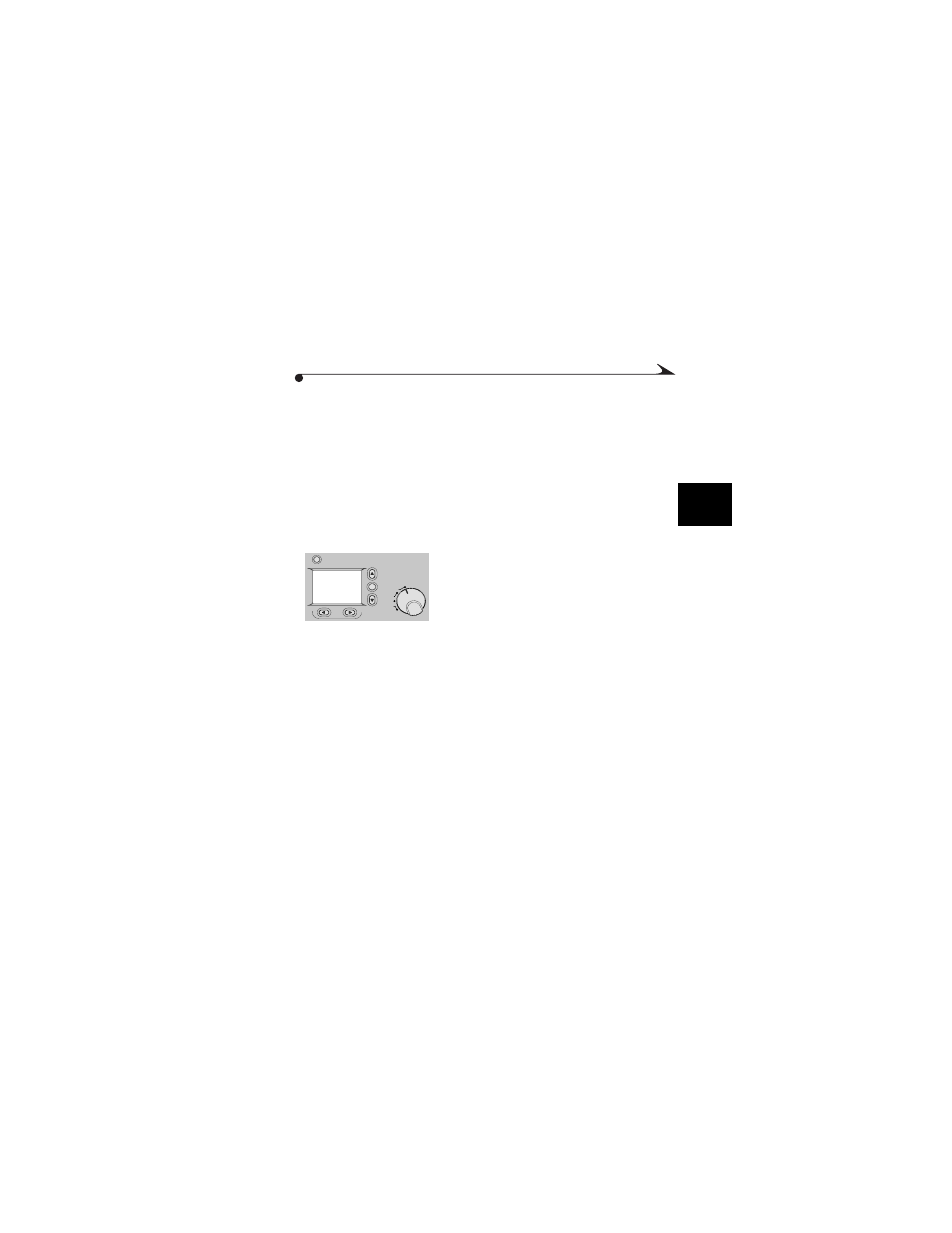
2
19
Setting the Flash
When taking pictures at night, indoors, or outdoors in heavy shadows, your
pictures need flash. For everyday picture-taking, use the Auto setting. However,
there are times when changing the flash option can improve your pictures. For
instance, if you are taking pictures of people indoors or at night, you can help
reduce the likelihood of red eye by using the Red-Eye setting. When your
subject is outdoors under heavy shadows, you can eliminate those shadows by
using the Fill flash. In situations where the use of flash is prohibited, as in
museums, you can turn off the flash.
1 Set the Mode dial to Capture.
2 Slide the POWER switch to the right to
turn on the camera.
MENU
REVIEW
CONNECT
SETUP
CAMERA
CAPTURE
See also other documents in the category Kodak Cameras:
- LS753 (73 pages)
- LS753 (64 pages)
- DX7590 (82 pages)
- CX7220 (72 pages)
- CX7220 (60 pages)
- C533 EN (67 pages)
- CX7330 (61 pages)
- LS443 (122 pages)
- Z760 (91 pages)
- Z760 (79 pages)
- DX3900 (105 pages)
- Z700 (78 pages)
- CD40 (79 pages)
- Z7590 (118 pages)
- Z7590 (104 pages)
- Z612 (101 pages)
- Z612 (90 pages)
- CX4200 (106 pages)
- Z650 (94 pages)
- Z650 (77 pages)
- DX7440 (67 pages)
- LS755 (83 pages)
- LS755 (80 pages)
- V610 (87 pages)
- V610 (106 pages)
- Z740 (70 pages)
- CX7530 (83 pages)
- CX7530 (66 pages)
- CX7530 (67 pages)
- CX7525 (66 pages)
- CX7525 (83 pages)
- V530 (95 pages)
- V530 (73 pages)
- C643 (83 pages)
- EASYSHARE C603 (72 pages)
- C340 (74 pages)
- EasyShare C340 (74 pages)
- C340 (83 pages)
- V603 (91 pages)
- V603 (76 pages)
- DX3500 (92 pages)
- C663 (85 pages)
- EasyShare C663 (74 pages)
- Z730 (97 pages)
