Kodak Printe User Manual
Page 57
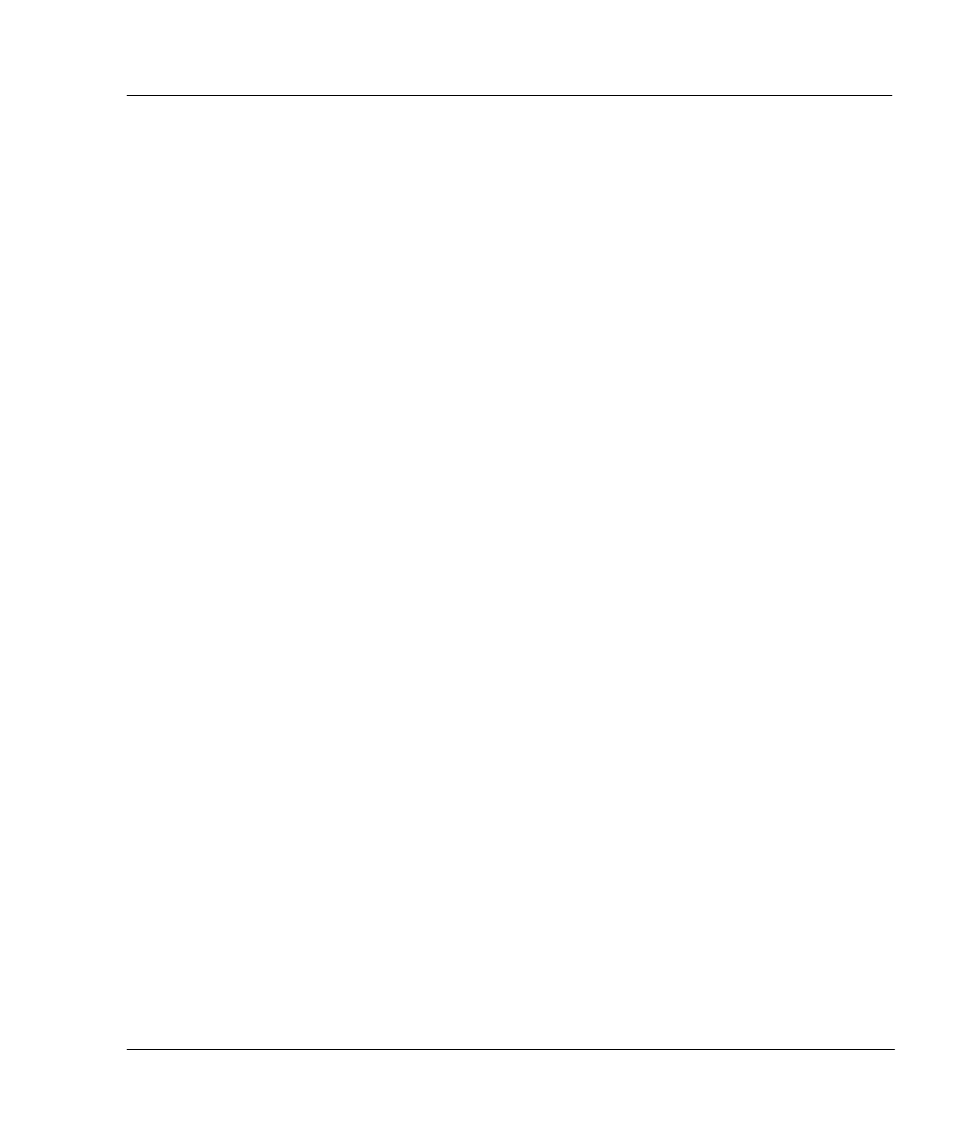
Troubleshooting E-11
VinylJet 36
TM
Reference Guide
-
Do you need to take additional steps to allow the print servers and print
clients to communicate with each other?
-
If your site is not running NIS or NIS+, have you entered the IP address
for the print server in each client’s /etc/hosts file and entered all print
client IP addresses in the /etc/hosts file of the print server?
-
Check that the port monitor is configured correctly on the print server.
-
Check that the network listen services are registered with the port
monitor on the print server.
3. Check the LP print service.
-
On both the print server and print client, make sure the LP print service
is running.
-
On both the print server and client, make sure the printer is accepting
requests.
-
On both the print server and print client, make sure the printer is enabled
to print requests.
-
On the print server, make sure the printer is connected to the correct
serial port.
-
On both the print server and print client, make sure the printer is config-
ured properly.
-
On the print server, make sure the printer is not waiting because of a
fault.
-
Make sure the printer is not set up as a login terminal.
Application Software
Isolating a problem to your software
Sometimes printing problems are application software-specific.
Try printing the test print available from the Service menu. If it prints correctly, the
printer’s health is probably good.
Try printing a simple file from your application or from another application. If this prints
correctly, the problem may be with your software.
If you are using a Windows application and the file does not print from Windows, try
printing a file from DOS. If this prints correctly, your problem may be with your Windows
driver or Windows setup.
