Kodak Printe User Manual
Page 16
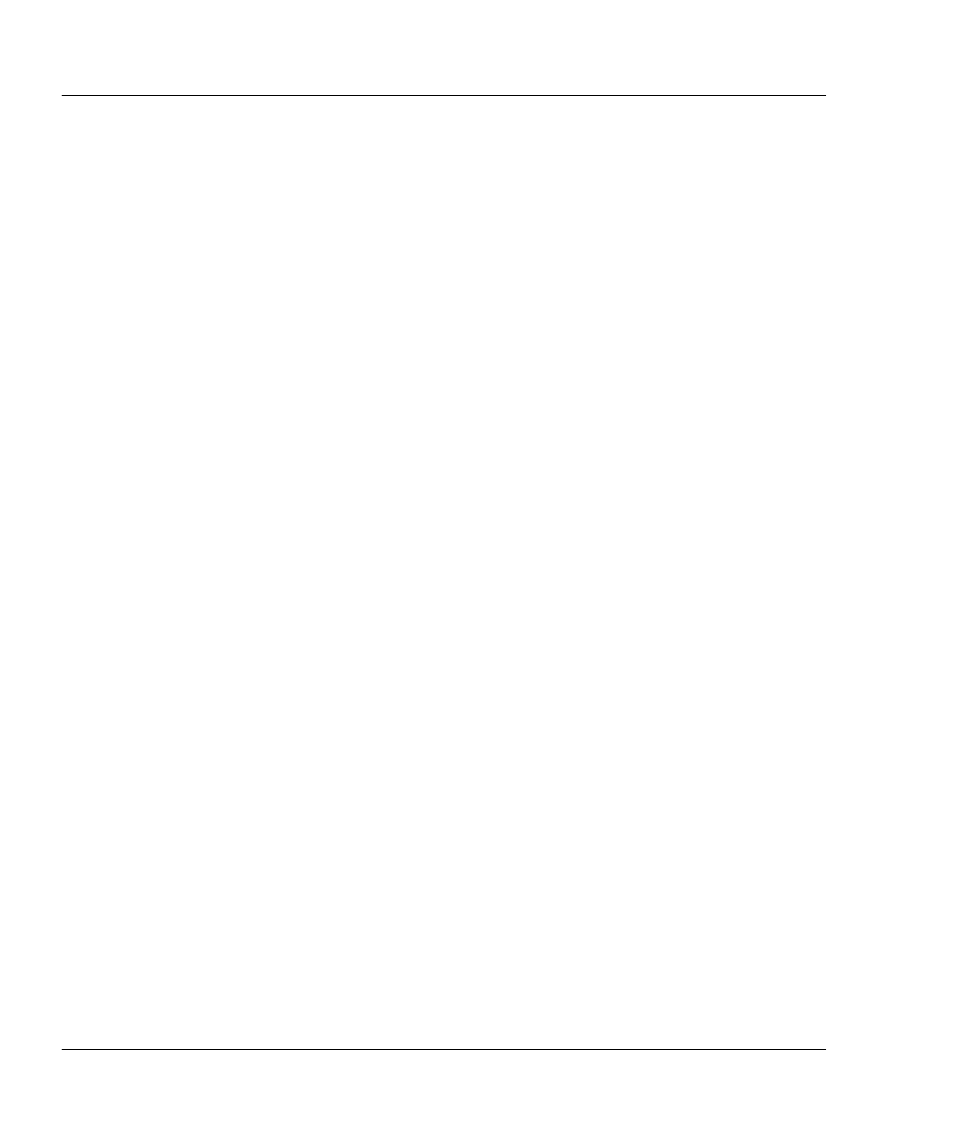
VinylJet 36
TM
Reference Guide
2-4 Printer Options
➪
To display the current value
1
Press Feed Media/Display Counter.
2
View the current value.
3
Press EXIT.
➪
To print the current value
1
Press Feed Media/Display Counter.
2
Press Print Counter.
3
Press EXIT.
➪
To reset the media counter
1
Press Feed Media/Media Counter.
2
Press Reset Counter.
3
Press OK.
Choosing paper options
Paper options let you define the following:
•
Auto-Load Delay
• Save Media •
Auto-Wipe
Auto-load delay
Auto-Load Delay lets you set the time between when the printer senses the media and
when printing starts. This lets you manually reposition the media if necessary. The
default is 6 seconds, selectable from a range of 1-12 seconds.
➪
To set auto-load delay
1
Press Setup/Paper Option/Auto-Load Delay.
2
Choose the delay time.
3
Press OK.
- Printer (67 pages)
- DryView 8900 (144 pages)
- ENDURA CIS-241 (2 pages)
- DS3700 (2 pages)
- NOVAJET 630 (192 pages)
- EasyShare 5500 (122 pages)
- CIS-201 (12 pages)
- ESP 5 (81 pages)
- ESP 5 (24 pages)
- ESP 5 (79 pages)
- ESP 5 (16 pages)
- FC2 (10 pages)
- CS300C (2 pages)
- EasyShare 5100 (86 pages)
- 3000 (36 pages)
- ESP 3.2s (123 pages)
- M700 (2 pages)
- ESP7200 (6 pages)
- CIS-221 (2 pages)
- 6B6640 (84 pages)
- 6000 (76 pages)
- 6000 (2 pages)
- ESP 3.2 (31 pages)
- ESP 1.2 (100 pages)
- ESP 1.2 (2 pages)
- ESP C315 (95 pages)
- ESP C315 (2 pages)
- ESP Office 2150 (7 pages)
- ESP C315 (20 pages)
- HERO 3.1 (34 pages)
- HERO 3.1 (100 pages)
- ESP 7250 (2 pages)
- 8800 (26 pages)
- ESP 9 (143 pages)
- ESP 9 (16 pages)
- E-4028 (8 pages)
- CP-48S (12 pages)
- 5300 (28 pages)
- RP 30 (235 pages)
- 5100 (28 pages)
- 5100 (80 pages)
- E-2411 (6 pages)
- ESP 5260 (62 pages)
- PROFESSIONAL ULTRA III Paper E-142 (8 pages)
- ESP Office 6150 (20 pages)
