Setting the serial outputs, Figure 3-12 setting serial outputs, 70 tracvision g4 technical manual – KVH Industries KVHTRACVISION G4 User Manual
Page 81
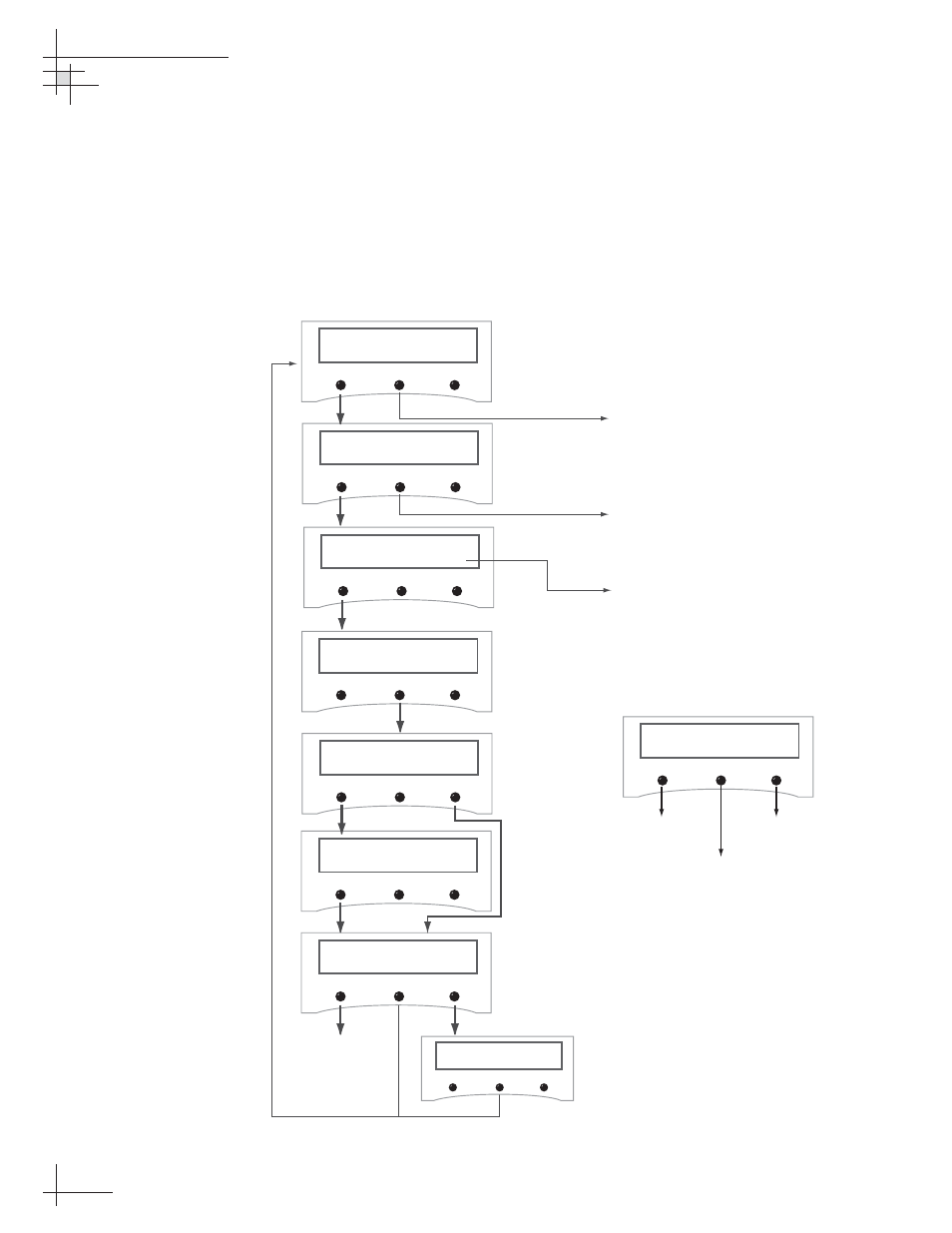
Setting the Serial Outputs
The GyroTrac can output as many as three serial messages
simultaneously in any combination of NMEA version 2.2,
KVH RS-422, or Cetrek proprietary format. NMEA message
options and the KVH and Cetrek formats are described briefly in
Appendix G on page 145. Follow the procedures illustrated below
to set the serial outputs. The factory default speed setting is
10 Hz.
54-0147
70
TracVision G4 Technical Manual
Select serial port 1
Yes
Next
Cancel
Set serial outputs?
Yes
Next
Return
Set speed:
10 Hz
-
Enter
+
Resetting outputs?
Yes
No
Outputs erasing
Please Wait
Select output type
NMEA
KVH
Cetrek
Proceed to "Setting the
Furuno Output"
Opens menus for Serial Ports 2 & 3.
All three serial ports have the same
selection options. However, the output
from Port 1 is only 4800 baud.
Proceed to
"Setting the
NMEA Outputs"
No Port 3. TV setup
Yes
Next
Cancel
If GyroTrac is configured as a
component of a TracVision system,
the following screen will appear when
attempting to configure Serial Port 3:
No Action
Return to "Select Serial Port 1"
Return to
"Set Serial Outputs?"
Serial port 1 config
Output Data: NMEA
Serial Port setting information will be
displayed for 2.5 seconds. Setting can be:
None, NMEA, KVH, or Cetrek
Cetrek data is: Mag
Mag
ENTER
True
This screen will only
appear if GPS is available
to provide True North
Data, otherwise the
default is "Mag."
Refer to
"Selecting TracVision or
GyroTrac-only Operations" to
configure the system as GyroTrac-
only and activate Serial Port 3.
Figure 3-12
Setting Serial Outputs
