Finding the correct skew for your location – KVH Industries KVHTRACVISION G4 User Manual
Page 7
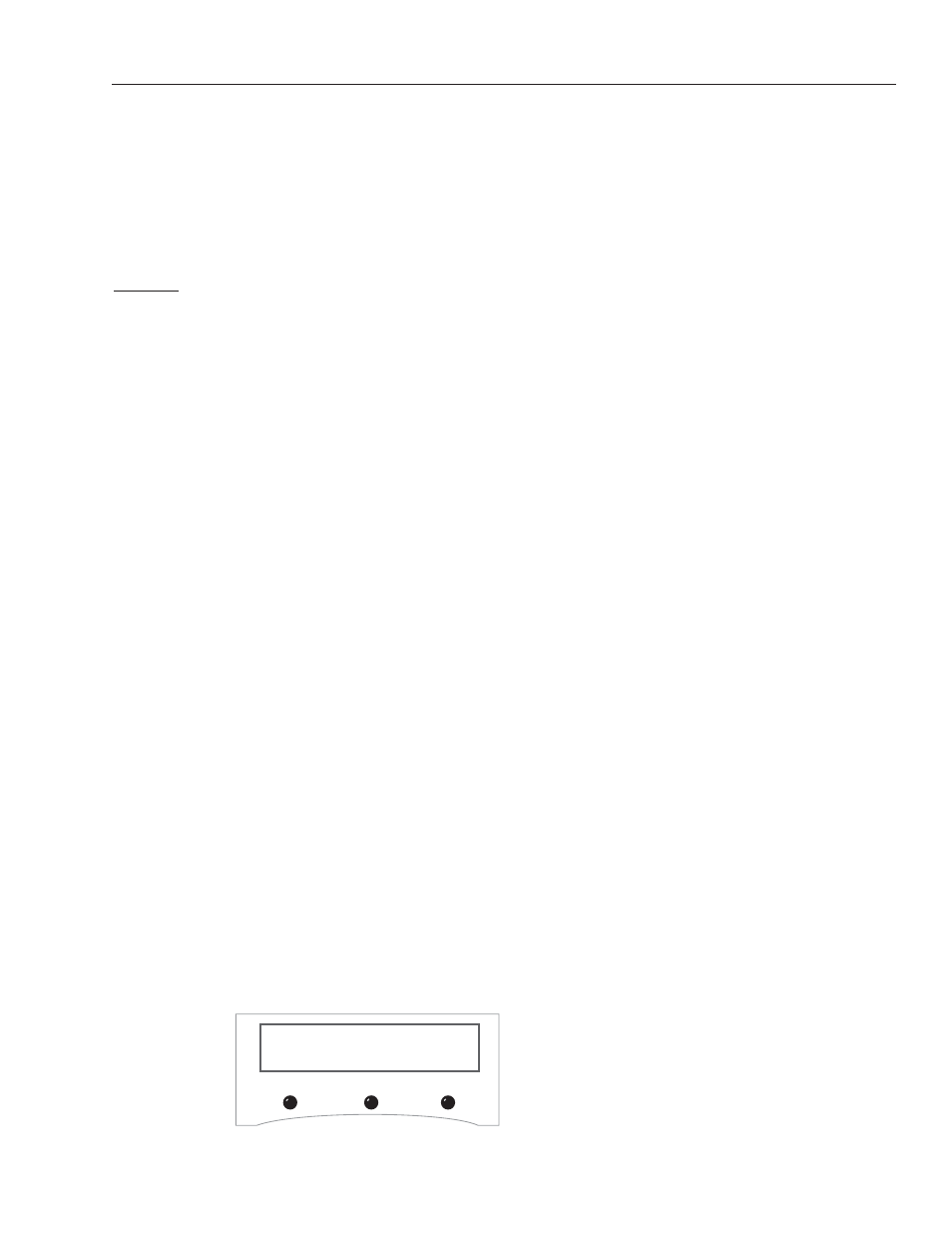
Finding the Correct Skew for Your Location
You can find the correct skew for your location by either:
A. Querying the antenna (by entering commands via
a laptop connection), or
B. Finding your location on the PAS 9 skew map.
Option A - Querying the Antenna
To find the correct skew, follow the steps below.
1. Turn on the antenna and allow the antenna to
initialize.
2. Press the center button on the ADCU until the
“Control Antenna?” screen appears.
3. Press the ENTER button to access the Control
Antenna Mode.
4. Press the NEXT button until the “Set Lat/Long?”
screen appears.
5. Follow the process shown in “Setting Latitude and
Longitude” on page 86 to enter your position into
the antenna.
6. After you’ve entered your position, press the
NEXT
button until the “Restart Antenna?” screen
appears.
7. Press the YES button to restart the antenna.
8. Once the antenna has initialized, press the center
button on the ADCU until the “Get Antenna
Status?” screen appears.
9. Press the ENTER button to access the Antenna
Status Mode.
10. Press the NEXT button until the “Get Skew
Angle?” screen appears.
11. Press the YES button. The ADCU displays the
correct skew for the location you entered in Step 5.
3
54-0147 Addendum to Rev. K
Skew angle
65.5
Figure 3
ADCU Reports Skew Angle (Example)
