Krell Industries RS-232 User Manual
Page 5
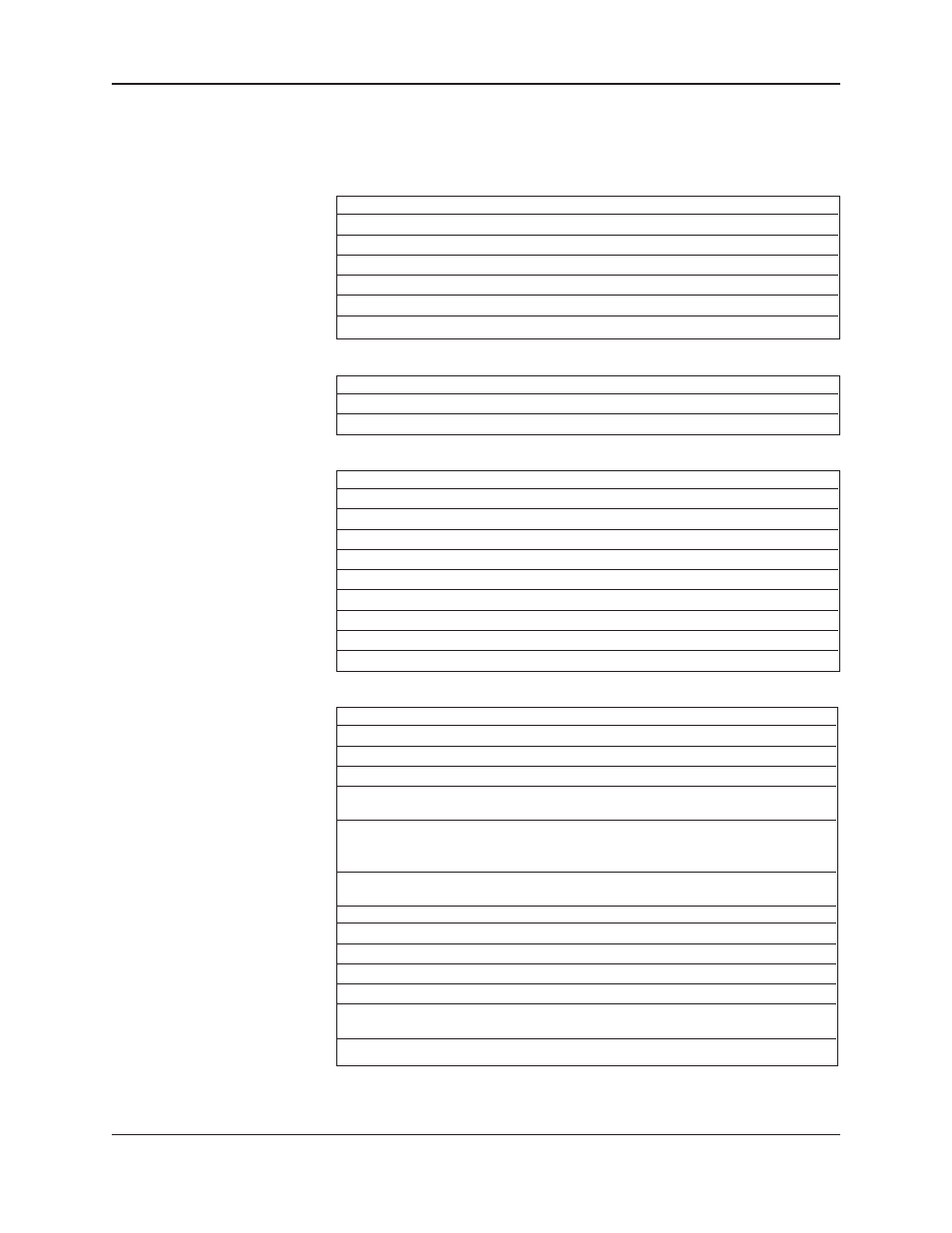
Krell Home Theater Standard 7.1 Developer’s Reference
5
MENU
COMMANDS
AUTO-STATUS
COMMANDS
GENERAL
DEVICE SELECT
COMMANDS
LEVEL
COMMANDS
RS-232 Commands for the Home Theater Standard 7.1
Up
UPZ
Down
DWNZ
Left
LFTZ
Right
RGTZ
Menu
MENZ
Enter
ENTZ
Previous
PRVZ
DVD Device Select
1
DVDZ
LD Device Select
1
LDZ
Satellite Device Select
1
SATZ
VCR Device Select
1
VCRZ
TV Device Select
1
TVZ
CD Device Select
1
CDZ
Tuner Device Select
1
TUNZ
Aux1 Device Select
1
AU1Z
Aux 2 Device Select
1
AU2Z
Tape Monitor Select
1
TPZ
Disable Auto Status
ASTDZ
Enable Auto Status
ASTEZ
Get Status
STAZ
COMMAND
RS-232 CODE
1 The General Device Select Command is the best choice for normal operation: It always functions on the
currently selected zone and engages any configurations set through the Home Theater Standard 7.1 menu.
Up
UPZ
Down
DWNZ
Main Speaker Volume
000 - 152
XXXMVLZ
Zone 2 Speaker Volume
000 - 152
XXXRVLZ
Center Trim Select
then use UPZ and DWNZ
must be on main zone
I
CVLZ
Surround Trim Select
then use UPZ and DWNZ
send twice for Back Trim Select
must be on main zone
I
RVLZ
Sub Trim Select
then use UPZ and DWNZ
must be on main zone
I
SUBZ
Center Speaker Trim
000 - 020, sets -10 to +10 dB
XXXCVLZ
Surround Speaker Trim
000 - 020, sets -10 to +10 dB
XXXSRLZ
Back Speaker Trim
000 - 020, sets -10 to +10 dB
XXXBVLZ
Subwoofer Trim
000 - 020, sets -10 to +10 dB
XXXSVLZ
Current Zone Balance Select then use UPZ and DWNZ
I
BALZ
Balance
000 -026, sets right off, left +6,
through right +6, left off 1/2 dB steps
XXBALZ
Zone 2 Balance
then use UPZ and DWNZ
BRLZ
