Setup menu, Dab set up, Announcement selection – Kenwood KVT-915DVD User Manual
Page 42: Displaying the dab set up screen, English 82 english english 83, The dab reception can be set
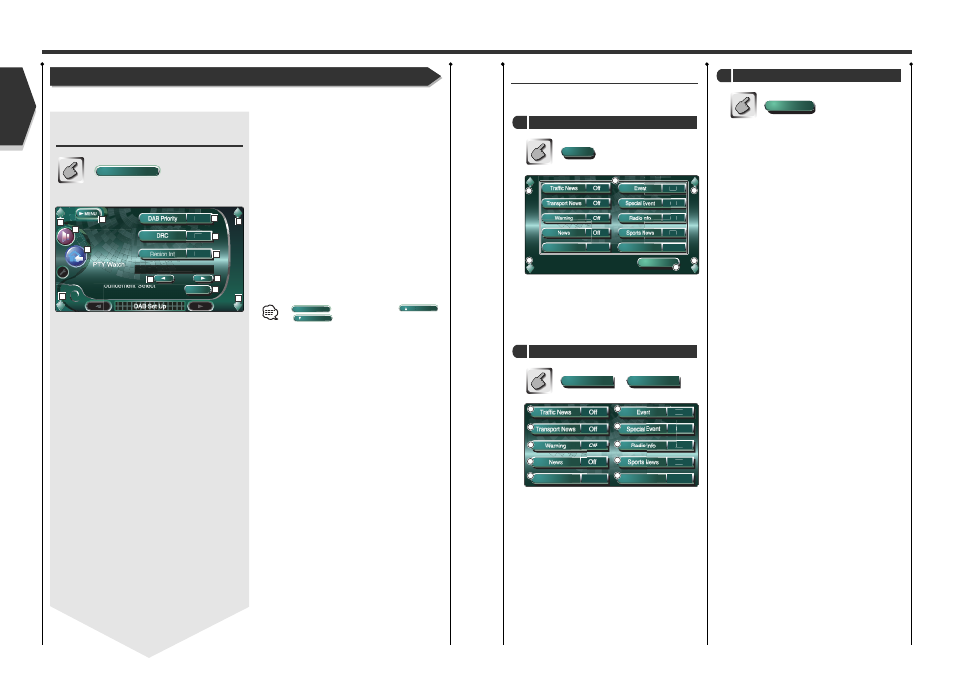
English
82 English
English 83
Announcement Selection
Various announcement reception parameters
can be set.
1 Adjusts the volume.
2 Turns the Announcement Reception function On
or Off.
3 Enters the setup and returns to the DAB Set Up
screen.
—
1 Traffic information
2 Time table information of public transportation
services
3 Lower priority items than alarms (power failure,
cutoff of water supply and others)
4 News flash
5 Weather forecasting
6 Event information
7 Undetermined event information
8 Programme information, advance notice
9 Sports news
0 Financial news
Financial News
Traffic News
Set the announcement parameters
2
Set
Displays the Announcement Selection screen
1
Return
Terminate the setup
3
Return
Off
Weather
Off
Financial News
Off
Off
Off
Off
Off
Weather
Off
Financial News
Off
Off
Off
Off
3
1
1
1
1
2
1
2
4
3
5
6
7
9
10
8
Displaying the DAB Set Up
screen
DAB Set Up screen
DAB Set Up
1 Adjusts the volume.
2 Calls the Sound Effects Menu. (see page 86)
3 Returns to the Control screen of the previous
source.
4 Calls the Setup Menu.
5 Turns the DAB Priority On or Off.
6 Turns the Dynamic Range Control function On or
Off.
7 Turns the Regional Announcement function On or
Off.
8 Sets a program type to be selected automatically
when the receiving ensemble starts.
9 Displays the Announcement Selection screen.
If
is not shown, touch
or
to display it.
Next
Prev.
DAB Set Up
Announcement Select
Set
Off
Off
Off
g
PTY Watch Off
TY
Y W
Y
PT
TY W
Wa
W
Setup Menu
1
2
3
4
5
1
1
1
6
7
8
9
8
DAB Set Up
The DAB reception can be set.
