Exposure bracketing digital zoom and image size – Konica Minolta DiMAGE S404 User Manual
Page 59
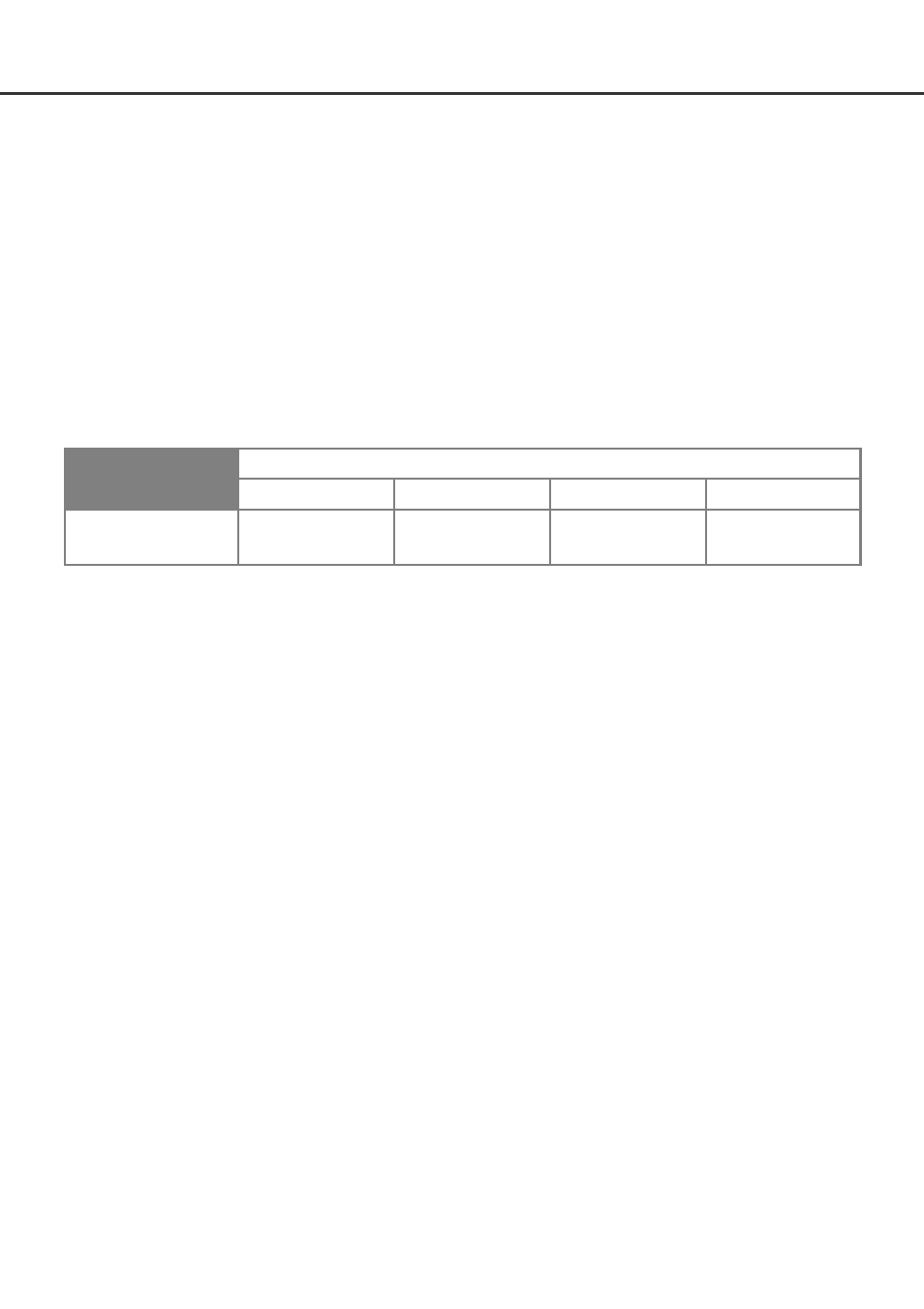
59
EXPOSURE BRACKETING
In multi-function recording mode, the bracketing increment can be changed in three steps: 0.3 Ev, 0.5
Ev, 1.0 Ev. The larger the number, the greater the difference in exposure between the images in the
bracketed series. For information on the bracketing drive mode, see page 36. The bracketing
increment can be changed in the custom 1 section of the multi-function recording mode menu (p. 50).
The digital zoom doubles the lens magnification (p. 22). The digital zoom can be disabled in the
custom 1 section of the multi-function recording mode menu (p. 50).
When an image is taken with the digital zoom, the final image size depends on the image-size setting
on the camera. The image is trimmed and then the total number of pixels are recalculated to produce
an image with a pixel resolution shown in the chart.
Image size setting
2272 X 1704
1600 X 1200
1280 X 960
640 X 480
Size of
recorded image
1024 X 768
1024 X 768
1024 X 768
640 X 480
DIGITAL ZOOM AND IMAGE SIZE
