Custom white balance – Konica Minolta DiMAGE S404 User Manual
Page 55
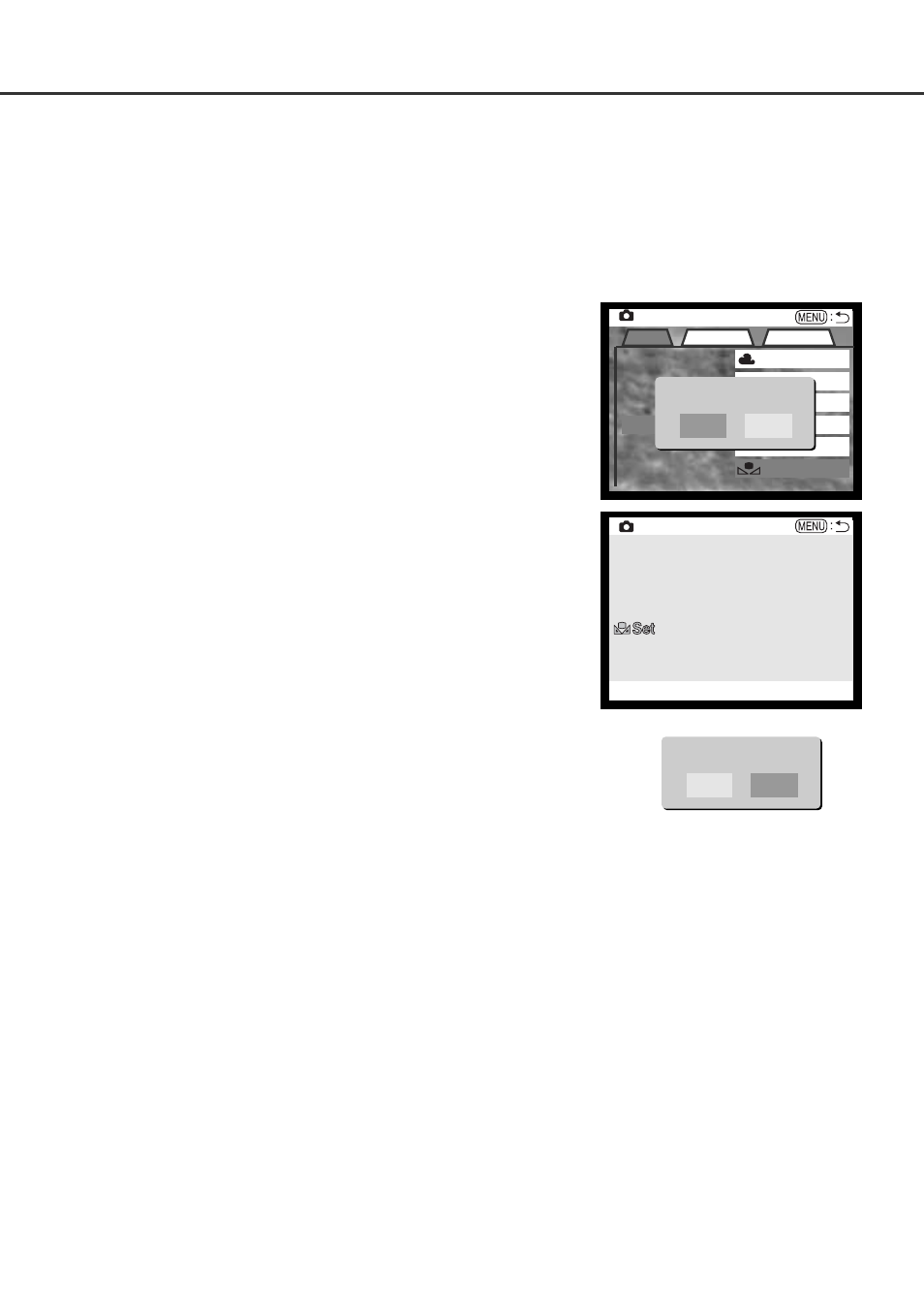
55
Custom-white-balance function allows a photographer to calibrate the camera to a specific lighting
condition. The setting can be used repeatedly until reset. Custom white balance is especially useful
with mixed-lighting conditions or when critical control over colour is needed. The object used to make
a calibration should be white. A blank piece of white paper is an ideal surface and can easily be
carried in a camera bag. To calibrate the white balance for ambient light exposures, set the flash
mode to flash-cancel (p. 30).
CUSTOM WHITE BALANCE
Multi
Basic
Custom1
Custom2
Exposure mode
Ima
Qua
Foc
Cloudy
Sensitivity
Custom
Whi
Select set or recall.
Recall
Set
M
Custom WB set
Set WB with shutter button
If the custom white-balance setting needs to be used again, select the
custom setting on the basic section of the menu; a window will appear.
Highlight “recall” and press the controller to enter the command; the last
custom white-balance setting will be applied to the camera.
Fill the image area with a white object; the object does not need
to be in focus. Press the shutter-release button to make the
calibration. The custom setting will remain in effect until another
calibration is made or the white-balance setting is changed.
To calibrate the camera, select the custom setting in the white
balance option in the basic section of the multi-function recording
mode menu; a window will open asking you to choose “set” or
“recall.” Use the controller to highlight “set” and then press the
center of the controller to enter the command; the custom white-
balance calibration screen will appear.
Select set or recall.
Recall
Set
