Getting up and running, Attaching the neck strap and lens cap – Konica Minolta DiMAGE S404 User Manual
Page 15
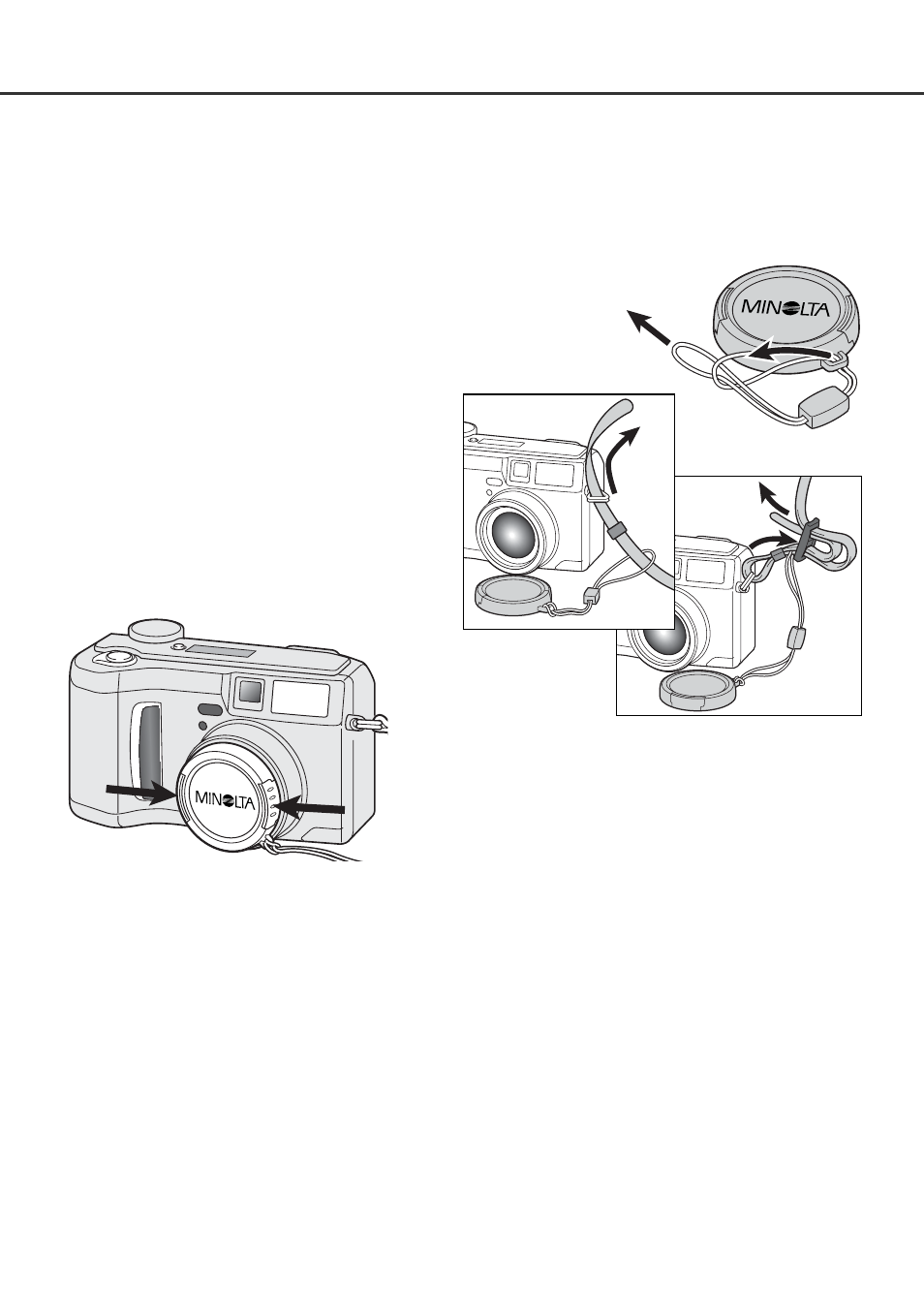
Using your thumb and
index finger, pinch the
outside tabs of the lens
cap to remove or attach.
• When the camera is not in use, always replace the lens cap.
15
Attach the camera strap to the strap eyelets as
shown.
• Make sure the neck strap passes through the loop
of the lens-cap strap.
• Always keep the camera strap around your neck
in the event that you drop the camera.
Attach the small strap to the lens cap by passing one of the small
loops through the eyelet on the cap (1) and then passing the other
loop through the first loop (2) and tightening.
1
2
ATTACHING THE NECK STRAP AND LENS CAP
GETTING UP AND RUNNING
4
3
See also other documents in the category Konica Minolta Cameras:
- 5D (150 pages)
- KD-510Z (131 pages)
- DiMAGE F200 (132 pages)
- KD-410Z (125 pages)
- Minolta RIVA ZOOM 70 (84 pages)
- DiMAGE Z3 (124 pages)
- DiMAGE A200 (7 pages)
- DiMAGE G400 (6 pages)
- DYNAX 3L (64 pages)
- Q-M200 (89 pages)
- DiMAGE Z1 (116 pages)
- DiMAGE Z1 (4 pages)
- E50 (75 pages)
- DIMAGE Z5 (66 pages)
- DIMAGE Z5 (132 pages)
- DiMAGE E323 (96 pages)
- DiMAGE A2 (180 pages)
- 7D (7 pages)
- E500 (76 pages)
- RD 3000 (129 pages)
- KD-220Z (2 pages)
- MM-A208 (156 pages)
- Dimage V (40 pages)
- REVIO KD-410Z (125 pages)
- 140 (41 pages)
- Konica LEXIO115 (33 pages)
- Z3 (124 pages)
- TC-X (22 pages)
- Z20 (124 pages)
- DiMAGE G500 (126 pages)
- Digital Revio KD-500Z (125 pages)
- G600 (104 pages)
- MAXXUM 4 (65 pages)
- pmn (131 pages)
- xg (132 pages)
- DiMAGE Xi (96 pages)
- DiMAGE 7Hi (7 pages)
- Revio KD310Z (113 pages)
- DiMAGE G600 (104 pages)
- Magicolor 2430DL (144 pages)
- DiMAGE X50 (5 pages)
- Maxxum 5 (8 pages)
- Konica Digital Revio KD-300Z (50 pages)
- Konica Digital Revio KD-400Z (117 pages)
