Manual record menu, Image size, Quality – Konica Minolta Magicolor 3300 User Manual
Page 32: Exposure
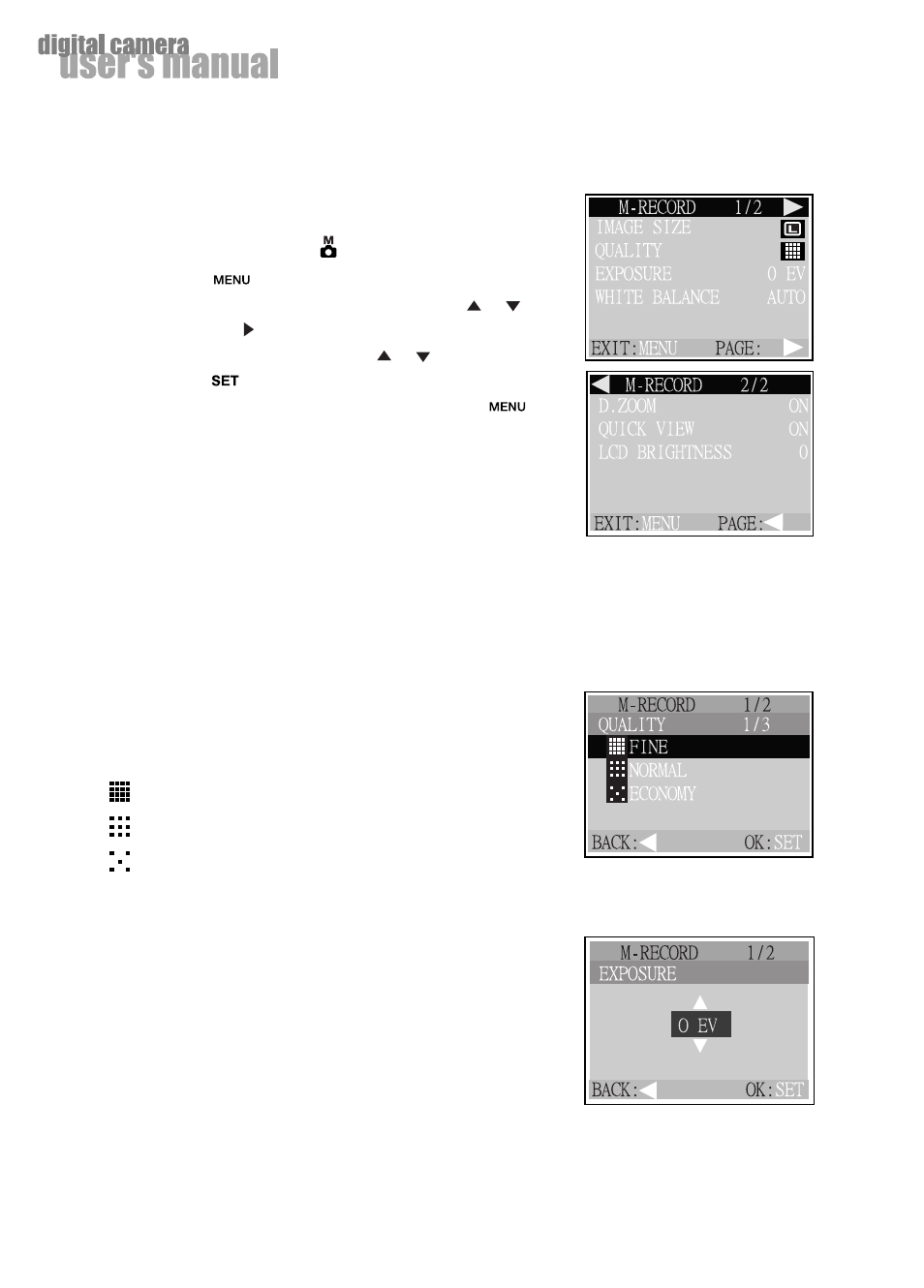
EN-32
Manual Record Menu
Manual Record menu items: IMAGE SIZE, QUALITY, EXPOSURE, WHITE BALANCE, D.ZOOM,
QUICK VIEW and LCD BRIGHTNESS.
1. Set the mode dial to the mode.
2. Press the
button.
3. Move to the desired menu item by using the or button,
and press the button.
4. Change the setting by using the or button and then
press the
button.
To exit from menu mode at any time, press the
button.
IMAGE SIZE
Refer to IMAGE SIZE in Record menu.
QUALITY
Set the quality (compression ratio) sharpness at which
the image is to be recorded.
:Fine
: Normal
: Economy
EXPOSURE
Your camera adjusts the exposure of each scene automatically.
However, if the subject is very dark, or very bright,
you may override the camera automatic exposure determination
to make the subject brighter or darker. This is called EV
compensation. The EV compensation of the camera can be
adjusted from -2.0EV to +2.0EV in 0.5EV step.
- DiMAGE S404 (116 pages)
- 5D (150 pages)
- KD-510Z (131 pages)
- DiMAGE F200 (132 pages)
- KD-410Z (125 pages)
- Minolta RIVA ZOOM 70 (84 pages)
- DiMAGE Z3 (124 pages)
- DiMAGE A200 (7 pages)
- DiMAGE G400 (6 pages)
- DYNAX 3L (64 pages)
- Q-M200 (89 pages)
- DiMAGE Z1 (116 pages)
- DiMAGE Z1 (4 pages)
- E50 (75 pages)
- DIMAGE Z5 (66 pages)
- DIMAGE Z5 (132 pages)
- DiMAGE E323 (96 pages)
- DiMAGE A2 (180 pages)
- 7D (7 pages)
- E500 (76 pages)
- RD 3000 (129 pages)
- KD-220Z (2 pages)
- MM-A208 (156 pages)
- Dimage V (40 pages)
- REVIO KD-410Z (125 pages)
- 140 (41 pages)
- Konica LEXIO115 (33 pages)
- Z3 (124 pages)
- TC-X (22 pages)
- Z20 (124 pages)
- DiMAGE G500 (126 pages)
- Digital Revio KD-500Z (125 pages)
- G600 (104 pages)
- MAXXUM 4 (65 pages)
- pmn (131 pages)
- xg (132 pages)
- DiMAGE Xi (96 pages)
- DiMAGE 7Hi (7 pages)
- Revio KD310Z (113 pages)
- DiMAGE G600 (104 pages)
- Magicolor 2430DL (144 pages)
- DiMAGE X50 (5 pages)
- Maxxum 5 (8 pages)
- Konica Digital Revio KD-300Z (50 pages)
- Konica Digital Revio KD-400Z (117 pages)
