Konica Minolta Magicolor 3300 User Manual
Page 28
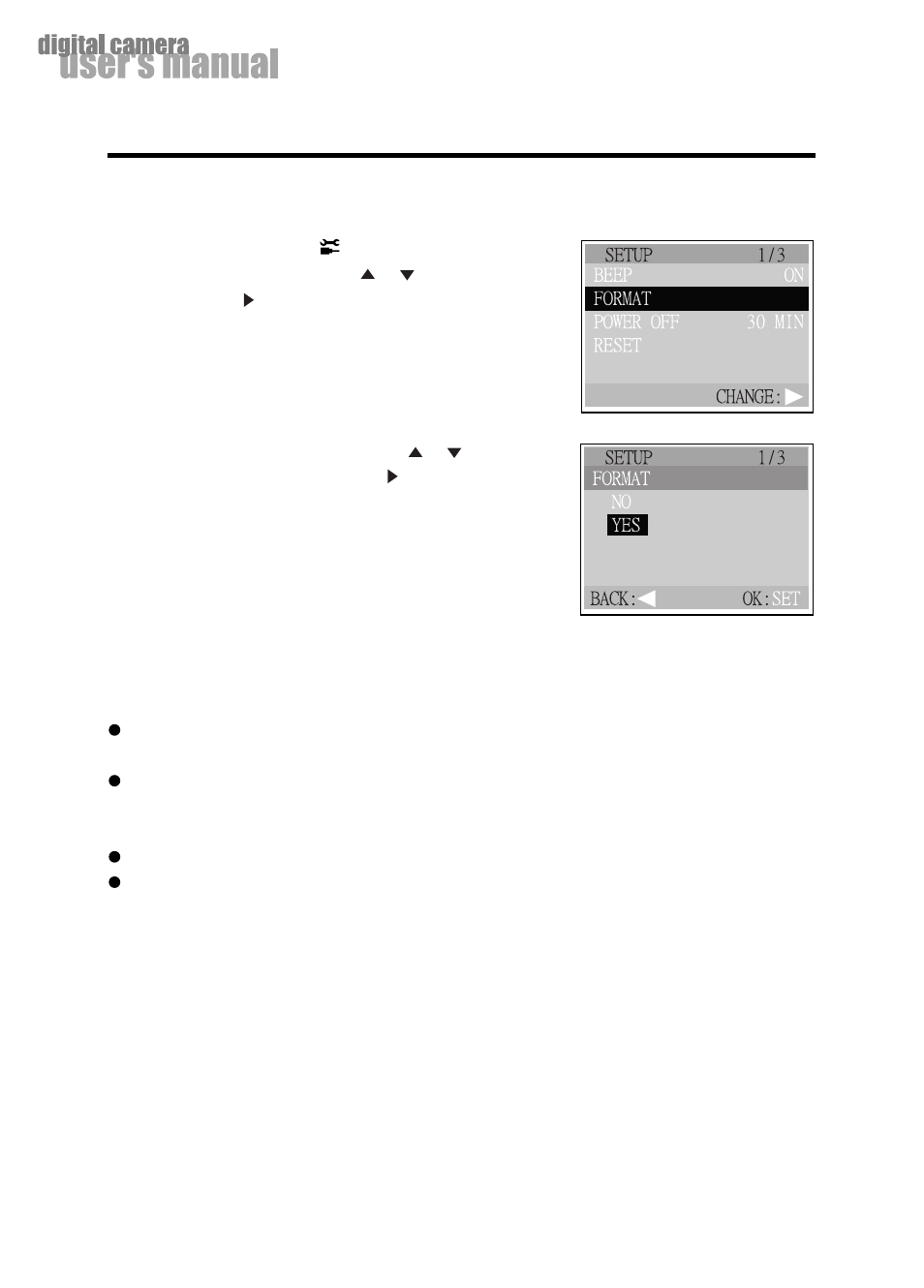
EN-28
Formatting the SD Memory Card
Formatting the SD memory card will erase all the images on the SD memory card. Be sure the SD
memory card is properly inserted into the camera before formatting it.
1. Set the mode dial to the mode.
2. Select FORMAT by using the or button,
and press the button.
3. To format the memory card, use the or button
to select YES and then press the button.
Note:
The SD memory card cannot be formatted when it is locked. Unlock the SD memory card
first.
Formatting the SD memory card also erases protected images. All data other than images are
also erased. Before formatting the card, make sure that none of the images on the card are
still required.
An SD memory card having any problem cannot be properly formatted.
If no SD memory card is inserted into the camera, the internal memory will be formatted. This
will erase all images stored in the internal memory.
- DiMAGE S404 (116 pages)
- 5D (150 pages)
- KD-510Z (131 pages)
- DiMAGE F200 (132 pages)
- KD-410Z (125 pages)
- Minolta RIVA ZOOM 70 (84 pages)
- DiMAGE Z3 (124 pages)
- DiMAGE A200 (7 pages)
- DiMAGE G400 (6 pages)
- DYNAX 3L (64 pages)
- Q-M200 (89 pages)
- DiMAGE Z1 (116 pages)
- DiMAGE Z1 (4 pages)
- E50 (75 pages)
- DIMAGE Z5 (66 pages)
- DIMAGE Z5 (132 pages)
- DiMAGE E323 (96 pages)
- DiMAGE A2 (180 pages)
- 7D (7 pages)
- E500 (76 pages)
- RD 3000 (129 pages)
- KD-220Z (2 pages)
- MM-A208 (156 pages)
- Dimage V (40 pages)
- REVIO KD-410Z (125 pages)
- 140 (41 pages)
- Konica LEXIO115 (33 pages)
- Z3 (124 pages)
- TC-X (22 pages)
- Z20 (124 pages)
- DiMAGE G500 (126 pages)
- Digital Revio KD-500Z (125 pages)
- G600 (104 pages)
- MAXXUM 4 (65 pages)
- pmn (131 pages)
- xg (132 pages)
- DiMAGE Xi (96 pages)
- DiMAGE 7Hi (7 pages)
- Revio KD310Z (113 pages)
- DiMAGE G600 (104 pages)
- Magicolor 2430DL (144 pages)
- DiMAGE X50 (5 pages)
- Maxxum 5 (8 pages)
- Konica Digital Revio KD-300Z (50 pages)
- Konica Digital Revio KD-400Z (117 pages)
