Kenwood DDX5032M User Manual
Page 59
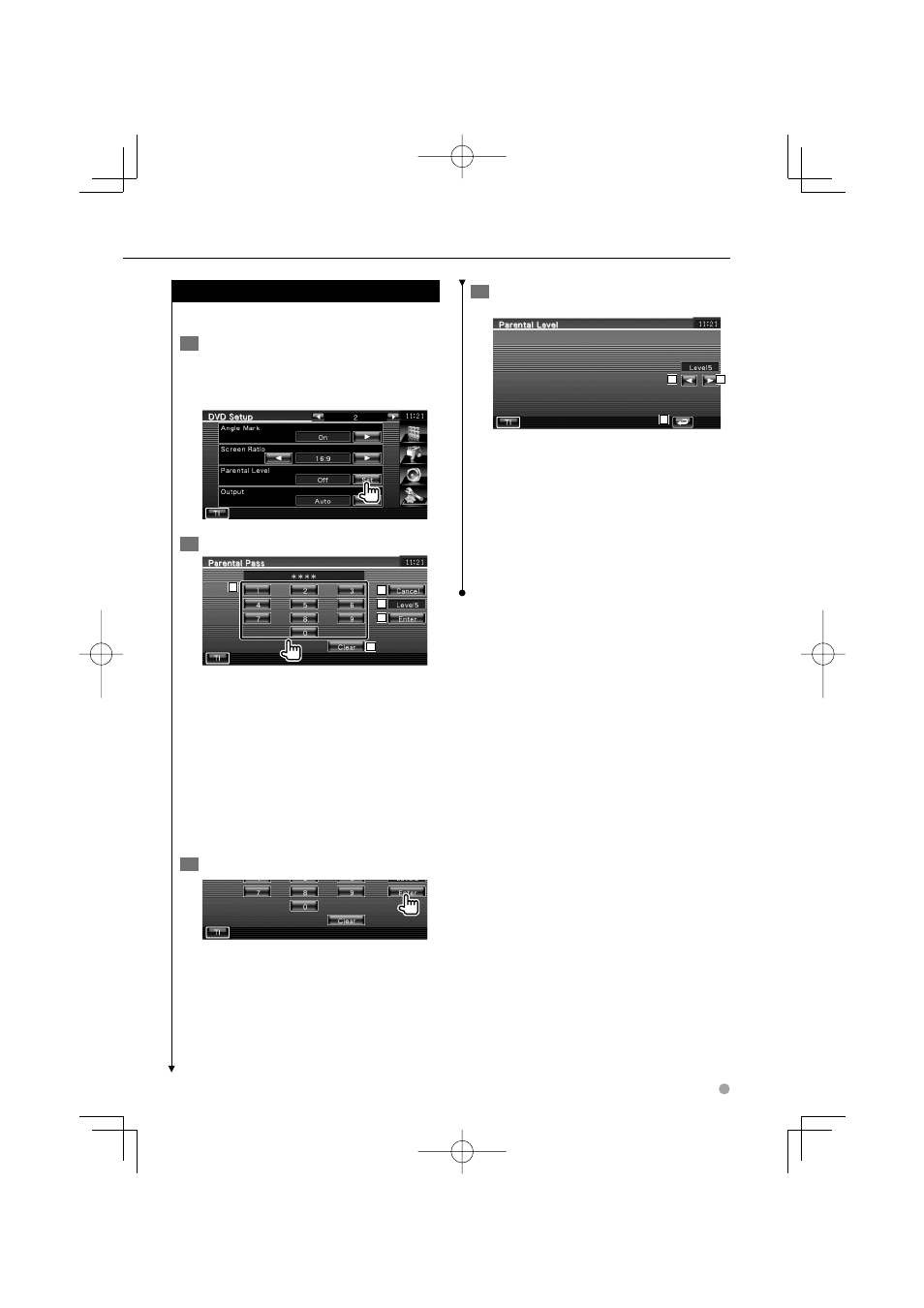
English 59
Parental Level Setup
Sets a parental level.
1
Display the Parental Level code number
screen
See
[Parental Level].
2
Enter the code number
1
2
3
4
5
1 Enters a code number.
2 Cancels the current setup and returns to
the "DVD Setup 2" screen.
3 Indicates the present parental lock level.
4 Determines the code number and displays
the Parental Level setup screen.
5 Clears the code number.
⁄
• The number you enter first is set as your code number.
• You can clear the code number by pressing the Reset
button.
3
Display the Parental Level Setup screen
4
Select a parental level and complete the
setup
6
7
6
6 Selects a parental level.
7 Complete the parental level setup and
returns to the "DVD Setup 2" screen.
⁄
• If a disc has higher parental lock level, you need to enter
the code number.
• The parental lock level varies depending on a loaded
disc.
• If a disc has no parental lock, anybody can play it back
even when you have set the parental lock.
