Installation menu – Kathrein UFS 822sw User Manual
Page 119
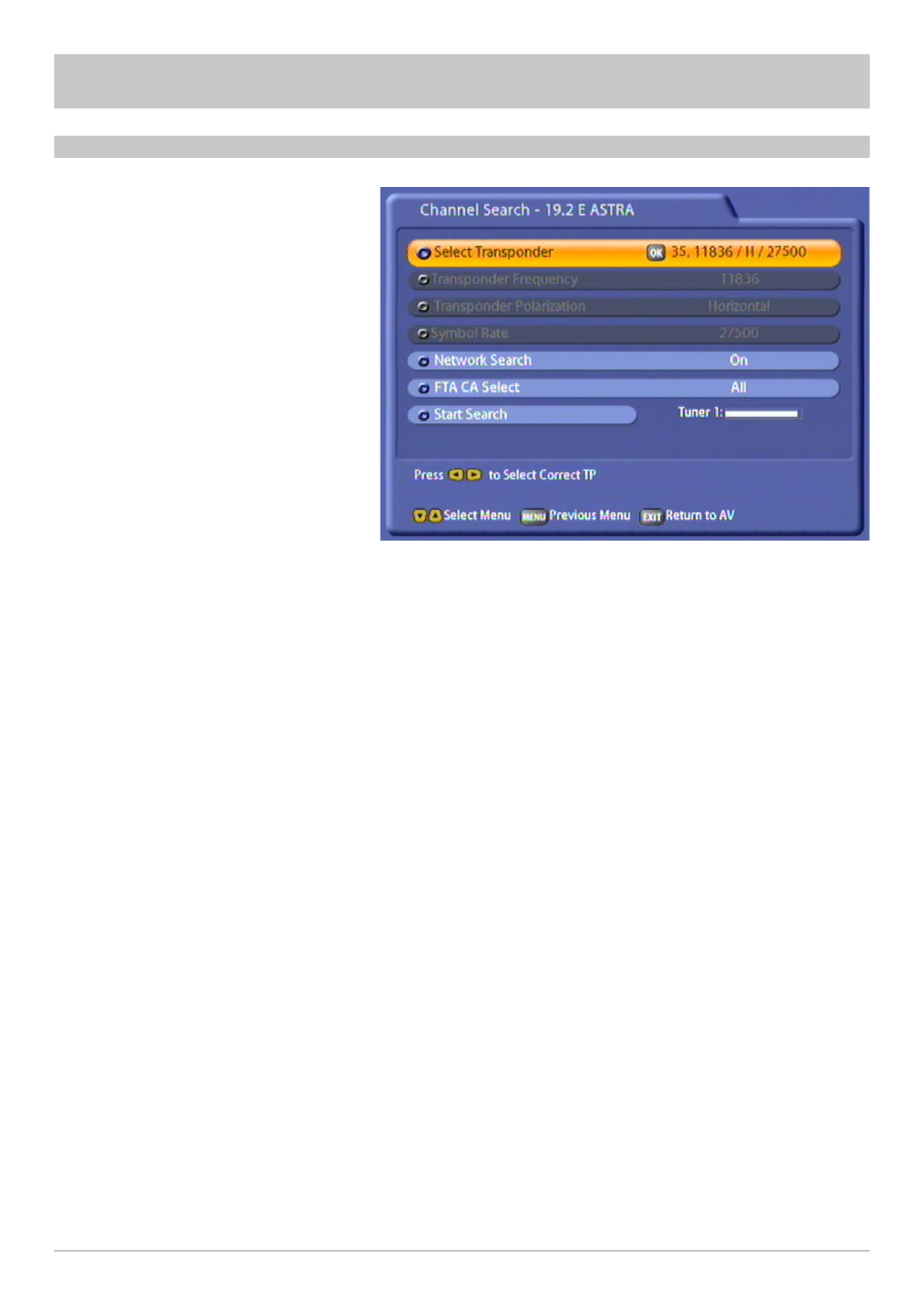
119
INSTALLATION MENU
MANUAL SEARCH
Select Transponder:
Press the
button to call up a list of available stored transponders on the satellite you previously
selected. Use the
buttons to select the transponder you want. If the transponder you want
is not listed, select the “Enter New Transponders” option. Press the
button to save your selection.
If you have selected an already stored transponder, skip the next points and resume from “Network
Search”.
Transponder Frequency
(Input fi eld only active if “Enter New Transponders” selected):
Use the numeric pad on your remote control to key in the frequency of the new transponder here.
Transponder Polarisation
(Input fi eld only active if “Enter New Transponders” selected):
Use the
buttons to select the polarisation of the new transponder here.
Symbol Rate
(Input fi eld only active if “Enter New Transponders” selected):
Use the numeric pad on your remote control to key in the symbol rate of the new transponder here.
At the bottom right you will see the signal strength of the transponder on the two tuners, enabling you to
check that the transponder data you just entered is OK.
