Configuration menu overview 26 – Konica Minolta 2490MF User Manual
Page 38
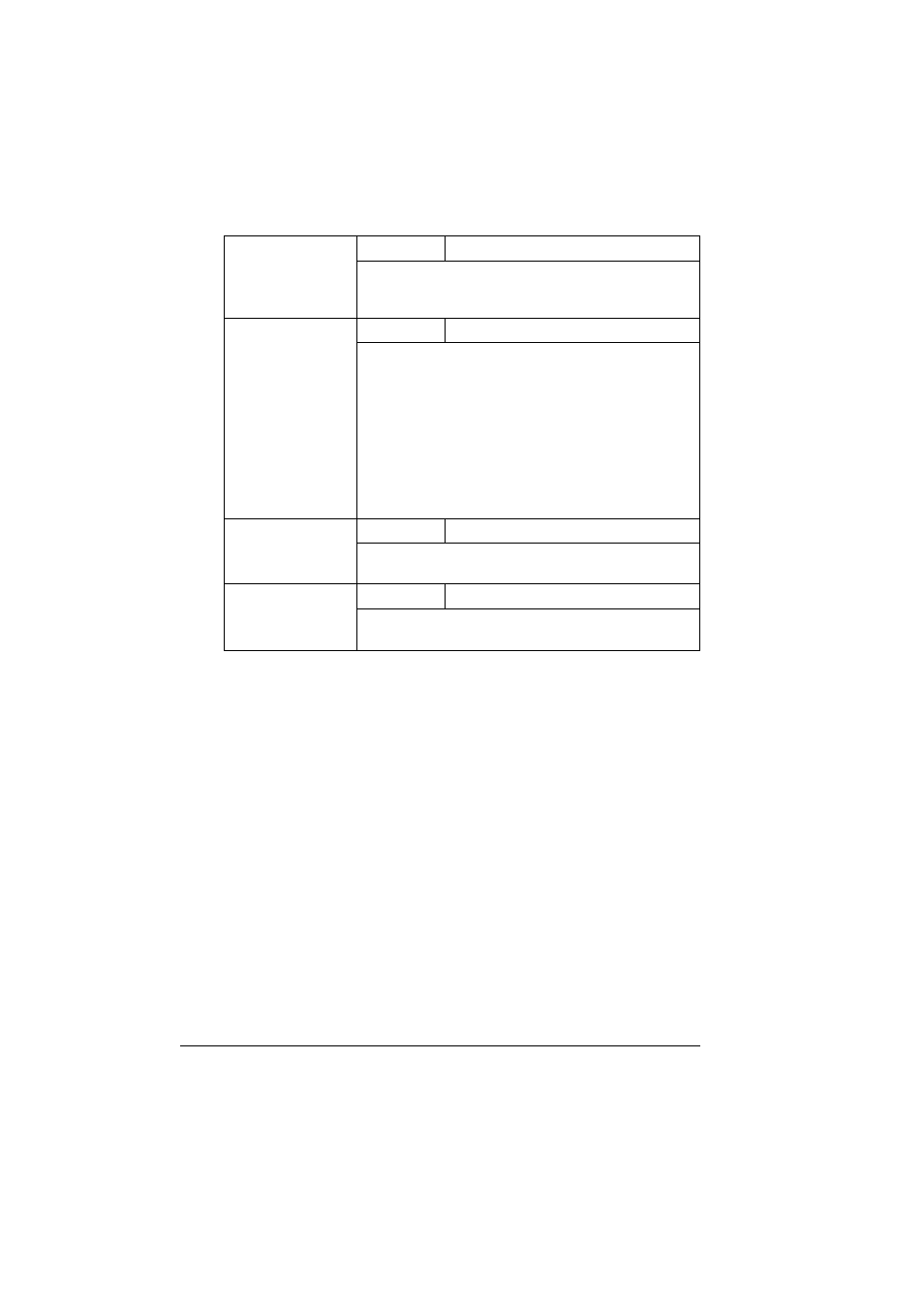
Configuration Menu Overview
26
7 INITIAL
MODE
Setting
COPY
/
FAX
Specify the default mode when the machine is turned
on or when all settings in the control panel return to
their default settings.
8 TONER EMPTY
STOP
Setting
ON
/
ON(FAX)
/
OFF
Select whether or not printing, copying and faxing stop
when the toner has run out.
If
ON
is selected, printing, copying and faxing stop
when the toner runs out.
If
ON (FAX)
is selected, only faxing stops when the
toner runs out.
If
OFF
is selected, printing, copying and faxing do not
stop when the toner runs out.
9 AUTO CON-
TINUE
Setting
ON
/
OFF
Select whether or not printing continues when a size
error occurs during printing.
10 CALIBRA-
TION
Setting
ON
/
OFF
Select whether or not to perform image stabilization. If
ON
is selected, image stabilization is started.
- PAGEPRO 9100 (178 pages)
- Magicolor 3100 (28 pages)
- Magicolor 3100 (42 pages)
- 1300 Series (4 pages)
- bizhub PRO 920 (76 pages)
- bizhub PRO 920 (8 pages)
- BIZHUB PRO bizhubPRO920 (410 pages)
- bizhub PRO C5500 (12 pages)
- bizhub PRO 920 (178 pages)
- bizhub PRO 1200 (31 pages)
- C203 (45 pages)
- Magicolor 2480 MF (46 pages)
- SU3 (112 pages)
- IP-511 (122 pages)
- C652 (6 pages)
- bizhub 180 (256 pages)
- Image Controller IC-205 (106 pages)
- SU-502 (156 pages)
- FK-505 (190 pages)
- bizhub 162 (256 pages)
- Copier 2223 (123 pages)
- 920 (76 pages)
- 7075 (311 pages)
- MAGICOLOR 2300 (72 pages)
- MAGICOLOR 2300 (172 pages)
- MAGICOLOR 2300 (34 pages)
- MAGICOLOR 2300 (156 pages)
- MAGICOLOR 2300 (182 pages)
- Magicolor 2300DL (50 pages)
- FAX2900/FAX3900 (60 pages)
- magicolor 1690MF (285 pages)
- magicolor 1690MF (12 pages)
- magicolor 1690MF (325 pages)
- magicolor 1690MF (113 pages)
- magicolor 1690MF (2 pages)
- magicolor 1690MF (49 pages)
- magicolor 4690MF (9 pages)
- magicolor 2550DN A00V014 (67 pages)
- PagePro 1250E (2 pages)
- 7450 (9 pages)
- magicolor 2430 DL (4 pages)
- BIZHUB 250/350 (14 pages)
- magicolor 4650 (260 pages)
- PagePro 5650EN (46 pages)
- PagePro 5650EN (394 pages)
