Kodak i50 User Manual
Page 4
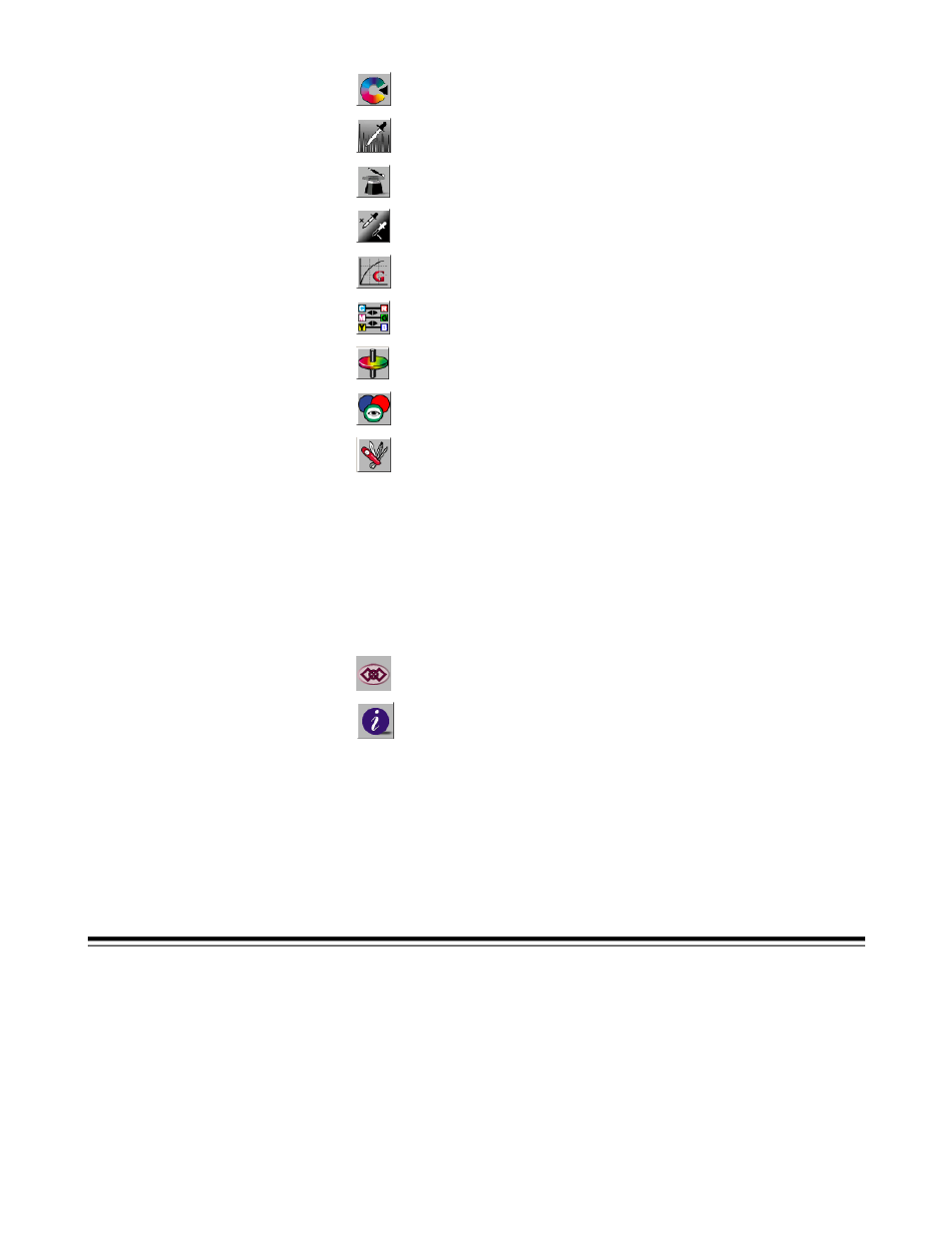
A-61182 October 2001
iii
Color Adjustment............................................................................. 18
Auto Level ....................................................................................... 18
Advanced Settings........................................................................... 18
Highlight / Shadow........................................................................... 19
Curves............................................................................................. 20
Color Balance.................................................................................. 20
Hue / Saturation / Lightness ............................................................ 21
Color Drop-out................................................................................. 22
Custom Settings.............................................................................. 23
Scan Settings........................................................................................... 23
Configuration Settings.............................................................................. 24
Other tools..................................................................................................... 25
Width........................................................................................................ 25
Height....................................................................................................... 25
Size .......................................................................................................... 25
Lock scale ....................................................................................... 25
Information ..................................................................................... 25
Starting the final scan.................................................................................... 26
Preview .................................................................................................... 26
Zoom View ............................................................................................... 26
Scan (TWAIN) / OK (ISIS) ....................................................................... 26
Exit ........................................................................................................... 26
